CS2 Failed To Reach Any Official Servers: How To Fix
If you are looking for a few ways in which you can fix the CS2 Failed to reach any official servers, you are in the right place. Below are the solutions that worked on most systems.
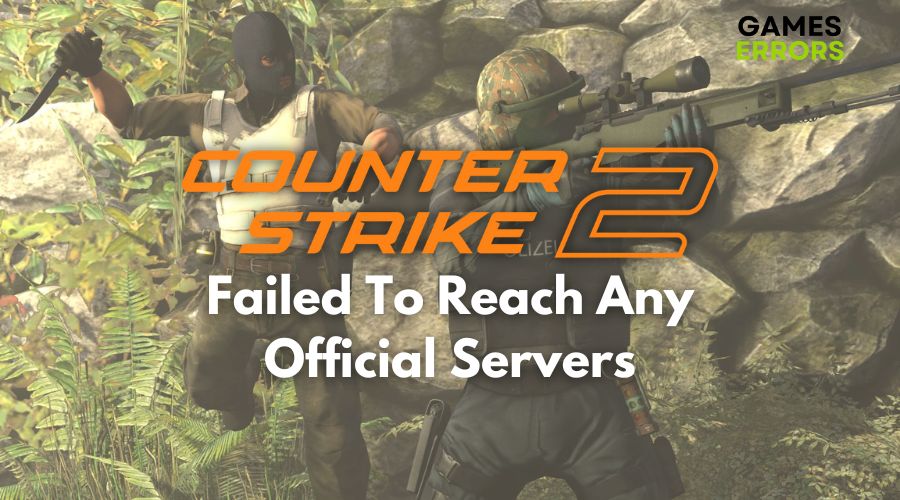
Counter-Strike 2 (CS2), a renowned first-person shooter game, has captivated millions of gamers worldwide with its intense gameplay and competitive environment. However, like many online games, CS2 players occasionally encounter connectivity issues. One such prevalent issue is the “Failed to reach any official servers” error. This article delves into the causes and solutions for this problem, ensuring players can swiftly return to their matches.
❗️ Understanding the Problem
The “Failed to reach any official servers” error in CS2 typically indicates a connectivity issue between the player’s game client and the official game servers. This can be due to various reasons, ranging from server outages to local network restrictions. I had it a few times while I was using the WiFi connection on my laptop.
✅ Solutions to Fix CS2 Failed To Reach Any Official Servers
Besides using a cable connection, which apparently solved this problem on my PC, to effectively fix the CS2 failed to reach any official server issue, I used the following fixes:
1. Check Counter-Strike Servers’ Status:
- Before diving into local troubleshooting, it’s wise to check if the problem is on the game’s end. Websites like Downdetector provide real-time server status. If the servers are down, patience is key; wait for the developers to resolve the issue.
2. Verify Game Cache Integrity:
- Corrupted game files can hinder connectivity.
- Open Steam > Library.
- Right-click ‘Counter-Strike 2 > Properties.
- Navigate to ‘Local Files’ > ‘Verify Integrity of Game Files‘.
3. Disable Windows Defender Firewall:
- Firewalls can sometimes block game connections.
- Search for ‘firewall’ in Windows.
- Access ‘Windows Defender Firewall’.
- Opt for ‘Turn off Windows Defender Firewall’.
4. Allow the game through the Windows Firewall:
- By allowing the game through the Windows Defender firewall, it will be able to connect to the internet.
- Open Windows Defender Firewall Settings.
- Press on Allow an App through Firewall and then Change Settings.
- Click on the Allow Another app button.
- Go on Browse and look for the CS2.exe.
- Press Add and then OK to save your settings.
5. Turn Off Third-Party Antivirus Software:
- Some antivirus solutions, like Avast or Norton, might mistakenly block CS2.
- Temporarily disable the antivirus.
- Test the game’s connectivity.
6. Repair the Steam Client:
- A malfunctioning Steam client can cause connectivity issues.
- Close Steam.
- Press Windows key + R > Input: “C:\Program Files (x86)\Steam\bin\SteamService.exe” /repair (Adjust path if Steam is in a different directory).
7. Opt for Google’s DNS:
- DNS issues can prevent server connections.
- Right-click Start > ‘Run’ > Type ‘ncpa.cpl’.
- Right-click internet connection > ‘Properties’.
- Access ‘Internet Protocol Version 4 (TCP/IPv4)’.
- Use ‘8.8.8.8’ (Preferred) and ‘8.8.4.4’ (Alternative) as DNS servers.
8. Use VPN
- There are plenty of good VPNs for CS 2, and they can bypass region limitations and allow you to get closer to the official game server, which might solve the CS2 Failed to reach any official servers.
9. Explore Third-Party Game Servers:
- Third-party servers might offer a smoother experience if official servers are persistently problematic.
🌐 Community Insights
Community forums and discussions often provide valuable insights. For instance, a Reddit user found success by connecting through community servers after trying multiple solutions.
Related articles:
- Counter Strike 2 Not Launching
- Best VPN For CS 2
- CS 2 High Ping Fix
- Counter Strike 2 Won’t Update
- CS 2 Stuttering
Conclusion
Connectivity issues, while frustrating, are often solvable with a systematic approach. By following the above solutions, players can mitigate the “Failed to reach any official servers” error and dive back into the action-packed world of CS2. If problems persist, always consider contacting the game’s official support channels. Feel free to drop any fixes and solutions that helped you in the comments. We will check them out and list them if they are good.


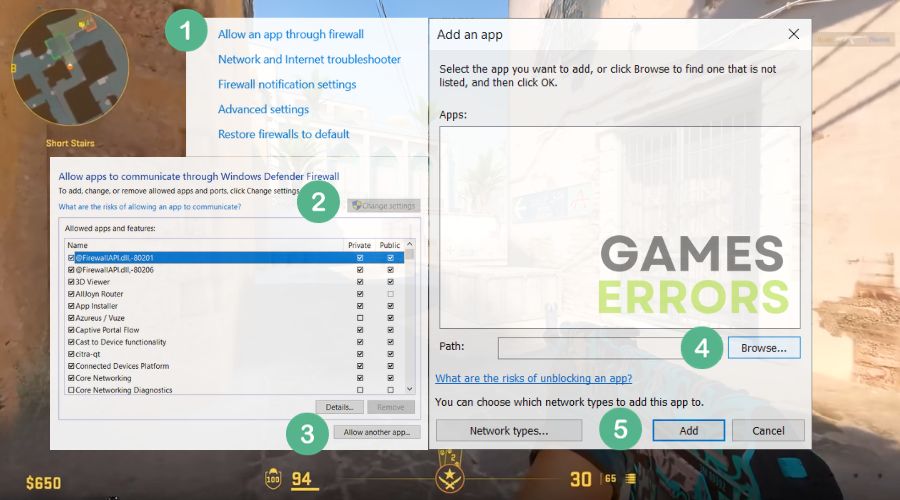
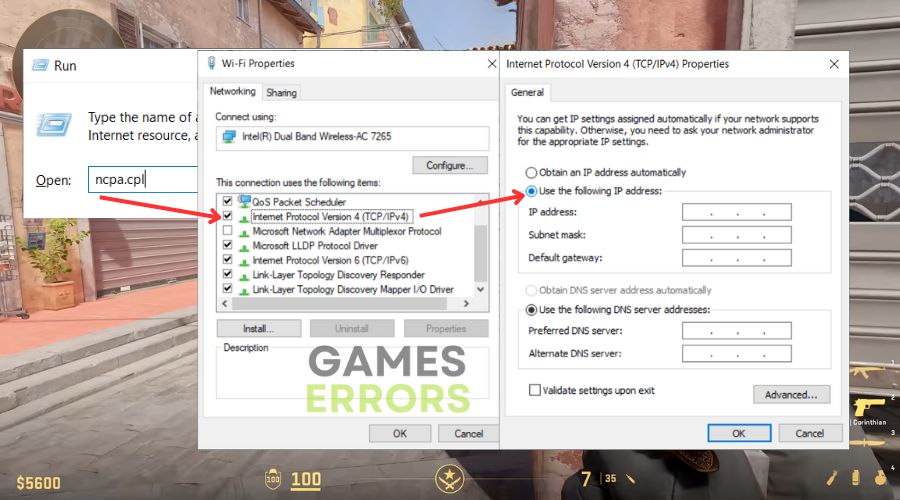


User forum
0 messages