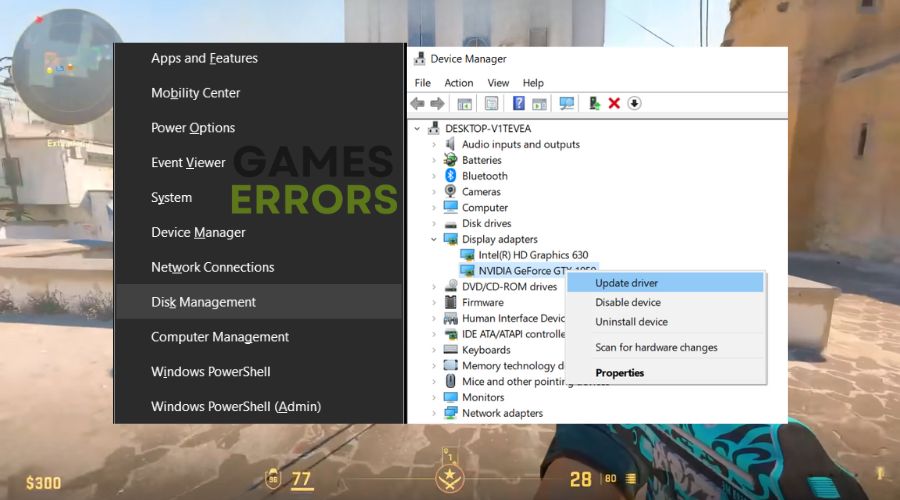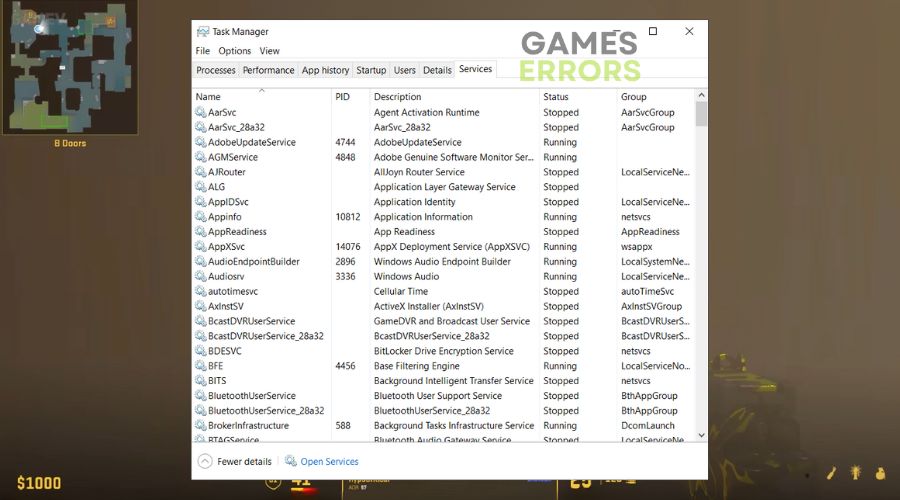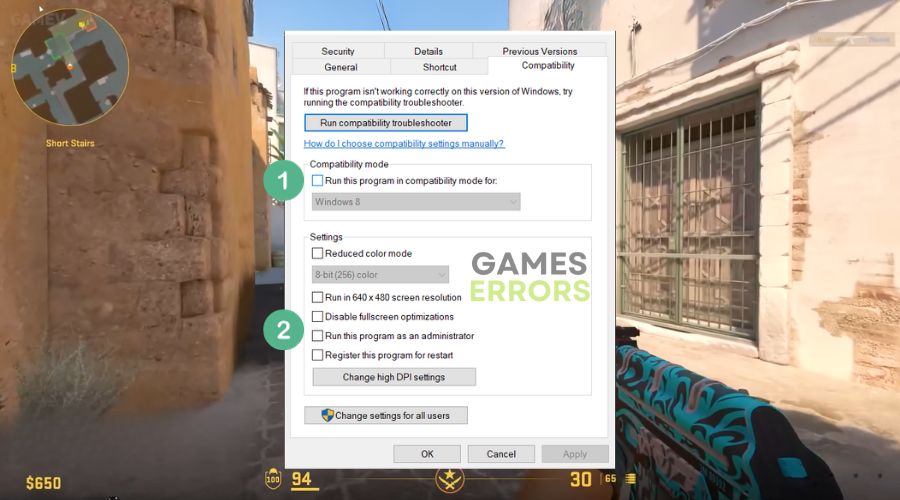CS2 Stuttering: How To Fix This Issue For Good
To fix Counter Strike 2 stuttering issues, follow my lead. I fixed them on multiple systems already with the solutions below.
Valve’s much-anticipated release, Counter-Strike 2 (CS2), has hit Steam, succeeding the iconic Counter-Strike: Global Offensive (CS:GO). However, the launch hasn’t been entirely smooth. Many players have reported noticeable stuttering issues in CS2, overshadowing its advanced features and the seamless transition of in-game items from CS:GO. While Valve promises an exciting new chapter for the series, addressing this stuttering problem remains paramount for the gaming community.
Why is CS2 Stuttering?
CS 2 is Stuttering most likely due to outdated drivers and processes. However, there are other reasons why you might encounter this issue such as:
- Hardware Limitations: Older hardware might struggle to keep up with the game’s requirements, leading to performance issues.
- Software Conflicts: Other software running in the background might be using up system resources, causing the game to stutter.
- Network Issues: Online multiplayer games like CS2 are sensitive to network conditions. A poor or unstable internet connection can lead to stuttering.
- Game Bugs: There might be specific in-game scenarios or settings that trigger the stuttering due to coding issues.
- Graphics Settings: High graphics settings can strain the system, especially if the hardware is not up to par.
Potential Solutions:
I encountered Counter-Strike 2 Stuttering the moment I entered the game, and I quickly fixed it with the solutions below on multiple systems.
- Update Graphics Drivers: Ensure that the latest graphics drivers are installed.
- Optimize Game Settings: Lowering the graphics settings or resolution might help reduce the stutter.
- Close Background Applications: Ensure no unnecessary software is running in the background.
- Check Internet Connection: A stable and fast internet connection is crucial for online gaming.
- Game Patches: Watch for official patches or updates from the game developers that address this issue.
- Enable VSync, GSync, or FreeSync: The first one is already found in the game’s graphics settings. By enabling VSync, you allow your GPU to sync the FPS with the refresh rate of your monitor. However, if you have a gaming monitor, it might have FreeSync or GSync included, which are the better versions of the VSync feature.
- Update your OS: By updating your Windows, you will also update necessary tools, processes and drivers and they will fix your Stuttering in CS 2.
- Verify Game Files: If some of your game files are missing or corrupted, they might end up damaging the processes conducted by the game, and as a result, you might have stuttering problems in CS2.
- Run the Compatibility mode: The compatibility mode tweaks your game to function on other OS versions too, and it can also boost your performance. Additionally, while you are enabling it, you can also check the fullscreen optimizations and the run game as administrator settings to prevent other CS 2 problems.
Related Counter Strike 2 Articles:
Conclusion:
Stuttering in CS2 can be a result of various factors, ranging from hardware limitations to software conflicts. Players experiencing this issue should try the potential solutions listed above and reach out to the game’s support community for further assistance. However, if you find any other fixes and solutions, feel free to drop them in the comments. We will test them on various systems, and if they work, we will add them to the list.