Forza Motorsport Crashing: Fix It Fast & Easy
If you are like me and Forza Motorsport is crashing on your device, you are in the right place. Try the solutions below. They helped me fix the game right away and return to racing.

Forza Motorsport, is a racing experience that’s unmatched in its class. But what do you do when this exceptional game crashes unexpectedly? The frustration is real, and I’ve been there. If you’re nodding along because this sounds like your experience, you’re in the right pit stop. This guide is geared to get your engines roaring and your gameplay smooth once again.
Why does Forza Motorsport keep crashing?
I suspect the Forza Motorsport keeps crashing because of the outdated GPU driver. But, of course, there can be more potential culprits besides the outdated drivers:
- Software conflicts with other running applications.
- Insufficient hardware resources.
- Corrupted game files.
- Overheating issues, especially in high-performance modes.
- Game settings incompatible with your system specs.
- Network hiccups affecting online features.
How to fix Forza Motorsport crashing?
To fix Forza Motorsport crashing make sure that everything is updated on your device from your OS to your drivers and services. Afterwards, proceed with the following pre-checks:
- Restart your PC. It’s the oldest trick in the book, but sometimes it’s all you need.
- Double-check Forza’s minimum requirements against your system specs.
- Temporarily disable any active firewall or antivirus tool – they might be overzealous in protecting you.
- Ensure you’ve got a stable internet connection.
If, after these quick diagnostics, Forza Motorsport is still stalling, buckle up for our detailed solutions:
🚙Hardware Solutions
To fix the Forza Motorsport Crashing problems, consider the following hardware solutions. They worked on my device.
- Update Graphics Card Driver: Regularly check for driver updates. Outdated ones can cause crashes.
- Use Device Manager > Display Drivers > Update Driver or a quick tool like PC HelpSoft that does all the work for you.
- Use Device Manager > Display Drivers > Update Driver or a quick tool like PC HelpSoft that does all the work for you.
- Verify System Requirements: Ensure your system meets or exceeds the game’s requirements. If running on minimum, consider a hardware upgrade for smoother gameplay.
- Ensure Adequate RAM: Close other resource-intensive tasks when gaming.
- Monitor Overheating: High-end games can cause your system to heat up. Ensure proper ventilation and consider using cooling pads.
- Adjust Power Settings: Set your computer to ‘High Performance’ mode when gaming.
🏎️Software Solutions
Another way to fix the Forza Motorsport Crashes is to try to fix the software-related problems. Below, there are multiple ways in which you can do that.
- Run the Game as Administrator: It grants the game more permissions and can solve crashing issues.
- Verifying Game Files Integrity: Use platforms like Steam to verify the game’s files.
- Lower Graphics Settings: If you’re pushing ultra-settings, try dialing back for stability.
- Background Processes: Close non-essential applications running in the background.
- Update DirectX: Ensure you have the latest version installed.
- Reinstall Forza Motorsport: Sometimes, a fresh start is all you need.
⛽Network Solutions
Forza Motorsport needs a stable network connection to function properly, so if you are having connectivity issues, it is best to try the following methods:
- Check Your Internet: A stable connection is vital for online features.
- Avoid Peak Times: Servers can get overloaded during peak gaming times. Play during off-peak hours for better stability.
- Use a Cable Connection: If your WiFi is unstable, the best solution is to switch to a cable connection, as they are better and more stable.
🚓Other potential fixes include:
If none of the solutions above fixed the Forza Motorsport Crash issues, try the solutions below.
- Updating your version of Windows.
- Running a clean boot.
- Adjusting in-game resolution.
- Disabling any VPN or proxy you might be using.
Related Forza Motorsport articles:
Conclusion
Forza Motorsport crashes can be a speed bump on your gaming journey. Keep in mind that to avoid game crashes in the future, keep your graphics drivers updated and verify your game files every now and then. But with the solutions provided, you should be back to burning rubber in no time. Hit those tracks with confidence, and share any fixes you discover in the comments below!

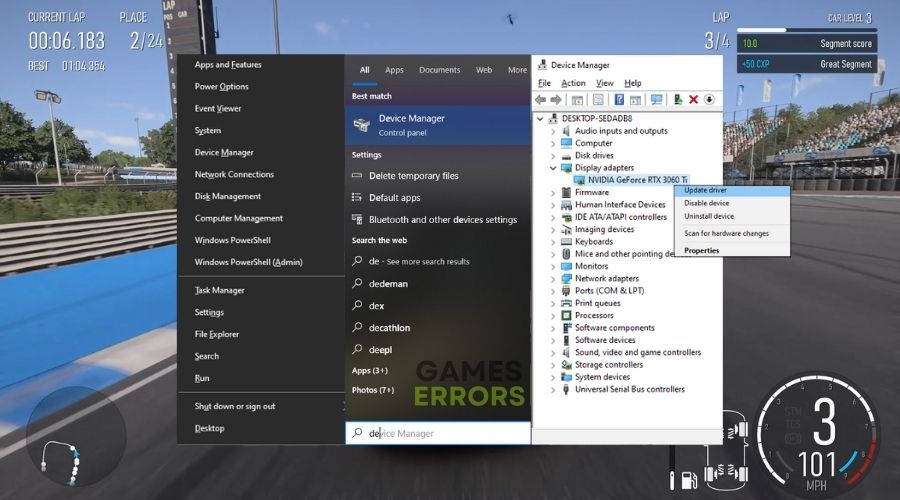
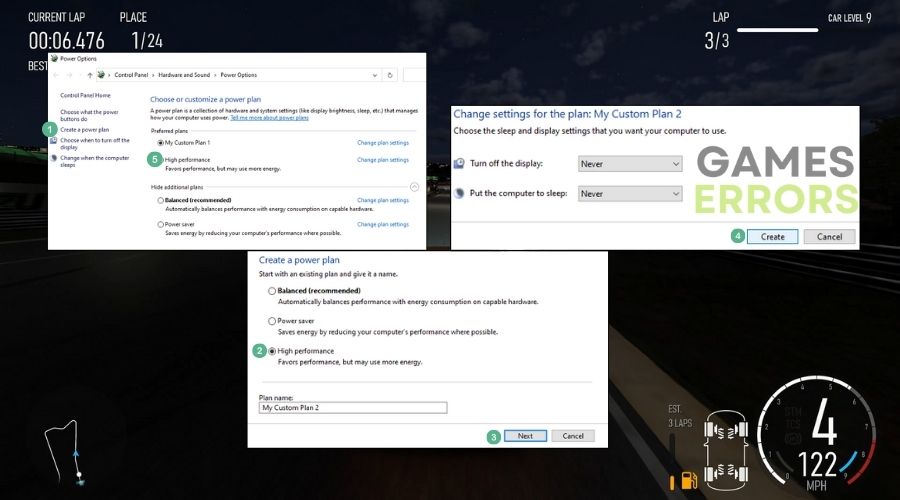
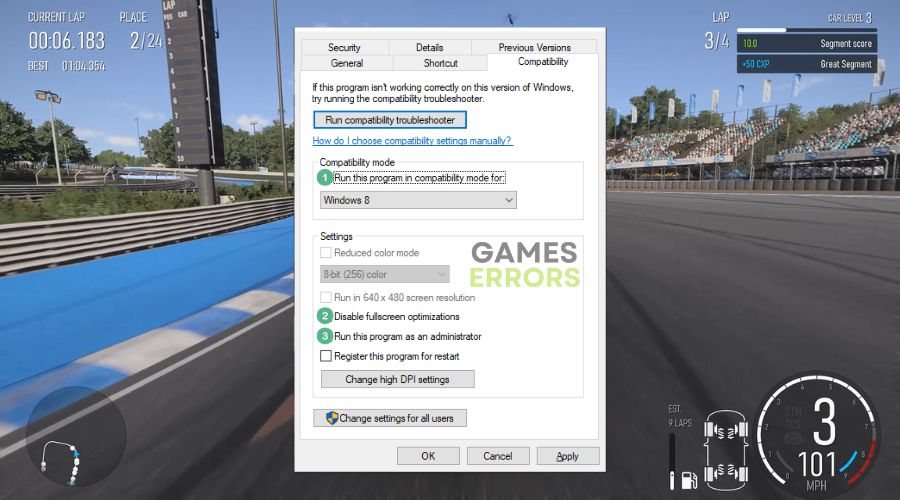
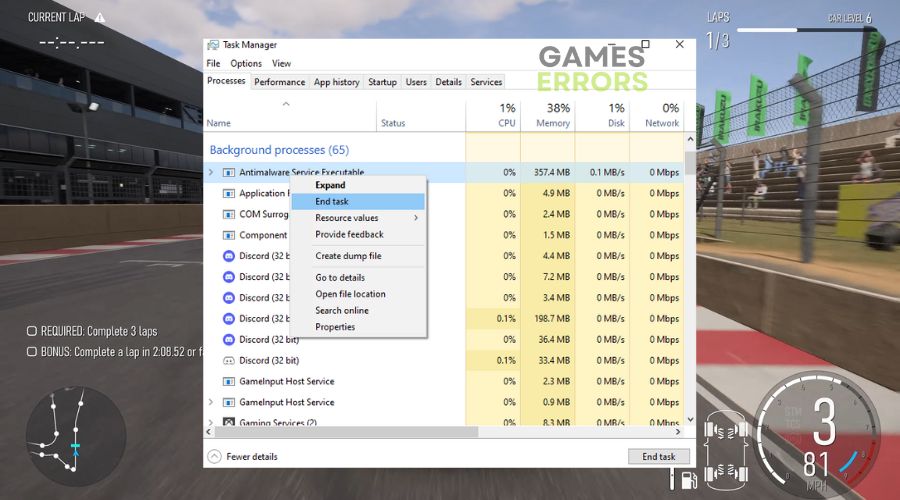




User forum
0 messages