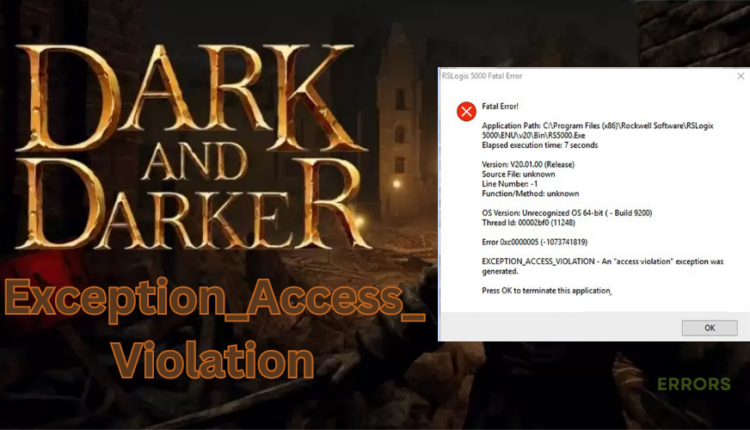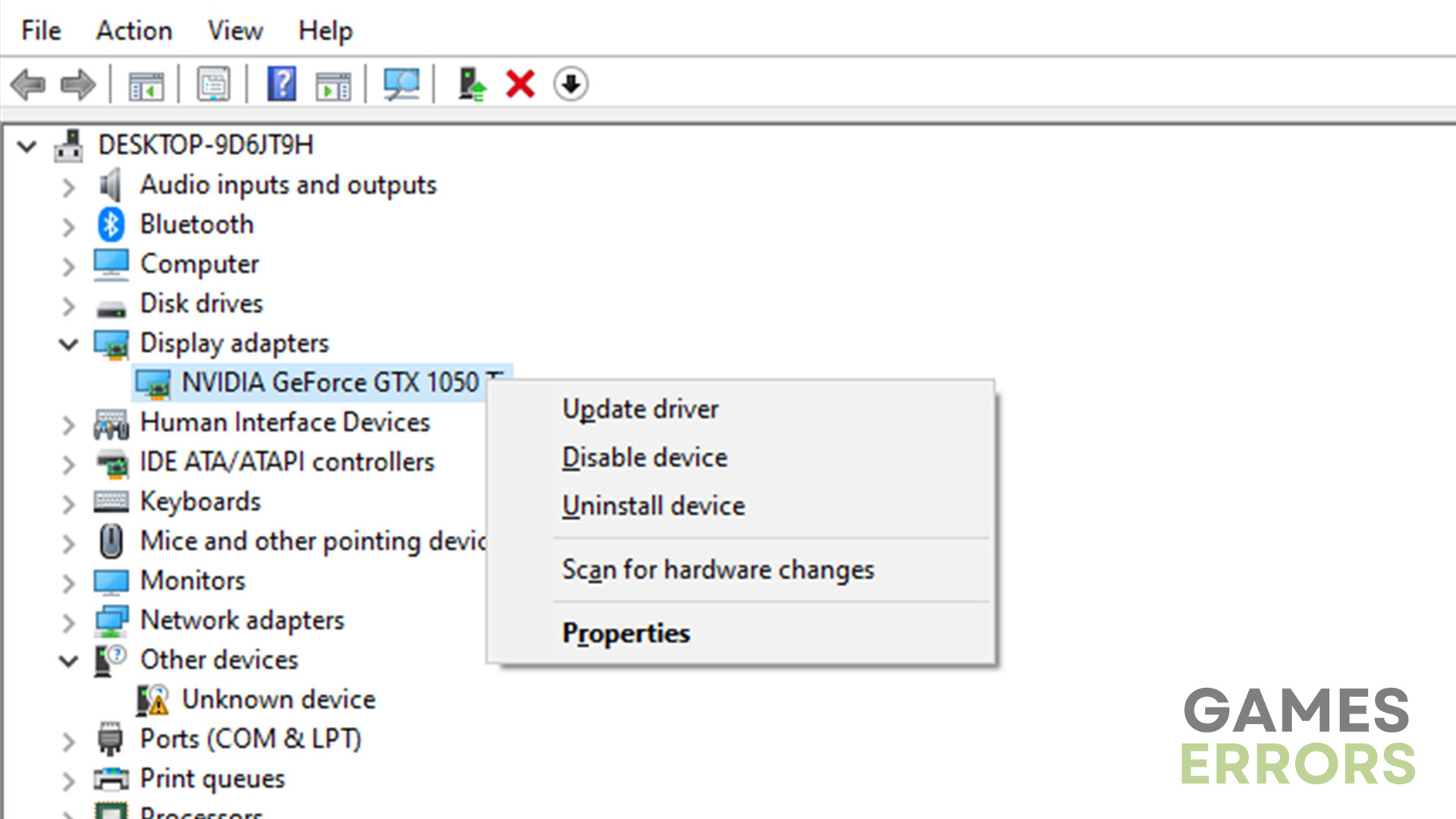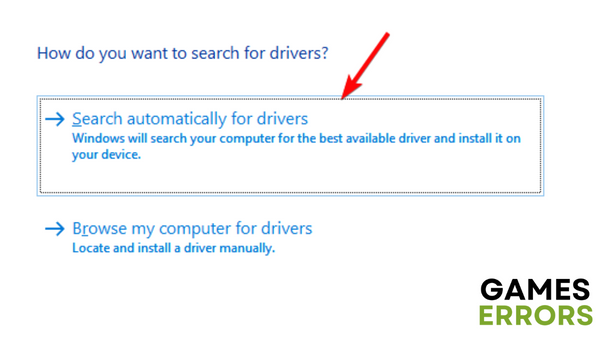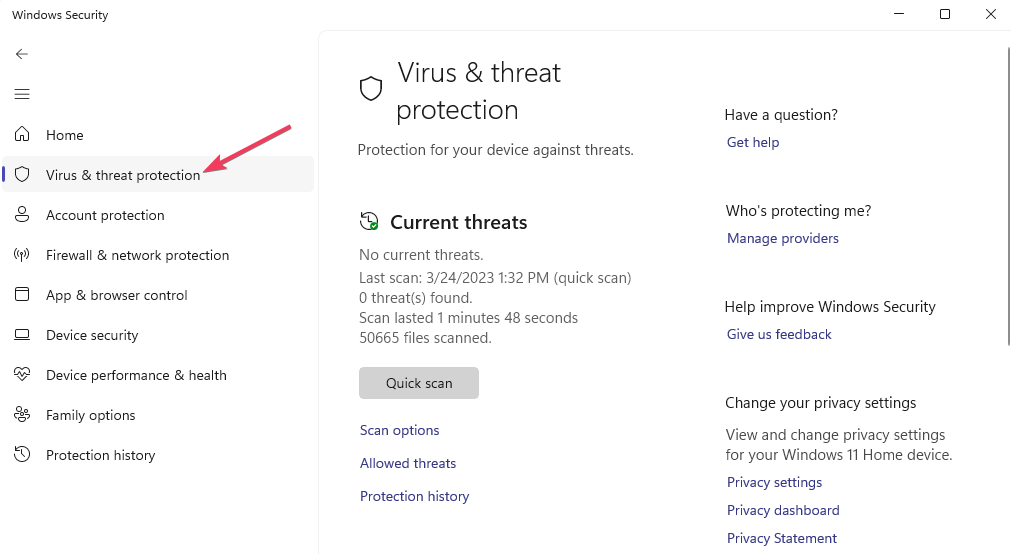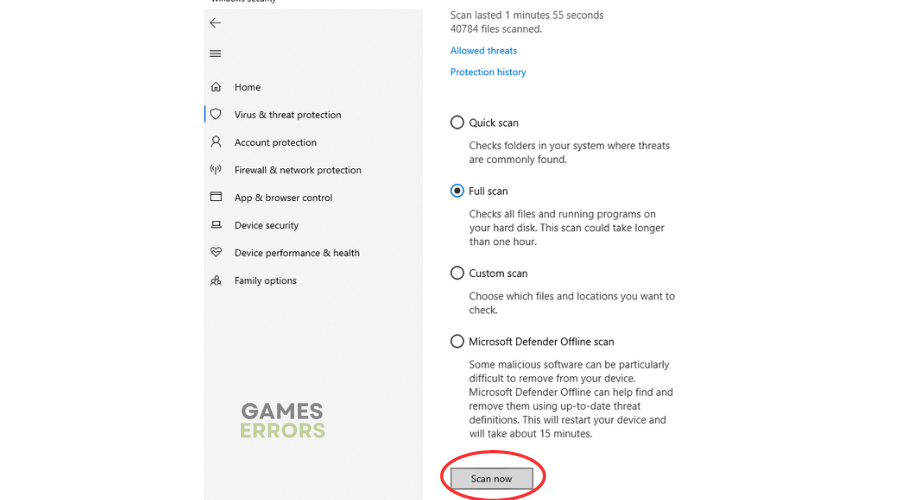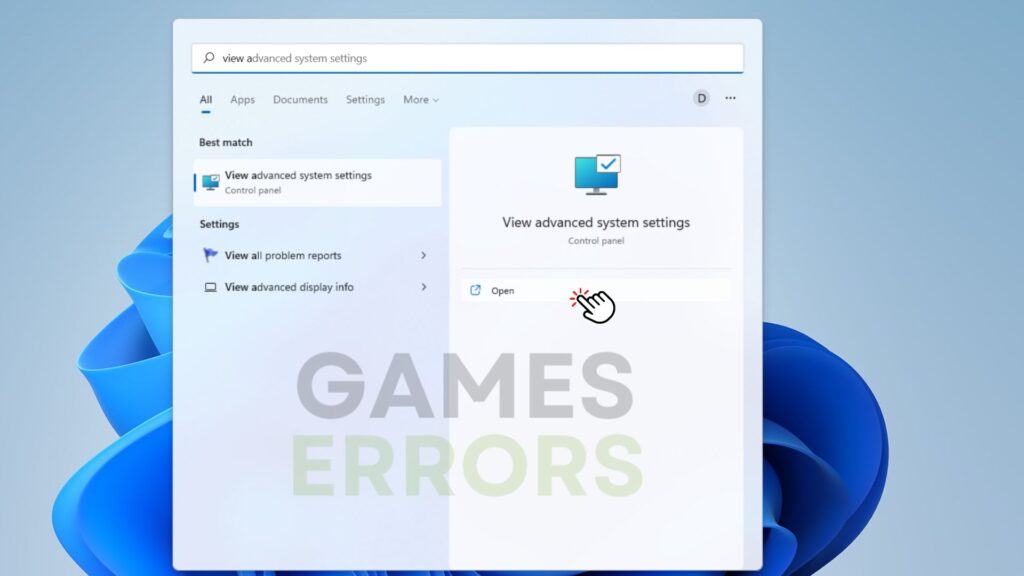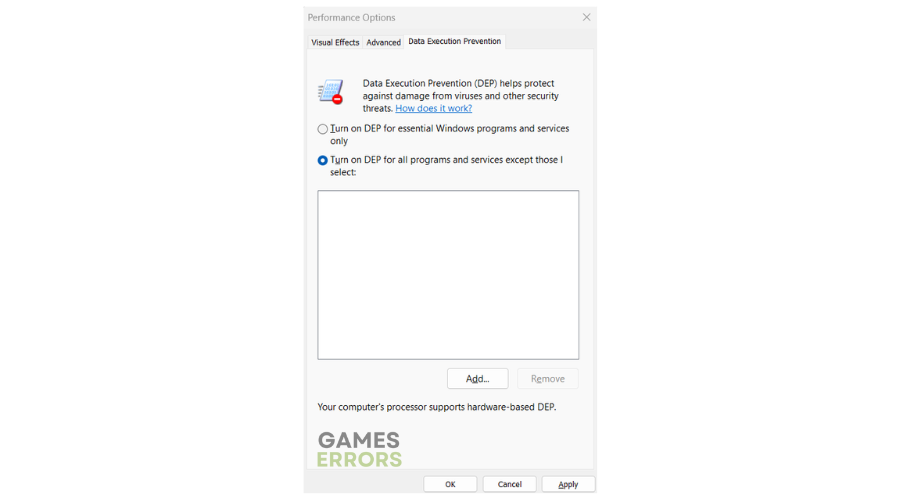Dark And Darker Exception_Access_Violation [FIXED]
If Dark and Darker displays Exception_Access_Violation error, try any of these fixes ⤵
The Dark And Darker Exception_Access_Violation is a common error PC players face when trying to run the game. Dark and Darker crashes when the error occurs, preventing players from enjoying this fantasy dungeon with mythical creatures. The Exception_Access_Violation error normally delivers a crash report that frustrates many fans. After extensive research, we have developed some foolproof solutions that may help fix the error.
What is Exception_Access_Violation in Dark and Darker?
The Exception_Access_Violation error in Dark and Darker means the game tried to access a protected memory location on your PC before the system barred it. This causes the game to crash and deliver an error message. The following factors may cause the Exception_Access_Violation error:
- Lack of permission: If Dark and Darker don’t have permission to access a particular memory location, it’ll trigger the Exception_Access_Violation.
- Outdated and incompatible drivers: Faulty drivers don’t offer the necessary support for Dark and Darker to access a hardware component on your PC, triggering the error.
- Corrupted system files: If your files are corrupt or damaged, they may cause the Exception_Access_Violation error.
- System bugs and glitches: Bugs and glitches on your PC may trigger the error, especially if Dark and Darker is incompatible with your PC’s hardware configurations.
- Faulty hardware: If your PC’s graphics card, RAM, or HDD are faulty, you’ll likely encounter the Dark and Darker error.
- Conflicting programs: If there’s a conflict between multiple programs running on your PC, it may trigger the Exception_Access_Violation error.
How do I fix Dark And Darker Exception_Access_Violation?
✅ Pre-checks: Before diving into our troubleshooting guide, perform the following pre-checks:
- Confirm your PC’s hardware configurations meet Dark and Darker system requirements.
- Reboot your PC to eliminate system bugs and glitches.
- Disable background processes as they may interfere with Dark and Darker.
If you encounter the Dark And Darker Exception_Access_Violation error, perform the following fixes:
1. Update graphics drivers
Time needed: 2 minutes
Updating your graphics drivers ensures Dark and Darker has the necessary support to access hardware components on your PC. Here’s how to do this:
- Open Device Manager
Right-click the Windows Start menu and click Device Manager.
- Display Adapters
Select Display Adapters from the context menu to expand the list of graphics drivers.
- Update driver
Right-click the dedicated graphics card drivers and choose Update driver.
- Search automatically for drivers.
Click Search automatically for drivers from the pop-up and wait for the process to complete.
- Relaunch the game
Restart your PC to save changes and relaunch the game to see if the Exception_Access_Violation error is solved.
You can also update your drivers automatically with PC HelpSoft. This third-party app saves you the time, effort, and computrer skills required to update your device drivers manually.
2. Perform a malware scan
Malware and viruses on your PC may trigger the Exception_Access_Violation error. If you have a Windows security program, we recommend performing a full scan to diagnose and eliminate any malware on your PC. To do this:
- Type Windows Security in the search bar and select open.
- Select Virus & Threat Protection. On the right pane, click scan options to expand the list.
- Select the Full scan option and click Scan Now to begin the process.
- Once your PC is free from infection, you can run Dark and Darker to see if you get the Exception_Access_Violation error.
3. Add Dark and Darker as an exception in DEP
- Type Advanced system settings in the search bar and click to open.
- Under the Performance section in the Advanced tab, click Settings.
- Select Data Execution Prevention.
- Click Turn on DEP for all programs and services except those I select and select Add.
- Find the Dark and Darker.exe file and click open to add it.
- Select Apply to save changes and run the game to see if the issue is solved.
➕ Additional methods to fix Dark And Darker Exception_Access_Violation
Other fixes that have worked for players for the Dark And Darker Exception_Access_Violation error include:
- Disable Windows firewall and antivirus programs that block the game.
- Allow Dark and Darker to run with administrative privileges.
- Repair Dark and Darker game files to verify their integrity. Here’s a guide on how to verify the integrity of game files.
- Update Windows.
- Perform a clean boot.
- Update Dark and Darker.
- Run Dark and Darker in compatibility mode. We have a troubleshooting guide on how to run a game in compatibility mode.
- Run the game as administrator.
Related articles:
- Dark and Darker Server Error [SOLVED]
- Dark and Darker Crashing: Why It Occurs and How to Fix It
- Dark And Darker Matchmaking Not Working: How To Make It Work
- Dark And Darker Error CDO Constructor: What Is & How to Fix
- Dark and Darker Won’t Launch: 3 Simple Fixes To Follow
Conclusion
The Dark And Darker Exception_Access_Violation error causes the game to crash, which can be frustrating. Remember to update graphics drivers, perform a malware scan, and add Dark and Darker as an exception in DEP.