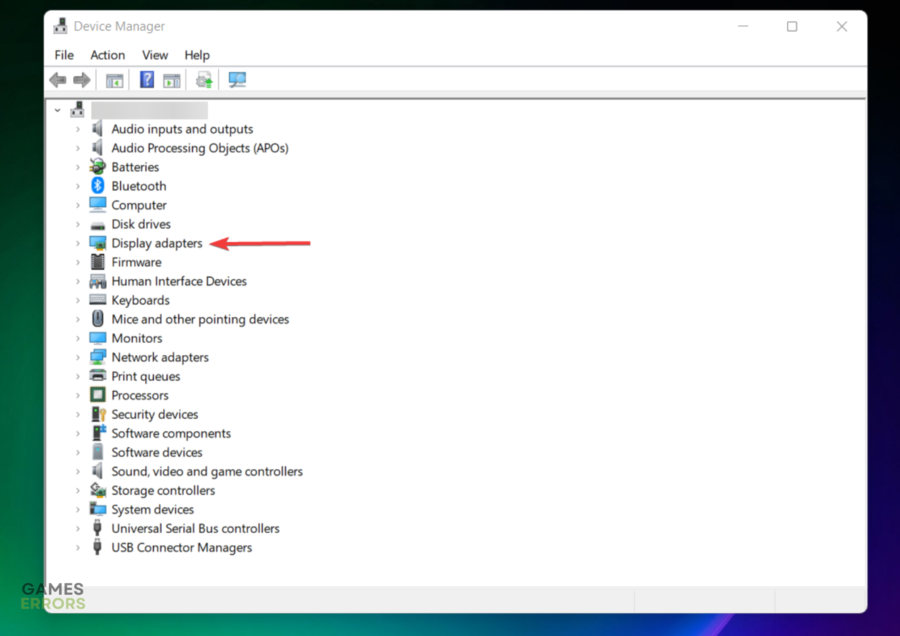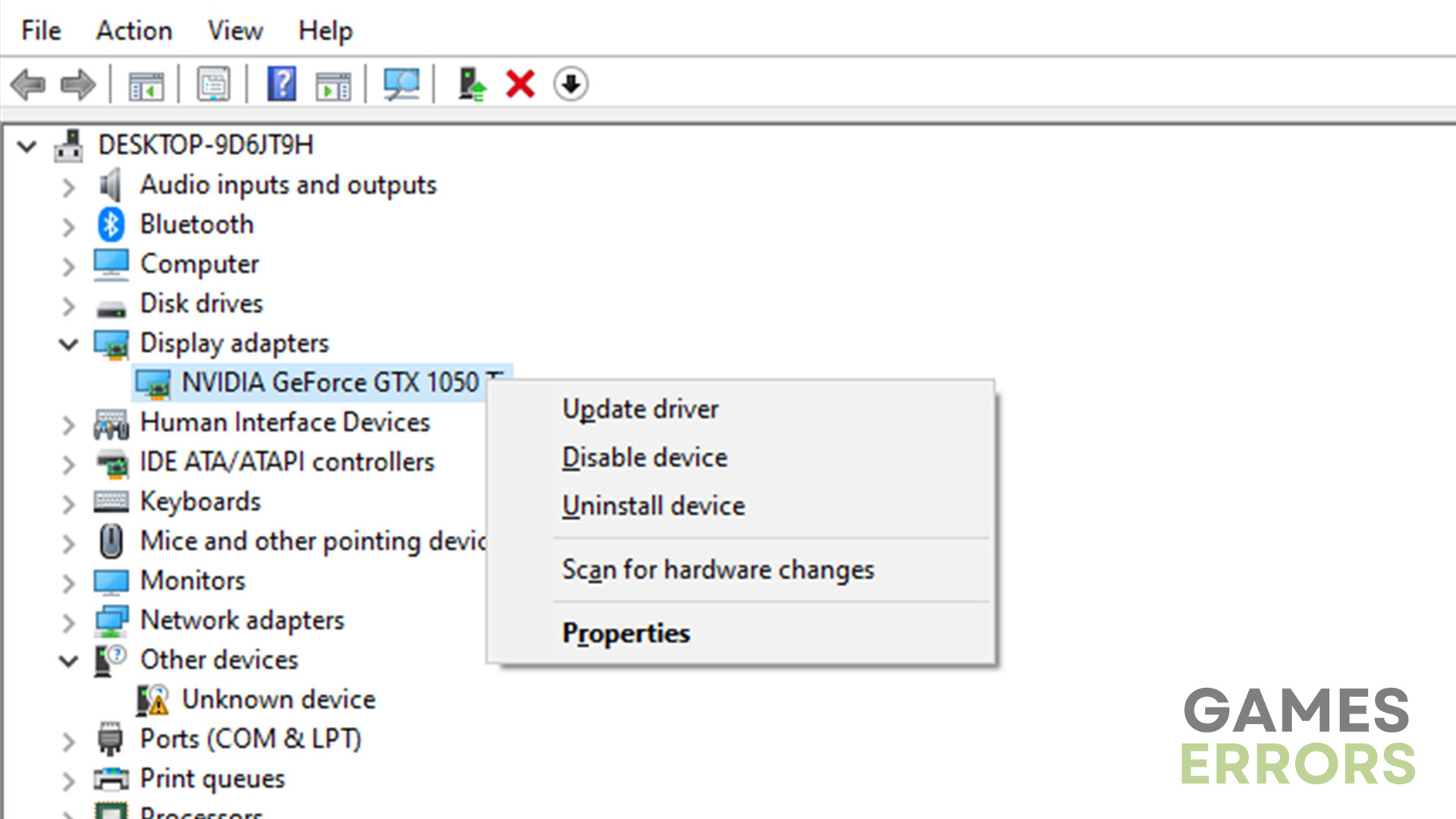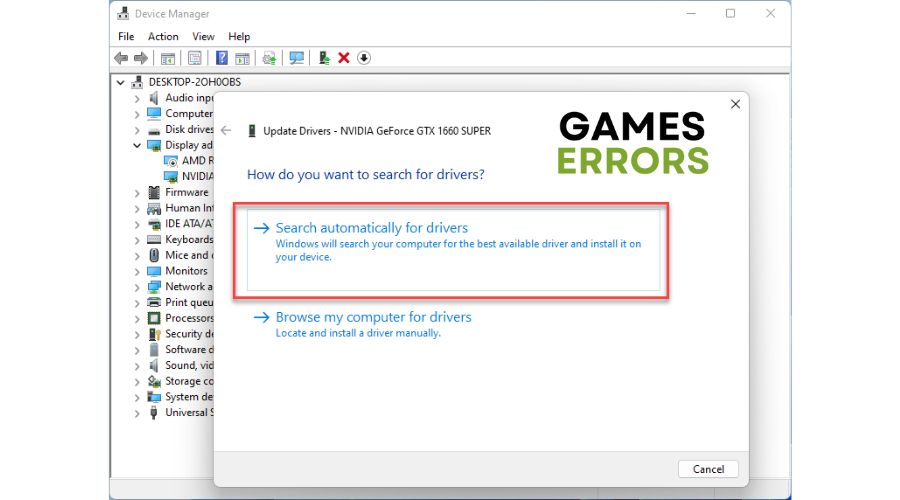Dark And Darker Matchmaking Not Working: How To Make It Work
The matchmaking error prevents you from joining matches to play with friends. Luckily, we can help fix this 😉.
The Dark and Darker game is finally available for play in early access mode, and players are enjoying the unforgiving and brutal design of the title. Unfortunately, many players have encountered problems with the game, including the Dark and Darker matchmaking not working. Players have reported they cannot connect and join other online players for online play sessions. The matchmaking feature gets stuck in a loop, which prevents players from entering matches. If you’re facing this problem, we have developed a few proven solutions that may help you join matches.
Why is Dark and Darker matchmaking not working?
Dark and darker matchmaking not working may be caused by various reasons, including the following:
- Corrupt or missing game files
- Problems with graphic drivers
- Networking bugs and glitches
- Issues with the game’s servers
- Lack of administrative privileges
- Conflicting programs such as background processes and Windows security programs
How do I fix Dark and Darker matchmaking not working?
✅Pre-checks: Do these quick things first before diving into the fixes below:
- Restart your PC to refresh the system and remove system bugs.
- Check the Dark and Darker server status to ensure the servers are functional and not experiencing downtime or outages.
- Confirm your PC meets the system specifications required to run Dark and Darker.
- Update the game.
If you encounter the Dark and Darker matchmaking not working problem, try the following fixes:
1. Update graphics drivers
Time needed: 2 minutes
Outdated and corrupt graphics drivers may trigger several issues during gameplay, including matchmaking not working. We advise updating your graphic drivers to prevent this. Here’s how to do this:
- Device Manager
Right-click the Windows Start menu and click on the Device Manager tab.
- Expand Display Adapters
Double-click the Display Adapters category to see a list of the graphics drivers on your PC.
- Update driver
Locate the dedicated graphics drivers used to run Dark and Darker, right-click it and choose Update driver.
- Choose update method
Select how you want to update your graphics drivers. The first option – Search automatically for drivers – is the best.
- Complete process
Let Windows search for and install the latest drivers on your PC and wait for the process to complete.
- Relaunch the game
Relaunch Dark and Darker and try joining a match to see if the problem is fixed.
Alternatively, update your graphics drivers with PC HelpSoft. This third-party app automatically updates your drivers, saving you the time and patience it takes to update them manually.
2. Enable crossplay
If the in-game crossplay is disabled, you’ll likely encounter issues when trying to join matches. So, you have to enable crossplay to play with friends. Here’s how to do this:
- Launch Dark and Darker on your PC.
- Navigate to the Settings tab and click Account.
- Find the crossplay feature and toggle it on.
- Now, try joining a match to see if it works.
3. Use a VPN
Some users report fixing the matchmaking not working issue by using a VPN. A VPN masks your IP, defending you against DDoS attacks while reducing ping and latency. However, only use VPNs from trusted services. We recommend ExpressVPN, which boosts connectivity and bypasses throttling, ensuring a successful connection.
4. Change your network connection
If you can’t join online matches in Dark and Darker, the problem may be with your network connection. It may be slow or sluggish, causing the matchmaking to loop and get stuck. In this case, try a different connection, such as your mobile network or work network. For example, if you’re using your home network, switch to your work network and vice versa.
If the matchmaking works on a different connection, you’ll want to reset your network and update your network drivers.
➕Additional fixes worth trying if Dark and Darker matchmaking doesn’t work
Other solutions you can try to ensure Dark and Darker matchmaking works include:
- Run the game as an administrator to give it the admin access it needs to run correctly.
- Verify the integrity of Dark and Darker game files to remove corrupt files. We have a guide on how to verify the integrity of game files.
- Perform a clean boot to see if it helps.
- Disable your Windows firewall or antivirus to ensure they don’t block the game.
- Disable background processes hogging up PC resources.
Related articles:
- Dark and Darker Freezing, Lag Spikes: How to Get Rid of Them
- Dark and Darker Fatal Error: The Most Working Solutions
- Dark and Darker Crashing: Why It Occurs and How to Fix It
- Dark And Darker Slow Download: How To Fix Easily
- Dark and Darker Low FPS: How to Fix It
Conclusion
The Dark and Darker matchmaking not working issue can be frustrating when all you want to do is play with friends. Remember to update graphics drivers, enable crossplay, use a VPN and change your network connection.