FC 24 Stuttering: Troubleshoot and Fix This Issue Easily
If the EA Sports FC 24 keeps stuttering, you will fall into trouble in critical situations, particularly when you are about to score a goal. So, to fix this problem, follow the tricks from this post ✅

Stuttering issues on FC 24 have been a common thing. If you are currently having this issue, don’t worry. Very effective solutions are available for this situation.
EA Sports FC 24, the fresh new football game successor of Fifa 23, has many improved features and better visuals. However, a large number of PC gamers are encountering stuttering issues on it. This article will explain why it occurs and how to solve it to get a better gaming experience.
Learn how to solve FC 24’s infinite loading screen problem if necessary.
What makes stuttering issues on the FC 24?
For any noticeable lag and stuttering problem in this football game, the following facts are responsible:
- Background services: Certain background services that are causing interference and consuming a lot of system resources can be the reason why you have laggy experience on FC 24.
- Known issue: As it’s a new game, you may expect some stuttering problems due to some internal bugs or optimization problems.
- Problematic components: The FC 24’s crashing and stuttering problem can also be the outcome of corrupted, faulty, and outdated game components, including the GPU driver.
- Unsuitable settings: Additionally, using settings that aren’t optimized for your PC’s specifications can also trigger this issue.
How do I fix the EA Sports FC 24 stuttering problem?
To get rid of this problem, you can apply the most effective methods. But, before that, perform these quick things:
- Confirm that your PC is fully compatible with the FC 24’s system requirements.
- Disable your antivirus and firewall temporarily.
- Update the DirectX runtime and Visual C++.
- Enable the game and high-performance mode from Windows 11 settings.
- Make sure that the internet connection is stable.
- Reduce the background tasks.
👉 Then, follow these methods one by one to fix the stuttering problem on FC 24:
1. Update the GPU driver
Time needed: 5 minutes
⚽ To fix the FC 24’s stuttering issue, you must update the GPU driver before trying other methods.
We highly suggest you use PC HelpSoft to update the GPU driver. Unlike the device manager, it can install the game-ready driver which reduces the chance of getting stuttering issues on games like FC 24.
⇒ Get PC HelpSoft
2. Limit the FPS
If you can disable Vsync and limit the FPS of EA Sports FC 24, the stuttering and lagging issue will go away. Here are the steps to follow:
- Open the NVIDIA Control Panel or the similar app you are using for your GPU.
- Then, go to Manage 3D Settings.
- Locate the Vertical sync and turn it off.
- Go to the Program Settings tab.
- Select the EA Sports FC 24. If you don’t see it in the list, add it manually.
- Then, click on the dropdown option for Max Frame Rate.
- Tick Off and set it to something that matches your monitor’s refresh rate.
- Relaunch the game.
You can also do the above things from the in-game settings.
3. Tweak the in-game graphics settings
- Launch the EA Sports FC 24.
- Click on the Gear Icon in the top left corner.
- Go to Settings and then Game Settings.
- Navigate to the Display Configuration tab.
- Now, disable dynamic resolution.
- Lower the Rendering Quality.
- Set Cutscene Quality to Full Frame Rate.
- Also, modify Grass, Crowd, and Hair Quality.
- Save it.
- Relaunch the game.
Now, verify if it has fixed the FC 24 stuttering problem or not. You can also modify the settings in different ways to find out which is the most optimum for your PC.
4. Re-install the GPU driver
- Open Device Manager like before.
- Right-click on the GPU driver and click on Uninstall.
- Check Attempt to remove the driver for this device and then click on Uninstall.
- Restart your PC.
- Visit the AMD, Intel, or NVIDIA driver download page.
- Define the graphics card model and click on Search.
- Download the driver.
- Install it.
- Restart your computer.
Now, launch the EA Sports FC 24 to see whether it still keeps stuttering during the gameplay or not.
Extra methods:
For some reason, you may still experience the same problem. In this type of situation, the following solutions may help:
- Repair the game files.
- Perform a clean boot and play the game to see if it helps.
- Update Windows and the network driver.
To get more solutions, check out this guide on how to solve stuttering issues in video games.
By applying the above solutions, you will be able to solve FC 24’s stuttering problem. But, if it did not go according to the expectation, re-install the game on a different SSD drive. Also, wait for the next game update. With each update, EA will bring more performance improvements to the flagship title. If you have any questions, feel free to let us know in the comment box.




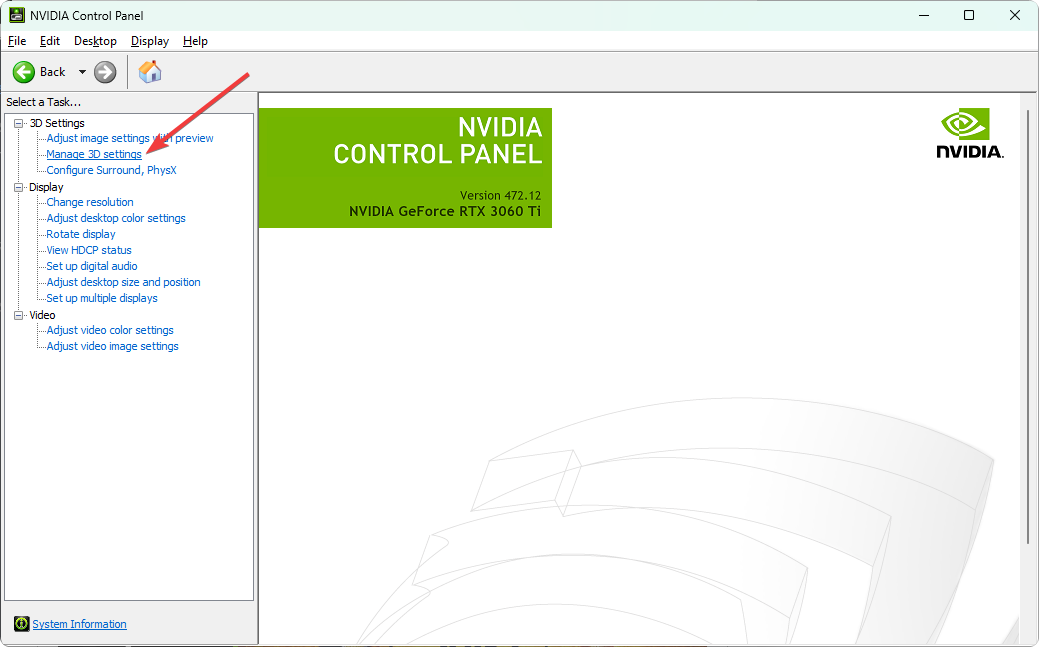
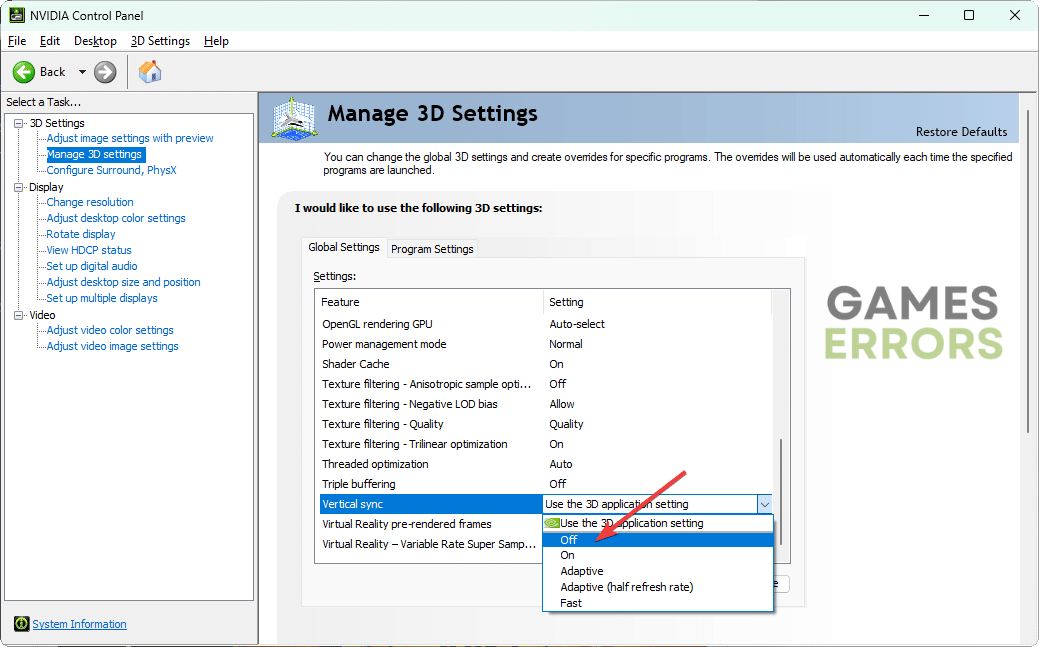
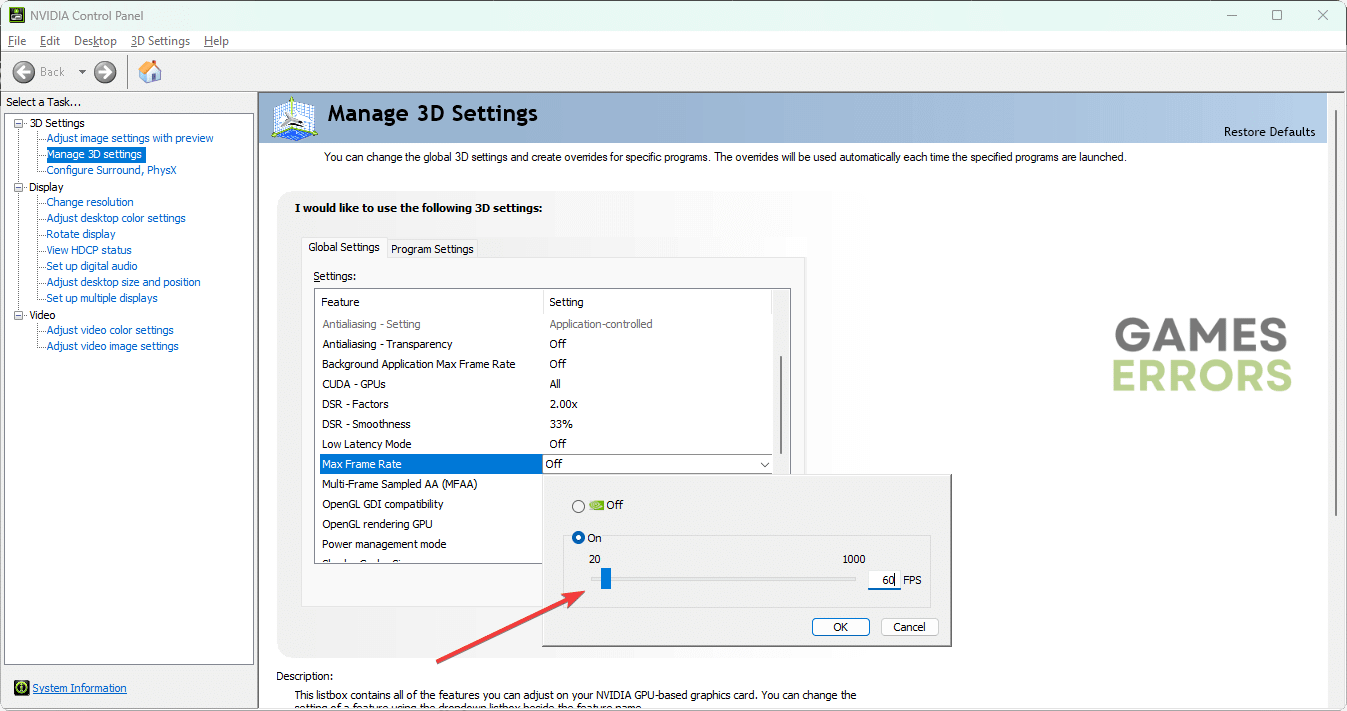
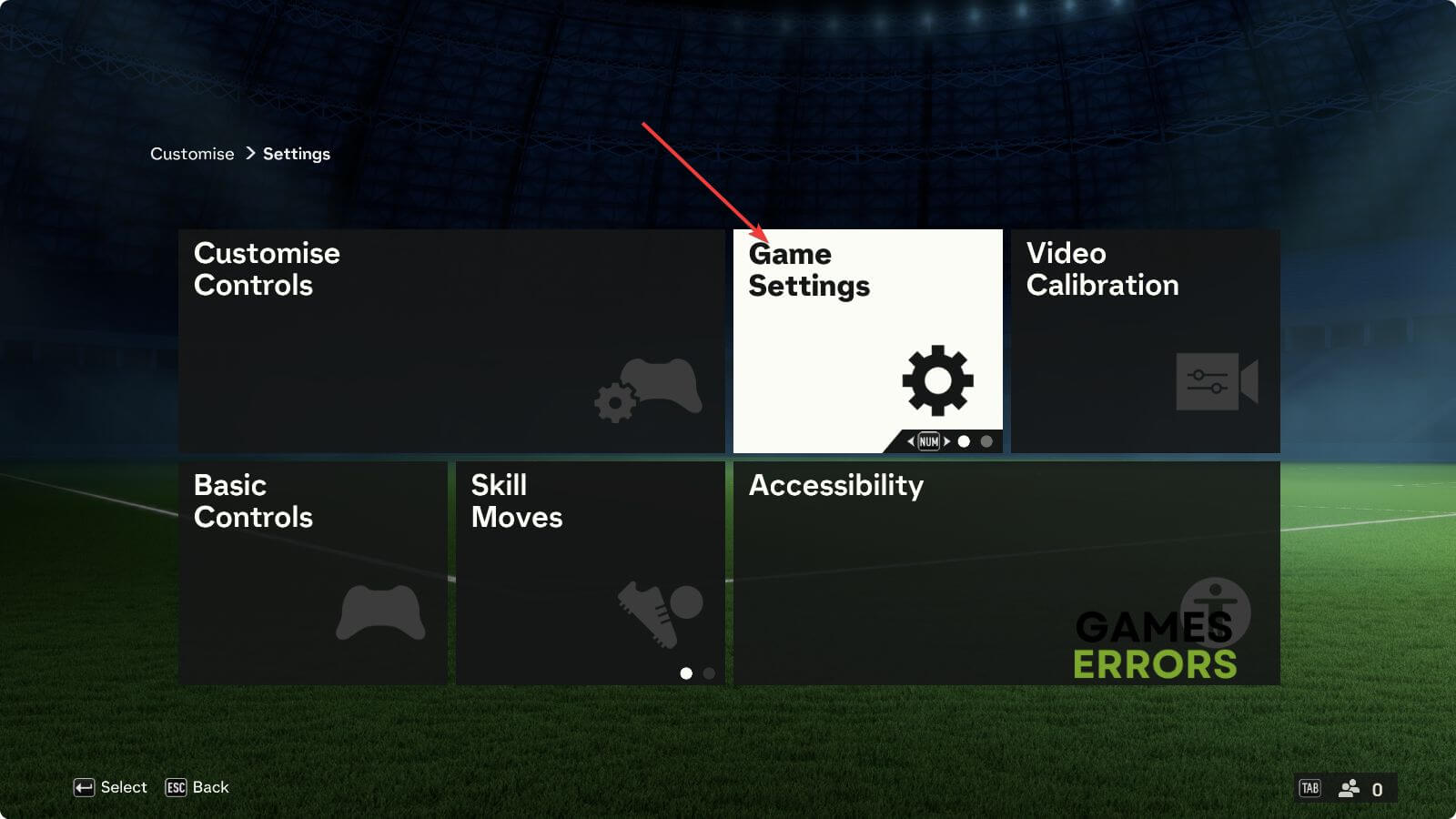
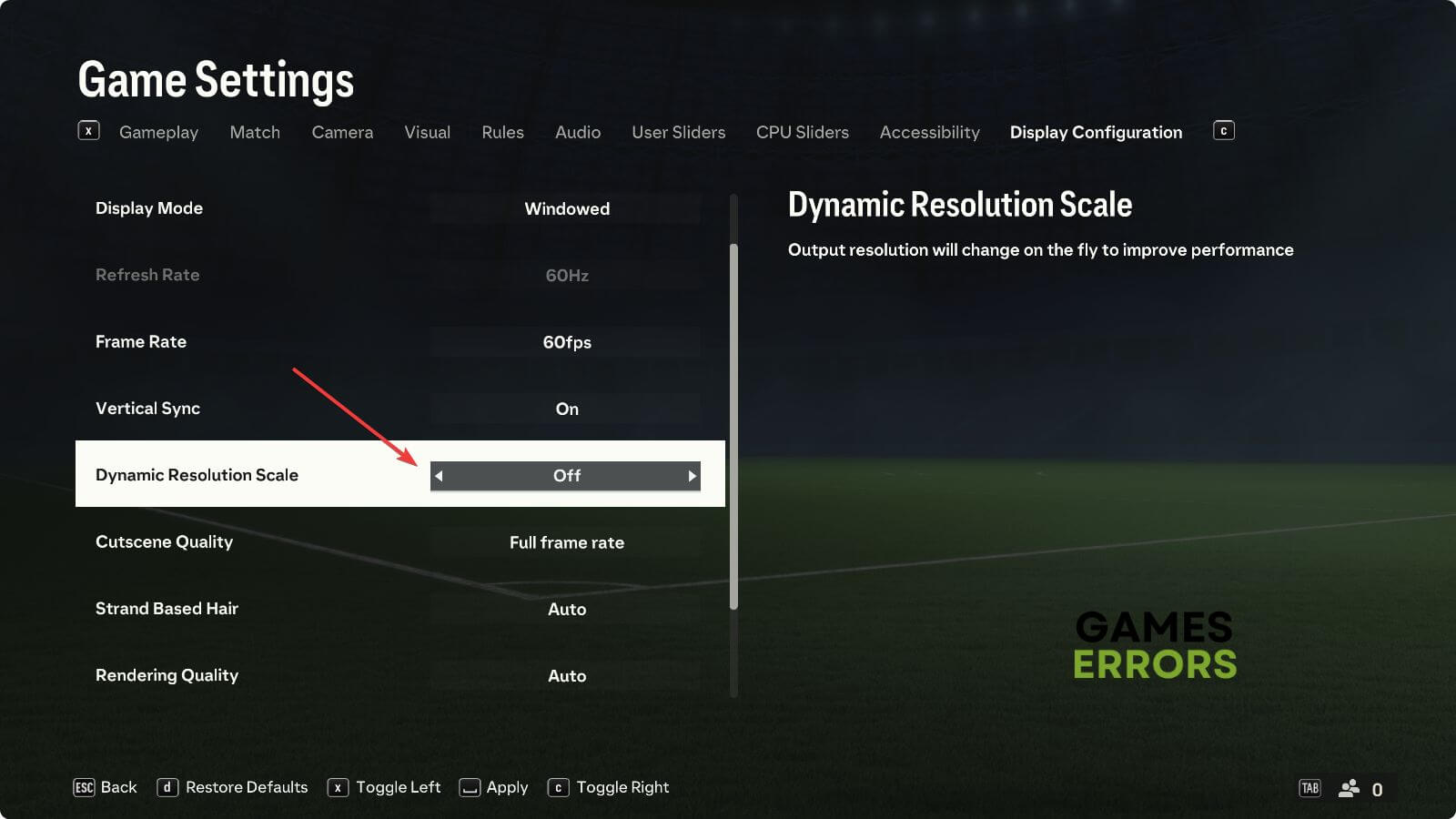
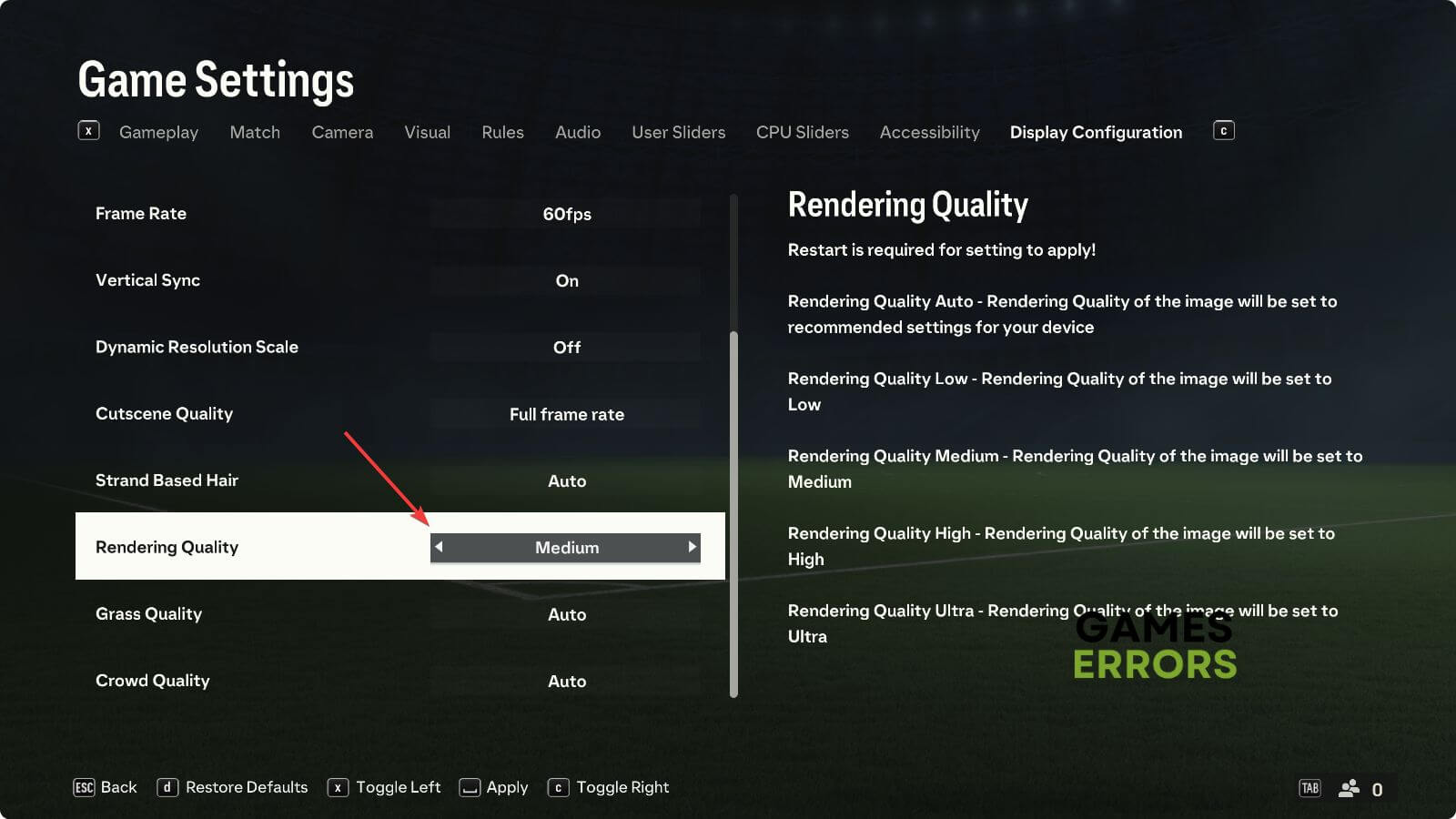
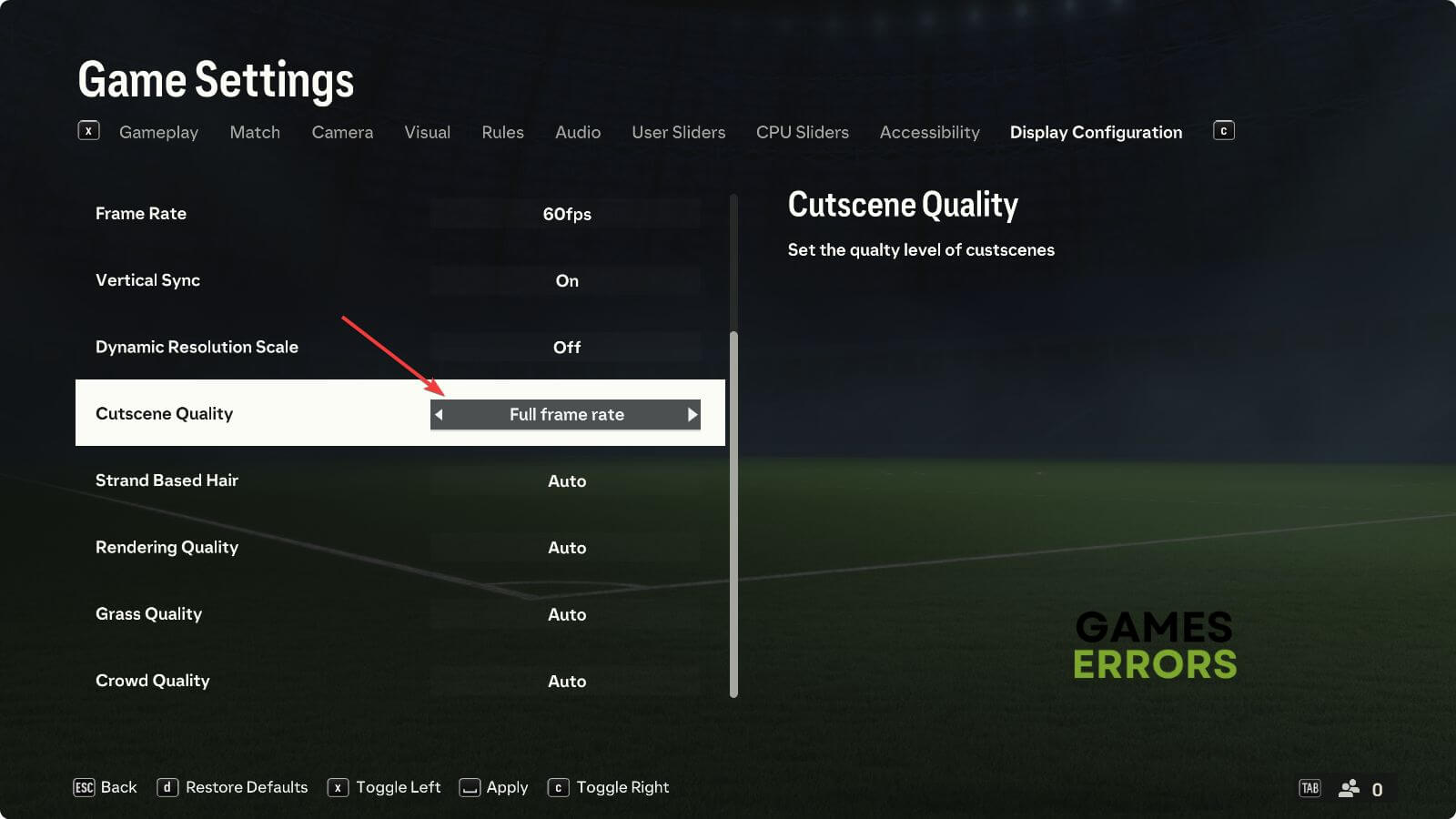

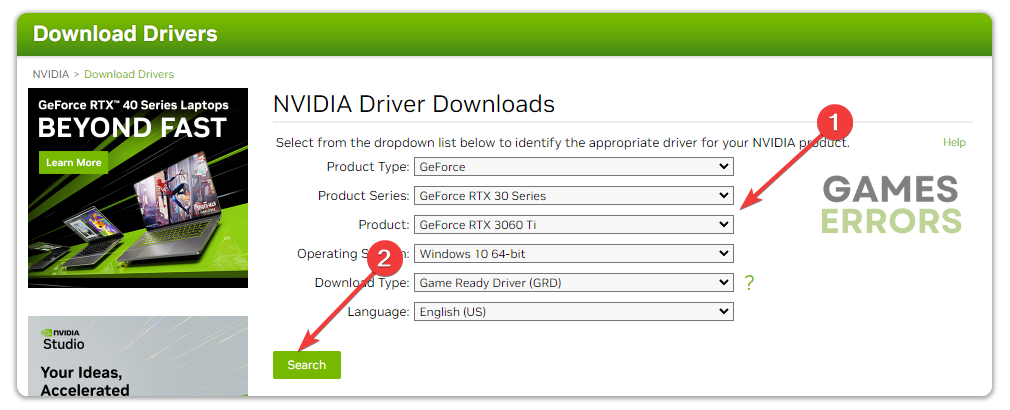



User forum
0 messages