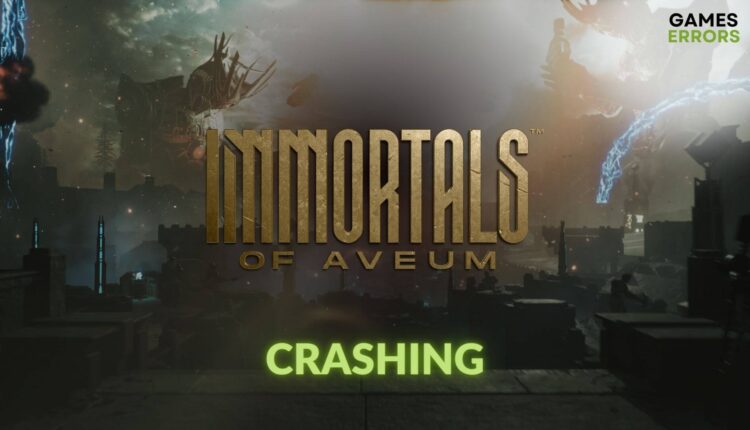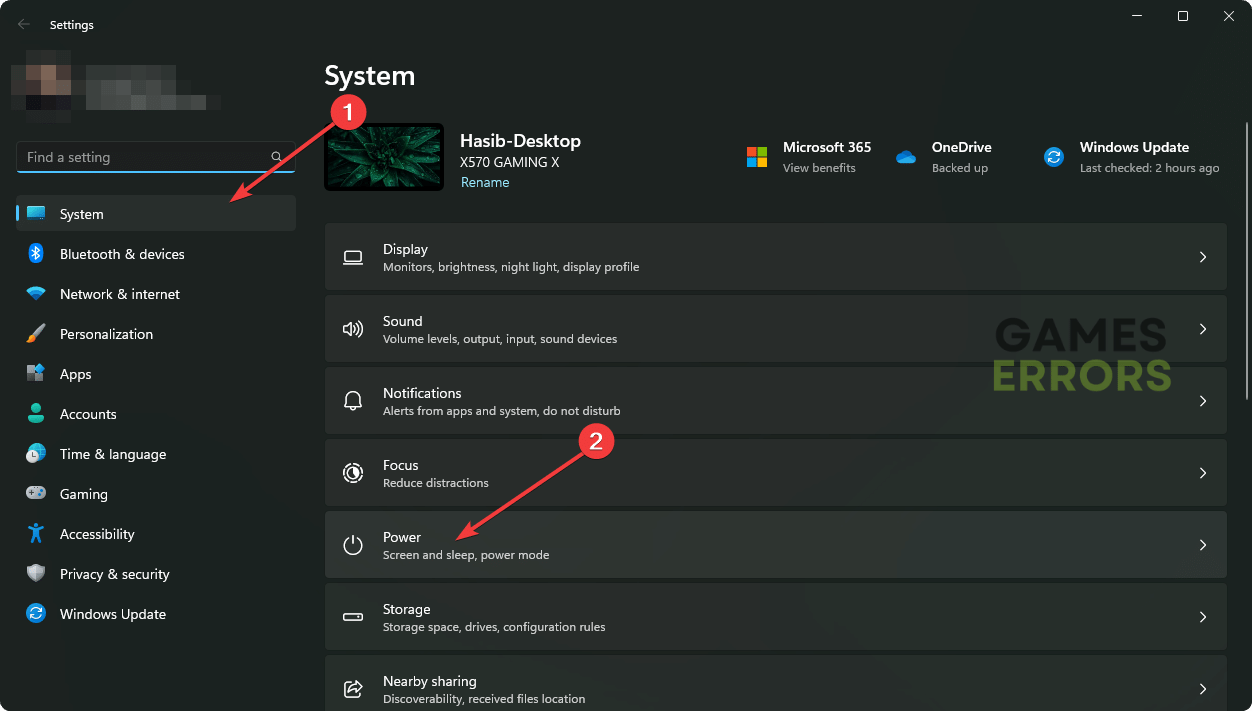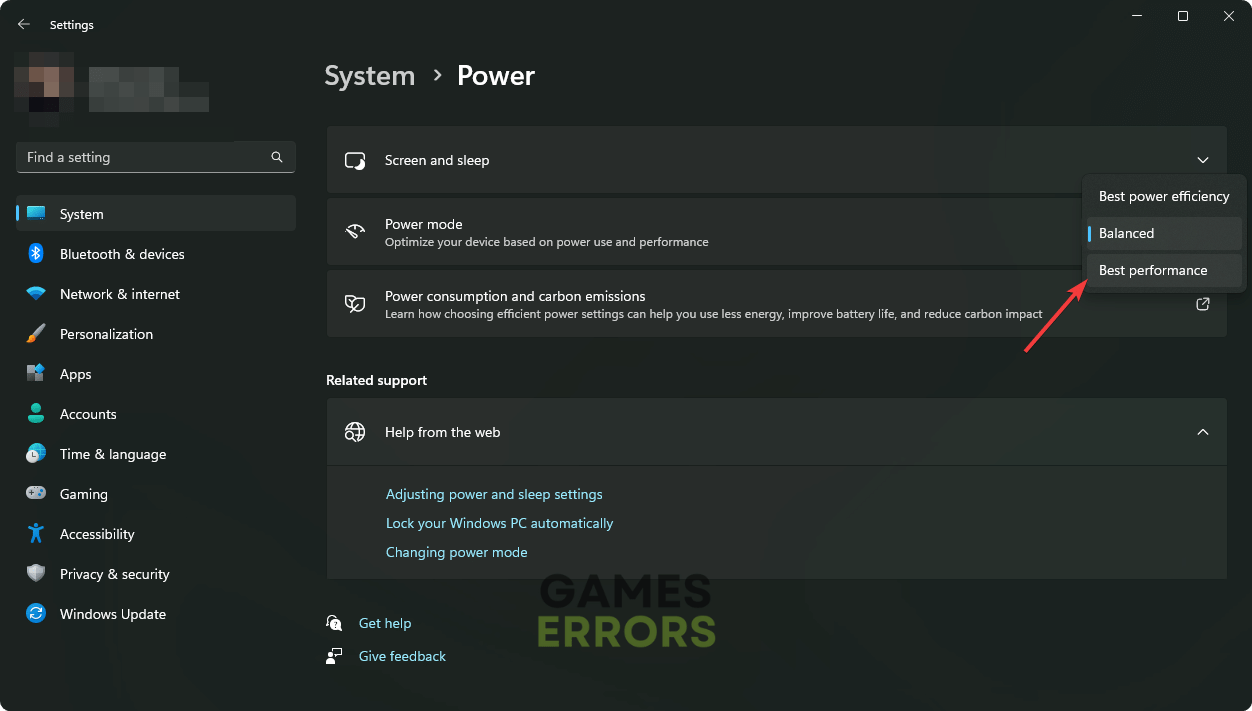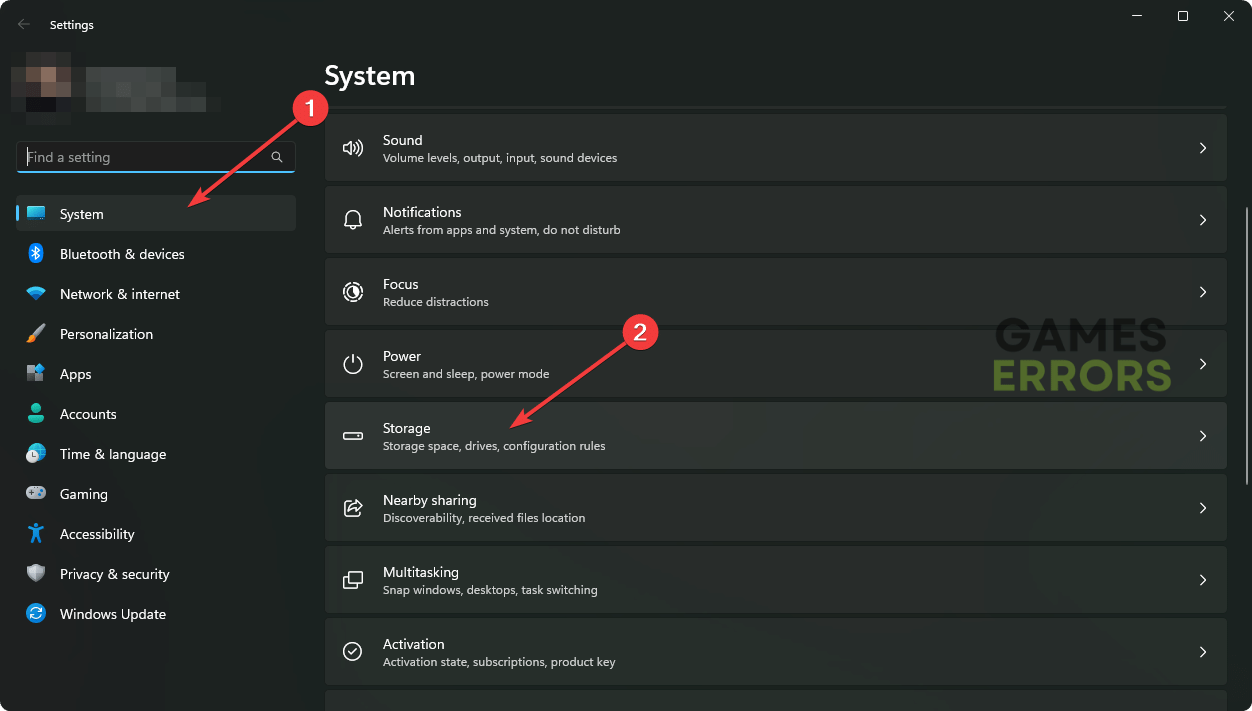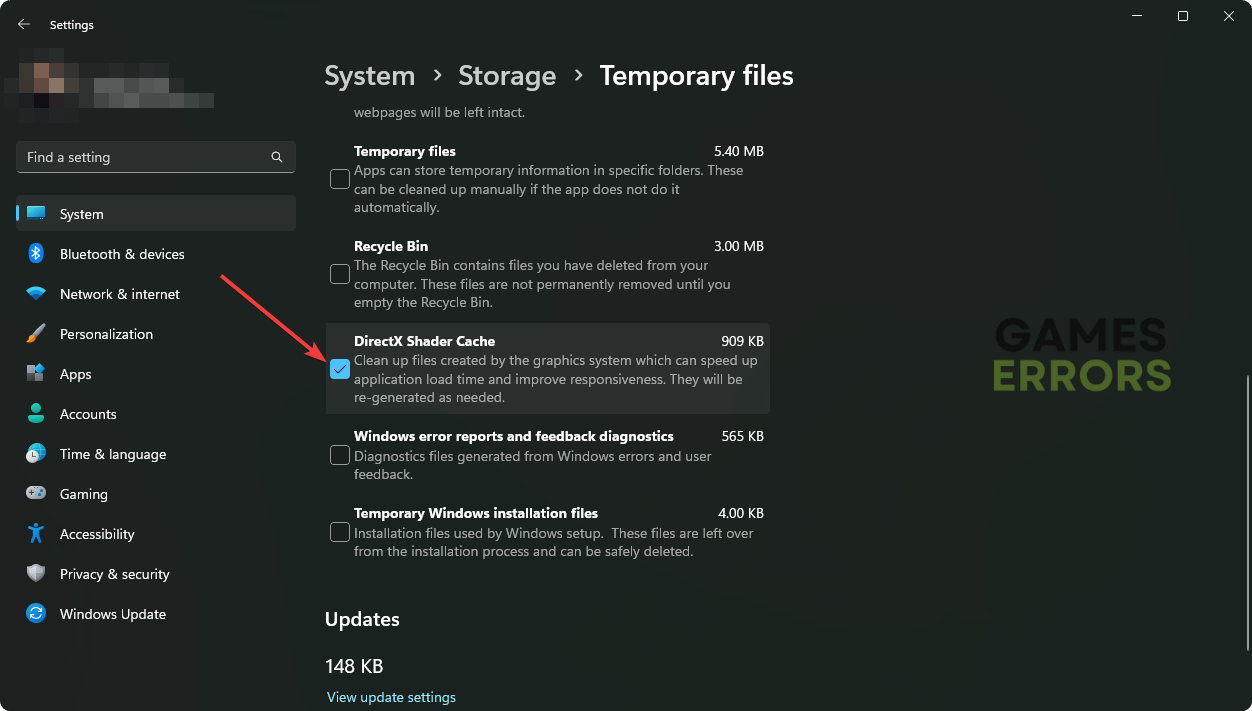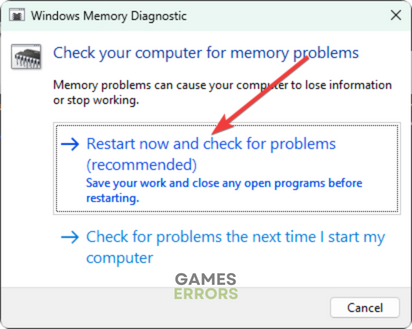Immortals of Aveum Crashing: How to Fix This For Good
While going through the amazing gameplay of Immortals of Aveum, if it crashes, you won't be able to save the world. So, try the following fixes from this article 👇
If the new Immortals of Aveum game keeps crashing on your PC, you won’t be able to enjoy the gameplay at all. So, take the necessary steps to fix this issue.
This new single-player FPS game looks very stunning and has a decent story. Here, you will need to uncover the mystery, fight, survive and save the world. However, Immortals of Aveum is not without technical issues like other modern games. You may face crashing problems on certain or random moments while trying to enjoy the gameplay. Luckily, there are solutions.
Check out this guide on how to fix low FPS issues on Immortals of Aveum if needed.
What causes frequent crashing issues on Immortals of Aveum?
For the following reasons, you may be encountering random crashing issues on Immortals of Aveum:
- Video driver issues: Your GPU driver is essential for gaming. If it gets corrupted or has some problem, Immortals of Aveum or any other game will crash.
- Overclocking: If you overclock anything on your computer for better gaming performance, it may do the opposite in many cases.
- Problematic game components: For corrupted game components and settings can also trigger this issue.
- Third-party services: If any third-party service creates conflict with the game process, Immortals of Aveum may stop working, and you may go through crashing issues.
If you dig deeper, You may find some other minor reasons behind this situation too.
How do I fix Immortals of Aveum crashing on PC?
You can follow some specific solutions for this problem. But before making any moves, we suggest you complete these quick steps:
- First, check the Immortals of Aveum’s system requirements and confirm that your PC is capable enough.
- Disable your antivirus or firewall temporarily.
- Disable any overclocking services.
- Ensure that your cooling system is sufficient.
Now, you can go through the following solutions one by one to fix the problem you are experiencing:
- Update graphics card driver
- Enable high-performance mode
- Clear shader cache
- Run the memory diagnostic tool
1. Update graphics card driver
Time needed: 3 minutes
If you want to prevent Immortals of Aveum from crashing on your PC, start by updating the video driver to the latest version.
We suggest you use PC HelpSoft to update the GPU more conveniently and accurately. This tool can find the latest official game-ready version of the driver and install it automatically, which saves a lot of time and improve gaming performance.
2. Enable high-performance mode
- Press Win + I on the keyboard to launch the Windows Settings.
- Navigate to the System and then click on Power.
- Click n the dropdown options next to the Power mode, and set it to Best performance.
- Now, go to Display from the System tab.
- Click on Graphics.
- Click on Immortals of Aveum and then on Options.
- Tick High Performance and click on Save.
- Restart your PC.
This method will also work if you encounter an infinite loading screen problem on Immortals of Aveum.
3. Clear shader cache
To fix Immortals of Aveum’s crashing problems, clearing the shader cache can be a very effective solution. For this, follow these instructions:
- Press Win + I on your keyboard to open Windows Settings.
- Navigate to System and then go to Storage.
- Go to Temporarily files.
- Tick DirectX Shader Cache.
- Then, click on Remove files.
4. Run the memory diagnostic tool
As the Immortals of Aveum is a memory-intensive title, you should check for memory problems too. For this, follow these steps:
- Press Win + R on the keyboard to open Run.
- Type mdsched and hit Enter
- Click on Restart now and check for problems.
- Restart Windows.
Windows will automatically look for memory problems and solves the basic issues. After that, launch Immortals of Aveum and see if it still crashes or not.
If necessary, learn what to do if Immortals of Aveum won’t launch on your PC.
Extra tips:
Are you stuck in the same situation? You may try these methods as well:
- Update DirectX and also Visual C++ components.
- Repair the game files to see if it fixes the problem.
- Uninstall any overclocking or game-boosting apps.
- Perform a clean boot and run the game to see if it helps.
- Update Windows to the latest version.
- Disable XMP. For more information, please check how to fix games crashing with XMP enabled.
- Re-install the game.
For even more suggestions, learn the additional ways to solve game crashing issues.
This article has shown how you can fix Immortals of Aveum crashing. Though the above suggestions are enough, we also suggest you keep every component related to this action FPS title up to date to reduce the chance of encountering this issue. Have you got any questions? Let us know in the comment box.