Immortals of Aveum Won’t Launch: Easy Steps to Run It
Are you unable to launch Immortals of Aveum on your PC? Follow the solutions from this article and start completing the in-game mission to save the world 🎯

Is Immortals of Aveum not launching on your computer? This problem is not something happening on your PC only. Many other users may go through the issue.
This Sci-Fi single-player first-person magic shooter game is special for various reasons. Remarkably, the story in this title about Jak is incredible. However, the Immortal of Aveum won’t launch on your PC if there are some technical glitches. If you don’t want to miss the fantastic gameplay experience, learn more about this issue and take the proper steps.
Learn how to solve Immortals of Aveum’s infinite loading screen problem if needed.
What prevents Immortals of Aveum from launching on your PC?
The Immortals of Aveum may not launch due to either an internal bug or the following reasons:
- Problematic components: Corrupted game components, cache files, missing library, etc., can be why this Sci-Fi title is not running on your PC.
- Third-party apps: The Immortals of Aveum not running problem may occur due to your antivirus, firewall, and other third-party apps installed on Windows 11/10.
- Problematic video driver: If you cannot open Immortals of Aveum, it may be because of an outdated or problematic graphics driver version.
- Problematic settings: If the settings you are using in this game or Windows are not working with this title correctly, the Immortals of Aveum will crash or won’t launch at all.
A few other reasons also may work behind this problem. But taking the steps featured in the next part will surely help.
How do I fix Immortal of Aveum won’t launch on PC?
If you cannot launch this game, the first thing you should do is check the Immortals of Aveum’s system requirements and confirm that everything is OK. Then, complete these quick steps before diving into the main solutions:
- Deactivate your antivirus and firewall temporarily and see if it helps.
- Enable the best performance mode and disable any power-saving features.
- Ensure that the SSD or the HDD is not problematic.
After completing the above steps, go through the following methods to solve the Immortal of Aveum not launching:
- Run the game as an administrator
- Update the GPU driver
- Clear the client cache
- Install the missing Visual C++ packages
1. Run the game as an administrator
- Go to the Immortal of Aveum installation folder.
- Right-click on the exe file, and go to Properties.
- Navigate to the Compatibility tab.
- Check Run this program as an administrator.
- Click on Apply and OK.
After that, run Immortals of Aveum and see whether it is still not launching or the problem is solved.
2. Update the GPU driver
- Open the Start Menu, type Device Manager, and press Enter.
- Expand the Display Adapters category by double-clicking on it.
- Right-click on the GPU driver and click on Update driver.
- Click on Search automatically for drivers.
- Follow any onscreen steps to finish the process.
- At last, restart your PC.
PC HelpSoft is an excellent driver updating tool that works very well for AMD, Intel, and NVIDIA GPUs. It always finds the best game-ready driver and installs the latest version, reducing the chance of encountering game-related errors.
3. Clear the client cache
Time needed: 2 minutes
In order to resolve the Immortals of Aveum not launching issue, there is no better solution than clearing the cache from the Steam or EA app.
If you are using the EA app for this game, the above steps will not work. You will need to launch the EA app, click on the three vertical lines in the top left corner, hover the cursor on Help and then click on App Recovery. At last, click on Clear Cache. Then, relaunch the game and see if it has worked.
4. Install the missing Visual C++ packages
- Visit the Visual C++ redistributable packages download page.
- Download the library for X64 architecture.
- Install it.
- Restart your computer.
After doing the above task, verify if it has fixed the Immortals of Aveum won’t launch or not.
Check out this guide on how to get rid of low FPS issues on Immortals of Aveum if necessary.
More fixes:
If the problem still keeps occurring, we suggest you try the following methods:
- Repair the game files.
- Update DirectX.
- Perform a clean boot and then see if it works.
- Re-install the GPU driver.
For more suggestions, see how to solve games not launching on PC.
This article has explained what to do when you see that the Immortals of Aveum won’t launch on your PC. However, you also should consider updating Windows to the latest version if it doesn’t help. Make sure that .NET Framework is up to date along with other game components. If nothing works, re-install the game. Let us know in the comment box if you have any questions.

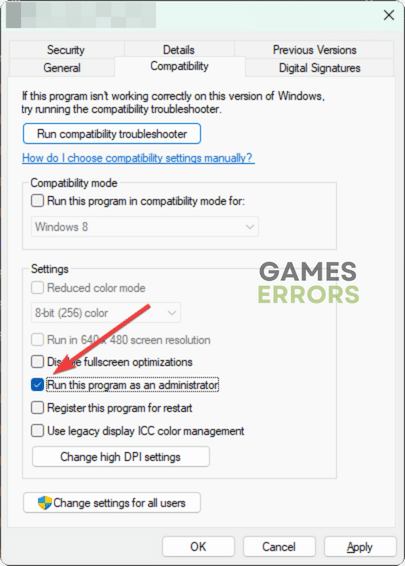

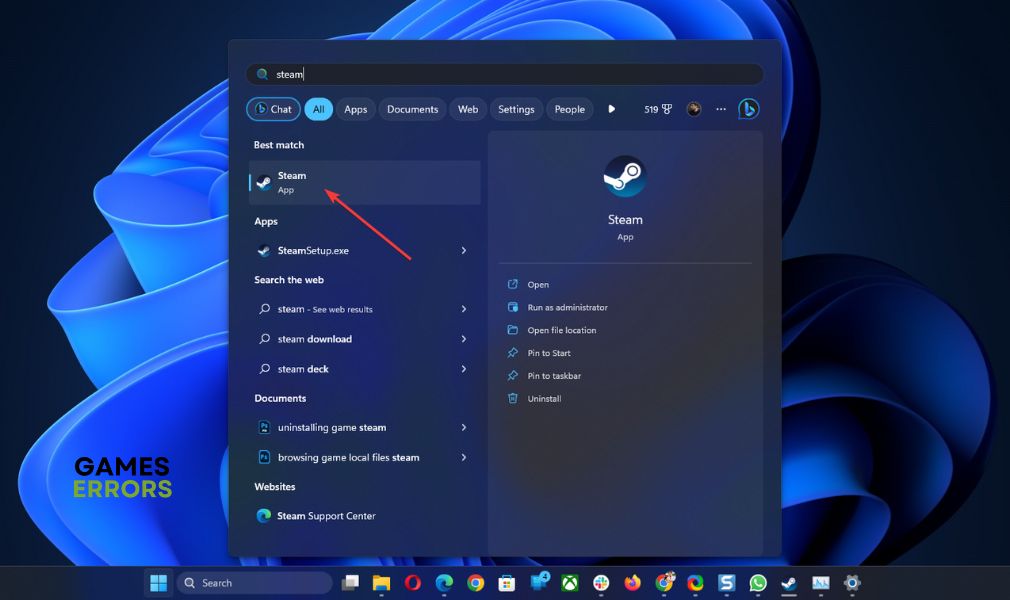


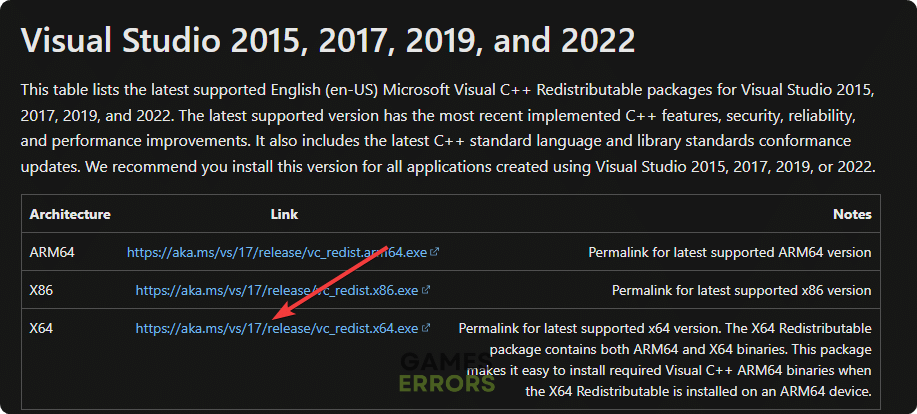



User forum
0 messages