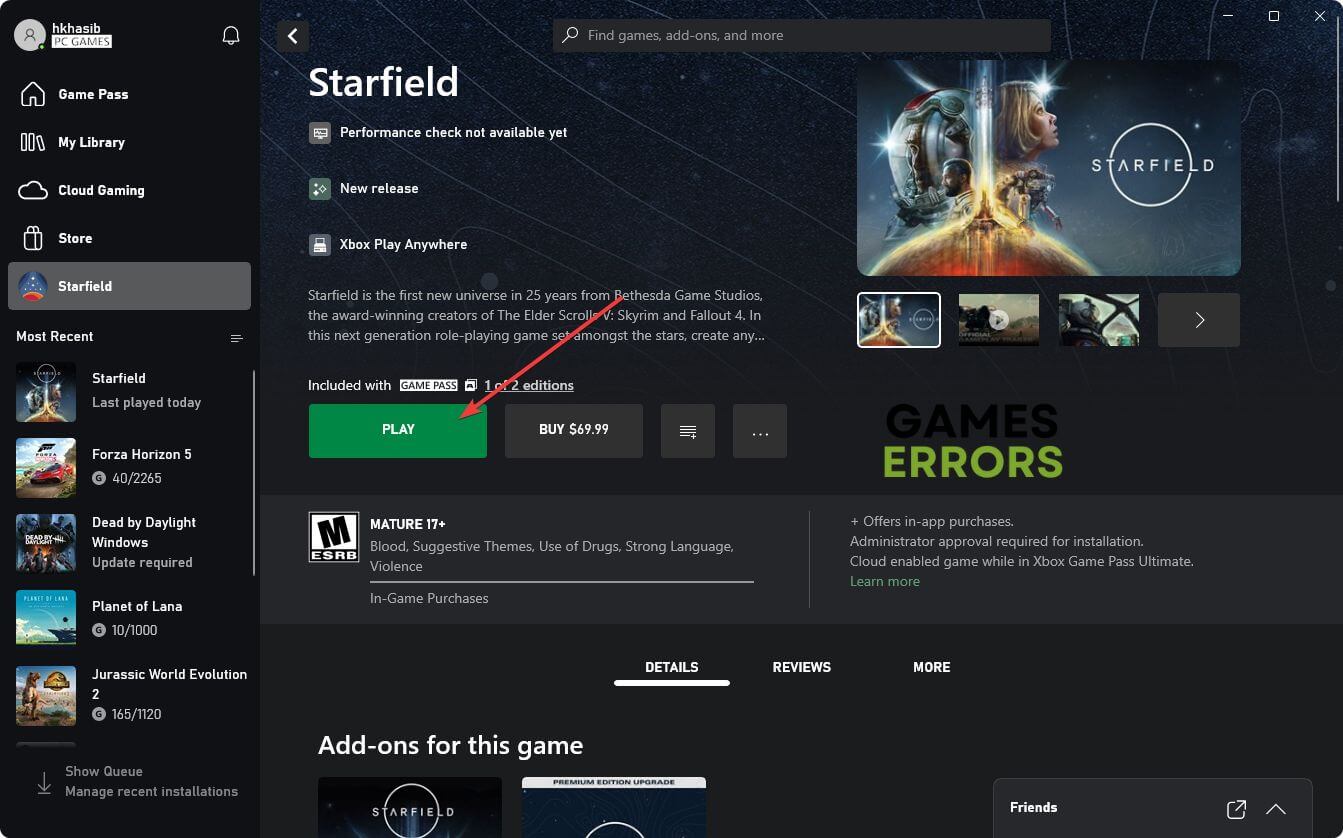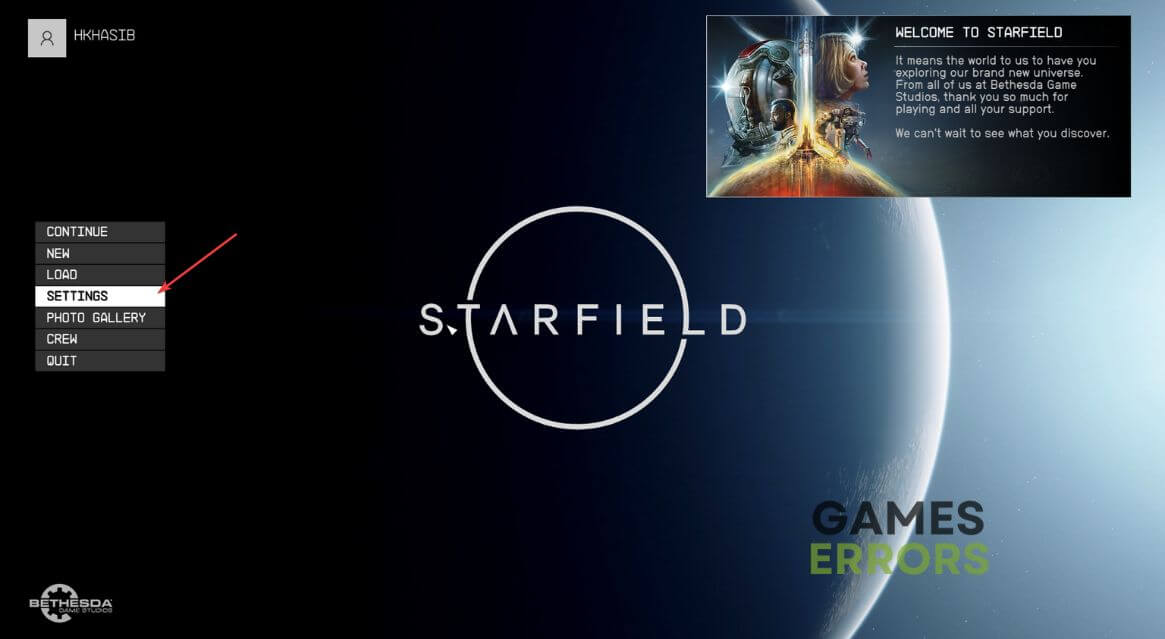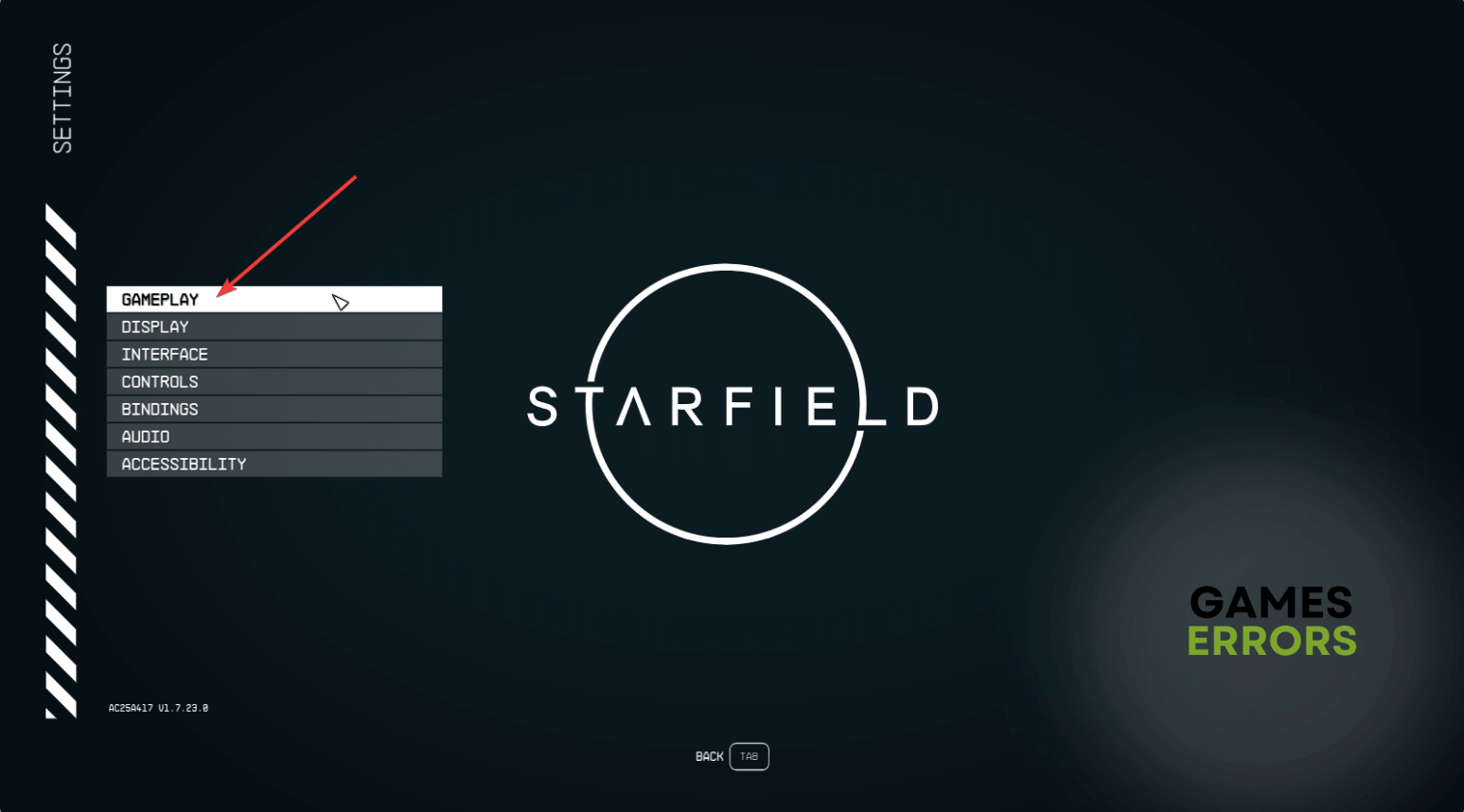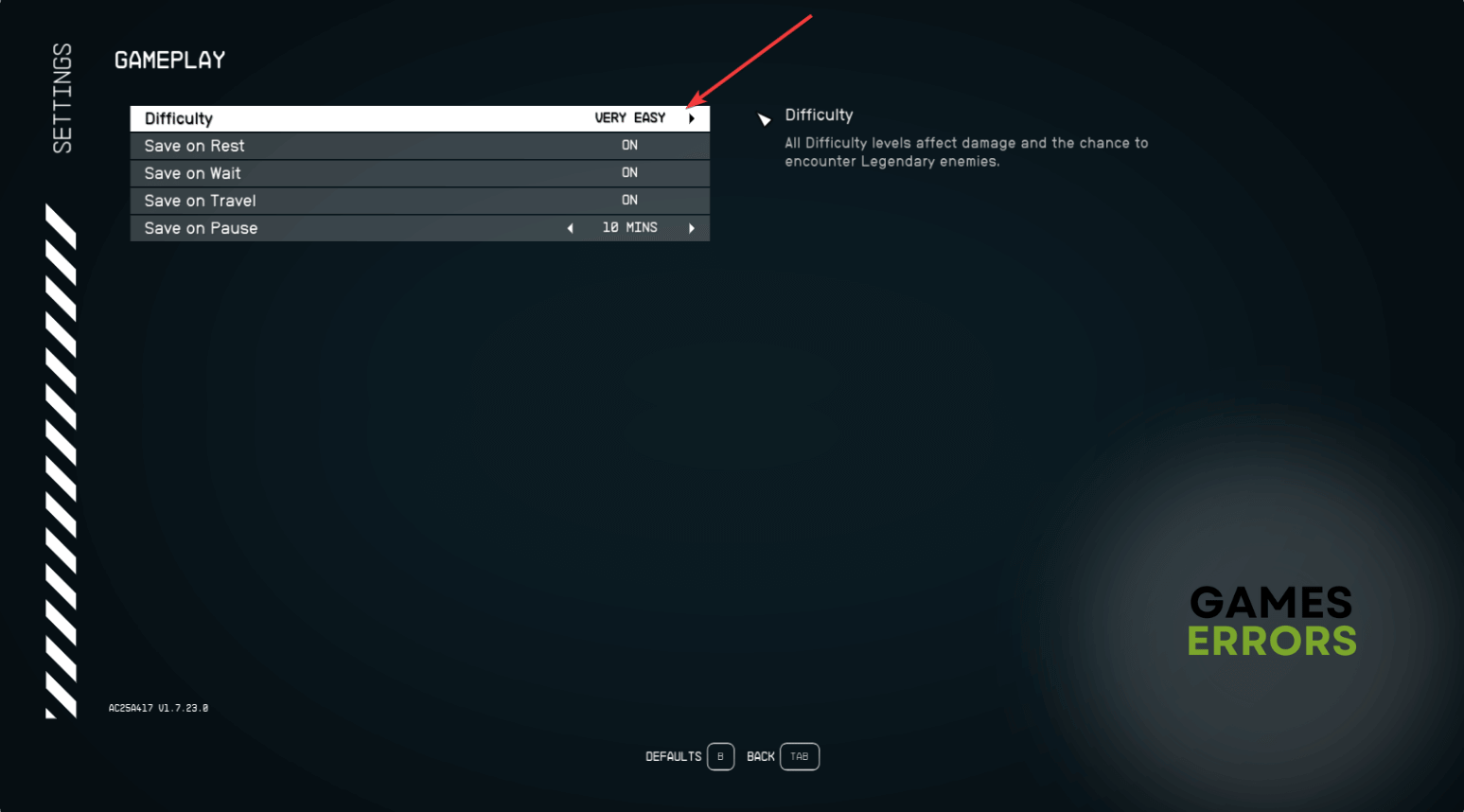If you are confused and want to know about the Starfield difficulty differences clearly, this article will help you with the necessary information.
After its release, Starfield got more than 6 million players from the whole gaming world. Different types of people are playing this masterpiece. But they are also making some common mistakes in Starfield. One of them is not tweaking the difficulty levels.
Here, we are going to discuss each of the difficulty levels and their differences so you can play the game in a more enjoyable way.
Learn what to do if you see Starfield won’t launch on your PC if necessary.
How do we change the difficulty settings in Starfield?
Adjusting the Starfield difficulty levels is the best idea to get the proper experience according to your ability.
Time needed: 2 minutes
To change the difficulty in Starfield, you can do the following things:
To know which option is right for you, you must see the next part of this article.
If you want to have a better gameplay experience, you should check out this article on how to fix low FPS problem on Starfield.
What are the difficulty differences in Starfield?
Every Starfield difficulty level has a different type of impact on the overall gameplay experience. In this part, we will explore them in detail.
List of Starfield difficulty levels:
In the game’s settings, you will get five different levels of difficulty. Here is the list:
- Very Easy
- Easy
- Normal
- Hard
- Very Hard
What does difficulty do in Starfield?
The Starfield difficulty settings can change the nature of the overall in-game environment. The 5 different levels not only have an effect on enemies and surrounding items but also on the player’s capability.
For example, the Very Easy level will give maximum damage to the enemy characters or ships when you strike, but you will get less damage when you get hit. The most challenging legendary AI enemy numbers will be almost zero. Also, healing items will give extra health.
On the other hand, Very Hard will bring maximum damage when you get hit and give minimum damage when you strike. Also, the legendary enemy numbers will be maximum. Healing items will give less health boost.
How these difficulties differ from each other
In the following table, you will understand the differences between each difficulty level of Starfield more clearly:
| Difficulty Level | Strike Damage | Received Damage | Number of Legendary Enemies | Healing Item’s Capacity |
|---|---|---|---|---|
| Very Easy | Maximum | Minimum | Minimum | Maximum |
| Easy | High | Low | low | High |
| Normal | Average | Average | Average | Normal |
| Hard | Low | High | High | Low |
| Very Hard | Minimum | Maximum | Maximum | Minimum |
From Very Easy to Very Hard, you will notice an increase in complexity in the overall gameplay. The above table indeed has given you a clear view. However, there are even more. Choosing the dialogs and overall atmosphere will also be different in each of these difficulty levels.
Does difficulty affect the achievements?
Like many other games, Starfield players can get any type of achievement on any difficulty level. This Sci-Fi title doesn’t have restrictions on achievements based on the difficulty settings you choose.
However, as the easier settings will let you do better in the game, you may achieve more badges faster compared to the harder settings.
Can you change the difficulty at any time?
Yes. Starfield gives you the flexibility to change the difficulty levels at any time. After playing for a while, if you think the game is harder, you can change the settings to Very Easy or whatever you prefer. This freedom gives you complete control of the gameplay experience.
If you are interested, check out this guide on how to prevent Starfield from crashing.
Starfield Fixes, Solutions and Guides:
- Starfield Error Code 0xc00000096
- Starfield High CPU Usage
- Starfield Error Code 0xc0000142
- Starfield Cheat Engine
- 7 Big Mistakes to Avoid in Starfield
Final Thoughts:
After reading this article, you can now understand the Starfield difficulty differences in a better way. For beginners, it’s always better to start this game with Very Easy settings. Once you master certain things, you can adjust the settings according to your preferences. For any experienced gamers, the harder levels are ideal. If you have an opinion or suggestion, please include it in the comment box below.