WoW Device Driver Out of Date: Fix It in 5 Quick Ways
Are you encountering outdated device driver issues while playing World of Warcraft on your PC? Trust these methods mentioned in this post to fix this problem 😎
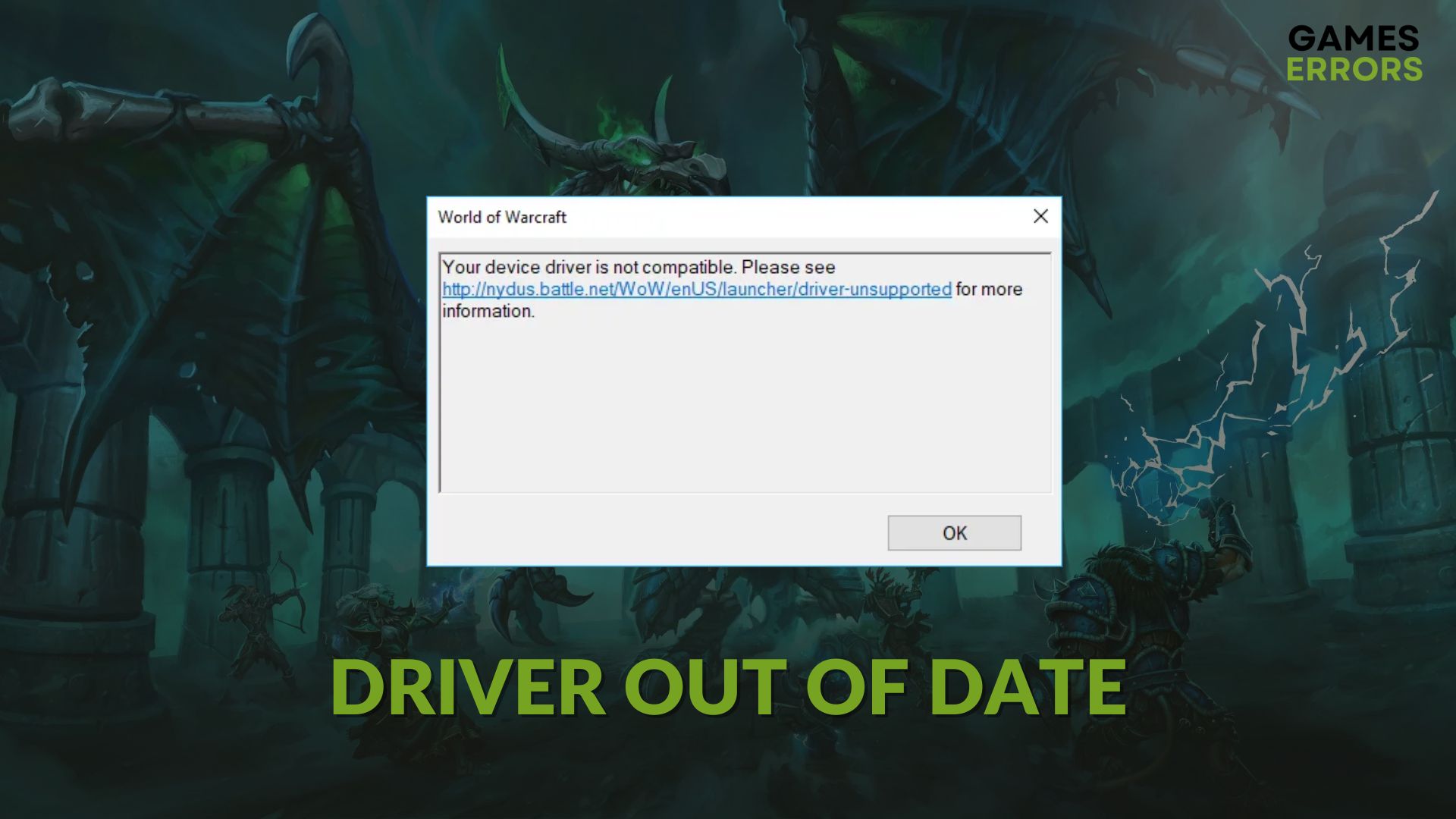
The driver out of date problem on WoW has become a common issue nowadays. To fix the World of Warcraft Device Driver Out of Date error, here you will find the best and quickest solutions
Suddenly or from the beginning, when you try to log in to this online role-playing multiplayer game, you may notice that it’s not loading correctly and showing you a warning message that there are outdated drivers. Usually, you will see the following messages:
Your device driver is out of date.
Your device driver is not compatible in WoW.
Your Graphics card driver is out of date.
You may see slightly different messages as well. But, solutions are the same.
Why does WoW keep saying drivers out of date?
WoW says that your driver is out of date due to new driver updates being available, corrupted files, or because of the problems mentioned below.
- System requirements: The first and most common reason behind the device driver is out of date in WoW is the system requirements. If your PC hardware is not compatible, it may occur.
- Outdated drivers: As the error message state, you can encounter this problem on World of Warcraft because of outdated drivers, particularly the GPU driver.
- Problematic cache and components: Else, problematic game components, related cache, and settings also can be why the message your device driver is out of date appears on WoW.
Even though the above things are the main reasons, you may experience this issue for other matters as well.
How do I fix the WoW driver out of date problem?
Before taking any major steps to solve outdated driver errors on World of Warcraft, we suggest you complete these quick steps:
- Check the system requirements for World of Warcraft and verify if your PC is fully compatible or not.
- Ensure that the Battle.net app is up to date.
- Remove any extra USB devices and see if it works.
- Make sure that you are not using any app or service that can modify the game processes.
After ensuring the above important steps, go through the following solutions to fix the device driver is out of date error on WoW:
- Update the drivers
- Reset in-game options
- Reset the WoW user interface
- Clear cache
- Re-install the game-ready GPU driver from the official source
1. Update the drivers
Time needed: 2 minutes
If you wonder “how to update drivers for wow?” and you want to solve the driver out of date error on WoW, you can learn how to update your drivers to the latest version by following the steps below.
Instead of using the Device Manager, you should PC HelpSoft to update drivers. This tool can update dozens of drivers on your PC with just a single click. It will save you a lot of time.
2. Reset in-game options
Resetting in-game options can sometimes help to get rid of outdated driver problems on WoW. To do it, follow these steps:
- Open the Battle.net app.
- Click on All Games and then click on Installed.
- Click on World of Warcraft.
- Click on the gear icon and go to Game Settings.
- Then, click on Reset In-Game Options and finish the process.
- Restart the Battle.net app.
3. Reset the WoW user interface
Sometimes WoW user interface might interfere with other settings and processes, thus creating errors such as the one you are facing right now. However, it is easy to fix it and by doing so you might also solve other WoW-relate problems.
- In the Battle.net app’s game library, go to World of Warcraft.
- Click on the gear icon next to the Play button and then click on Show in Explorer.
- Go to _retail_ or _classic_ folder.
- Now, rename the Cache, WTF, and Interface folders to CacheOld, WTFOld, and InterfaceOld.
- Relaunch the World of Warcraft.
Then, see if the device driver out of date on World of Warcraft still exists or not.
4. Clear cache
Clearing temporary files and the cache might solve some conflicts generated by stagnant files. By doing it periodically, you can improve the overall performance of the game. Also this method will help you prevent WoW errors.
- Close WoW and the Battle.net launcher.
- Press Win + R on the keyboard to open Run.
- Next, type %programdata% and click on OK.
- Locate the Battle.net folder and delete its contents.
- Also, delete contents for the Blizzard Entertainment folder.
- Relaunch the Battle.net app.
5. Re-install the game-ready GPU driver from the official source
If you are using Intel, Nvidia or AMD GPUs the quickest and easiest way to make sure that you have the latest GPU driver available is to check the main site or to use their provided driver update applications.
- Open the Device Manager like before.
- Right-click on the display driver and click on Uninstall.
- Mark Attempt to remove the driver for this device and then click on Uninstall.
- Restart Windows.
- Visit to AMD, Intel, or NVIDIA driver download page, depending on your GPU.
- Pick the model, make sure that the Download Type is set to Game Ready Driver(GRD), and click on Search.
- Download the driver.
- Install it and restart Windows.
If necessary, re-install other drivers as well. It will help to get rid of your device driver is out of date problem on WoW.
Additional methods to fix the WoW Driver Out of Date error:
Still, having the same issue? Try these solutions:
- Update Windows to the latest version.
- Re-install the game.
- Perform Clean Boot.
- Try on a different PC.
- If needed, upgrade your PC’s old hardware.
Related articles:
- World of Warcraft Error Code BLZ51901016 [Fixed]
- WoW BLZ51903006 Error: Quick and Simple Fixes
- WoW Character Not Found: Here Is What to Do
- WoW Screen Flickering and Tearing: How to Stop It Right Away
- WoW Stuck On Loading Screen: How To Make It Work
Trying the above methods will fix WoW driver out-of-date or similar problems. However, to reduce the chance of reencountering this issue, you should always keep every component on your PC up to date. If you have any questions, let us know in the comment box.




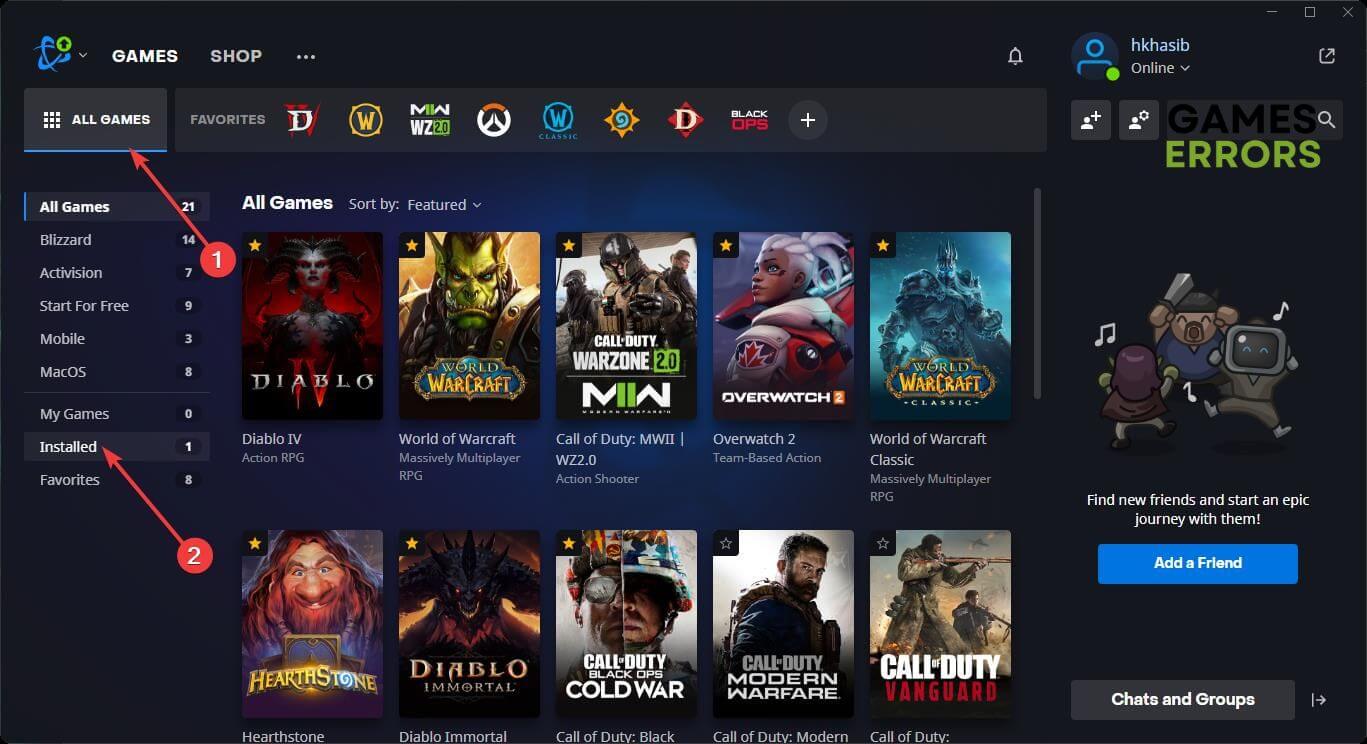
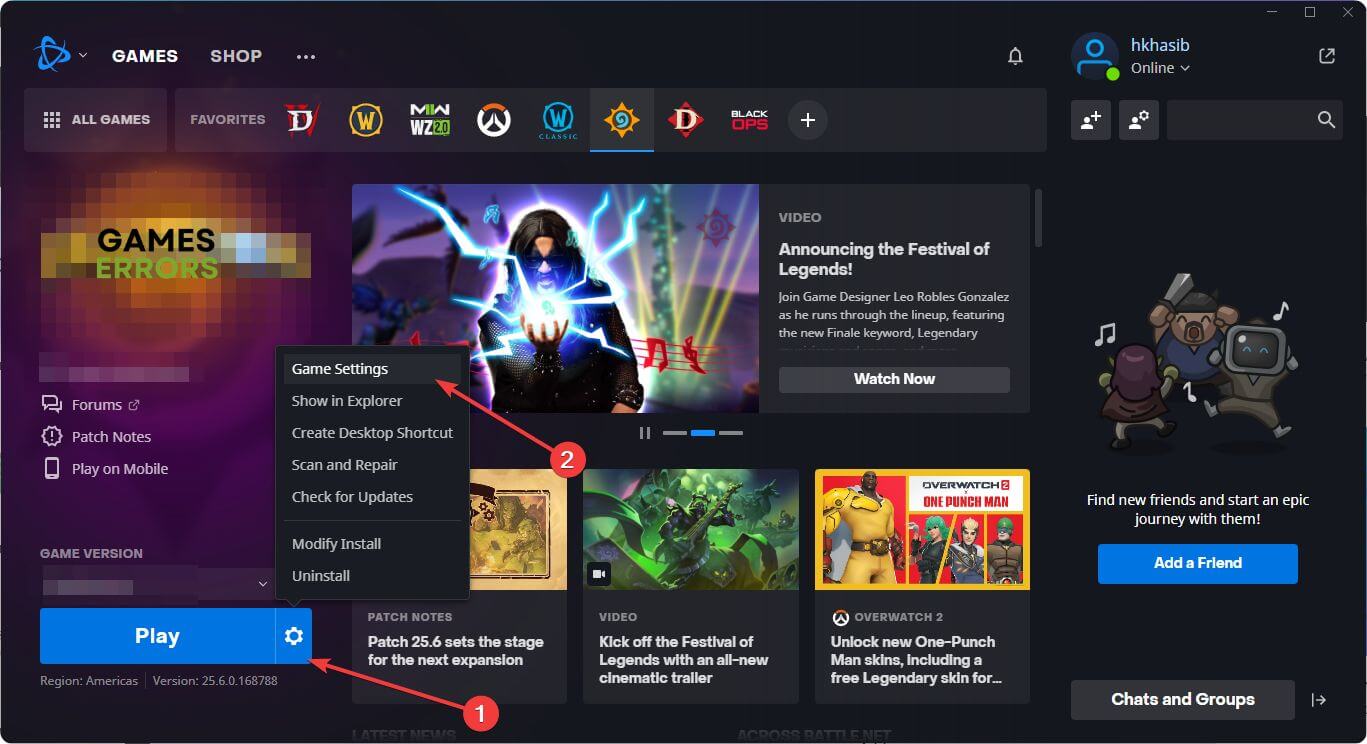
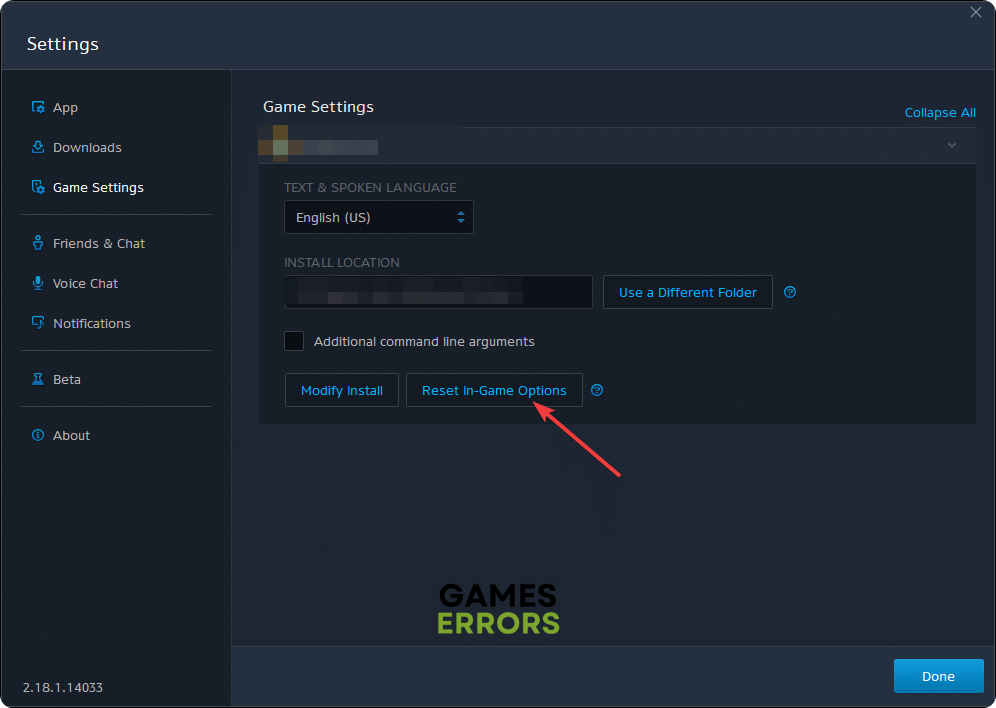
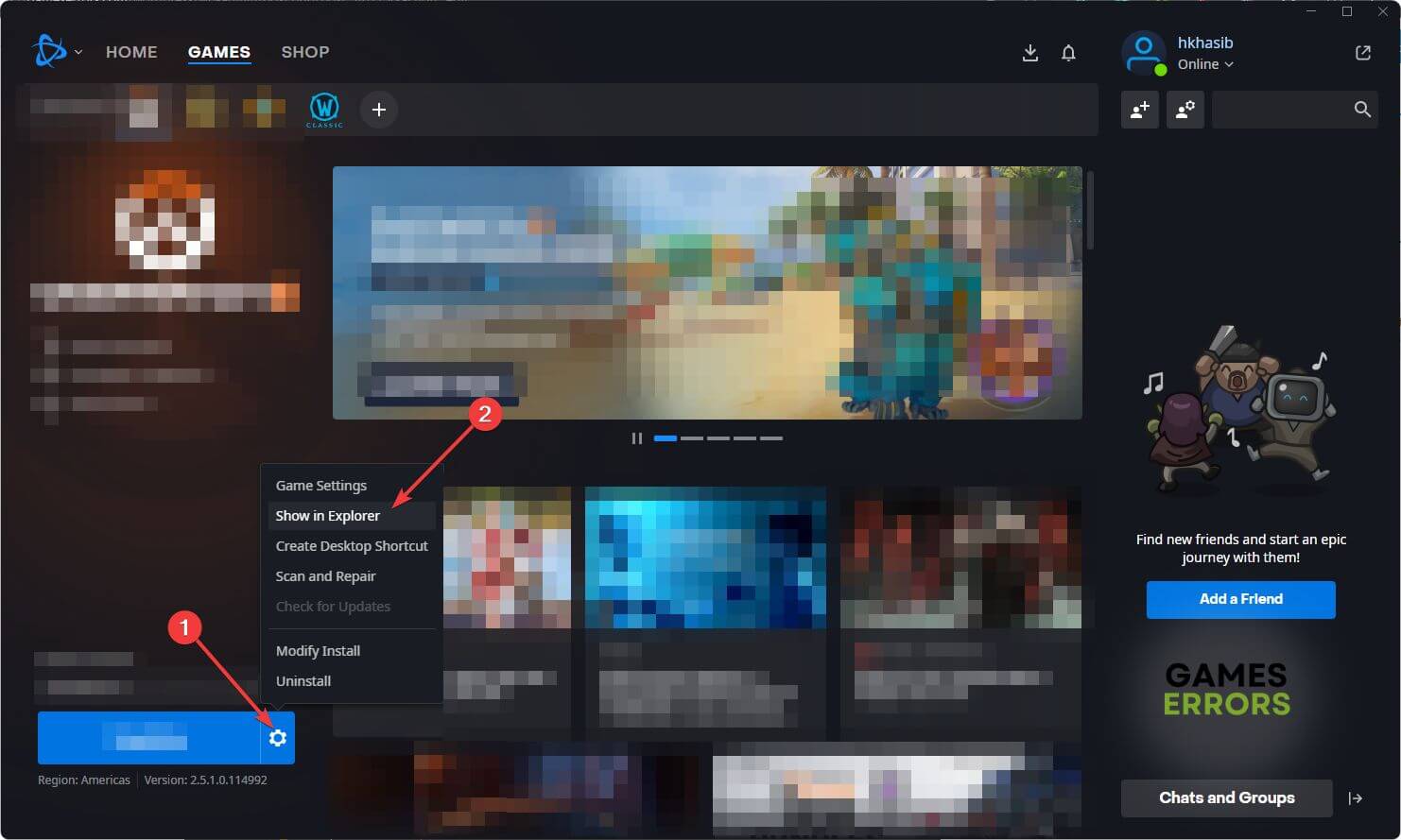
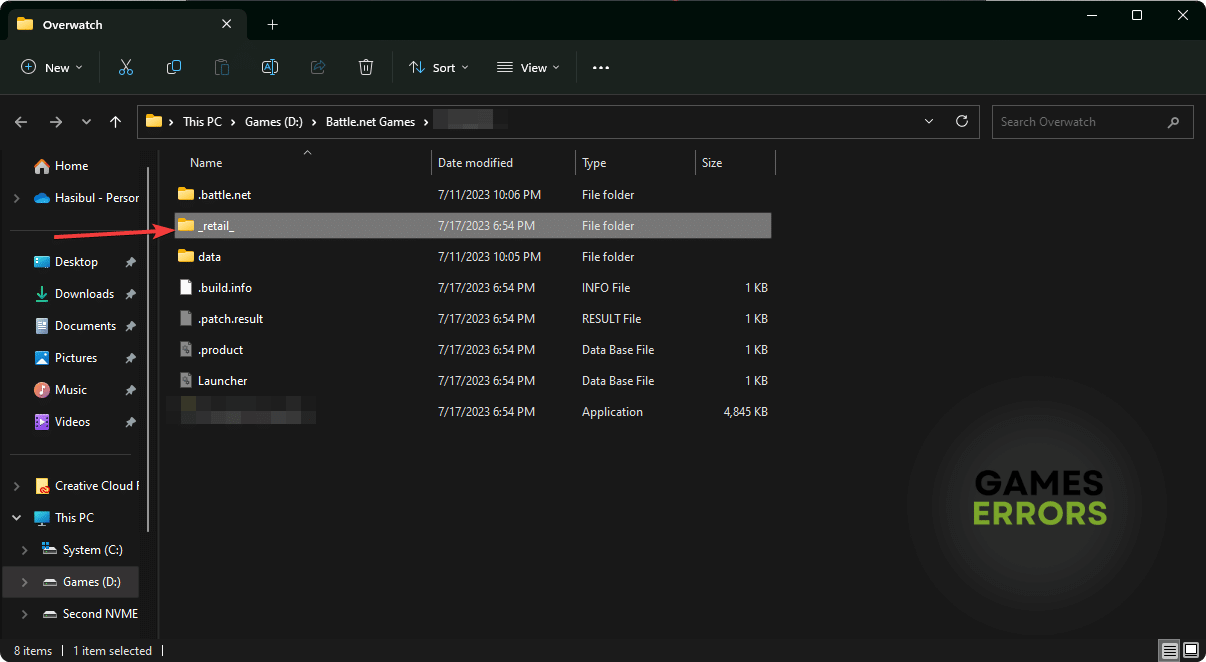
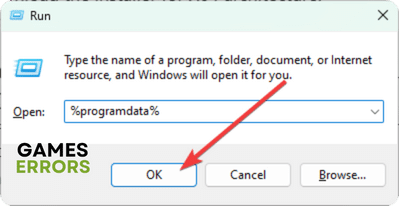
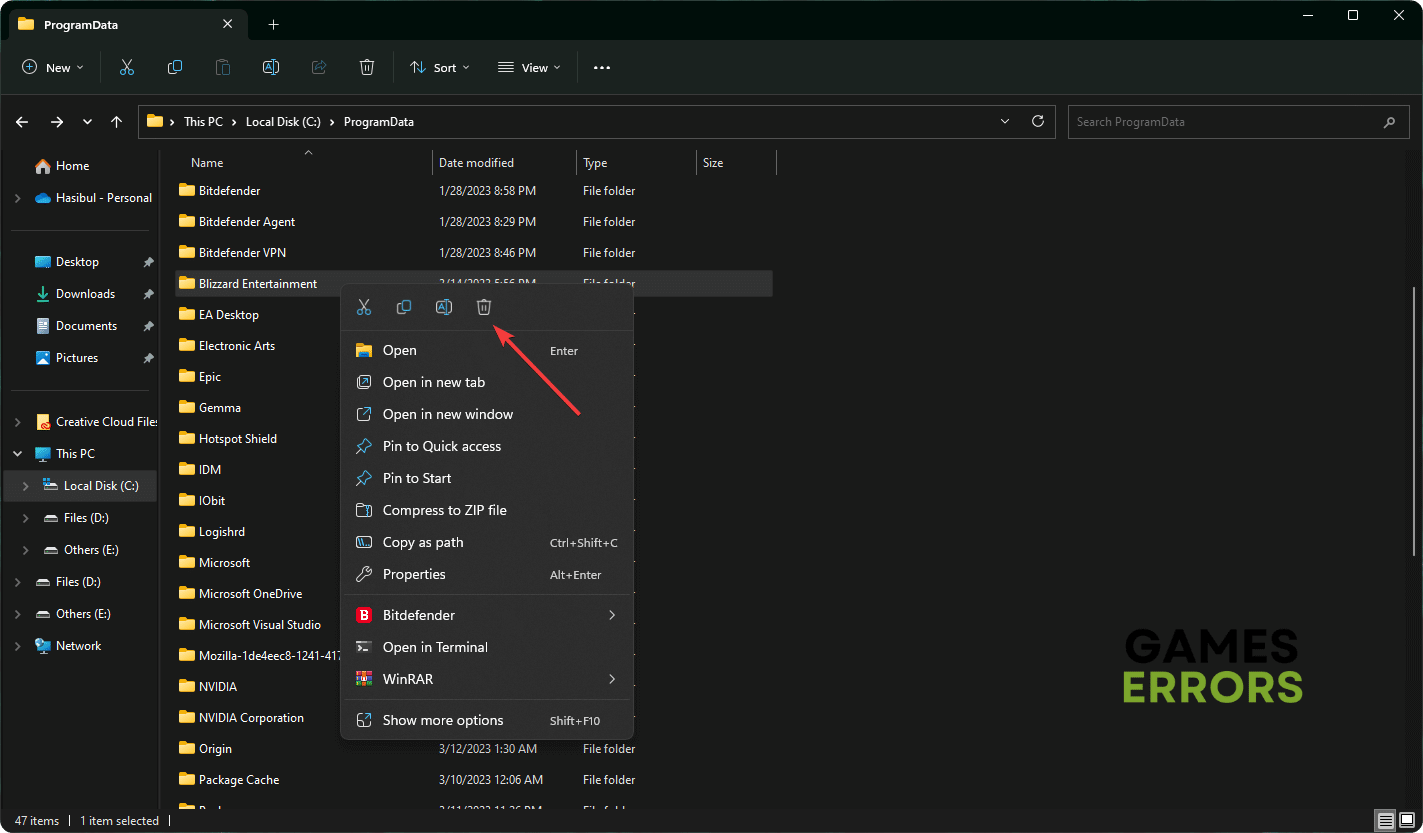

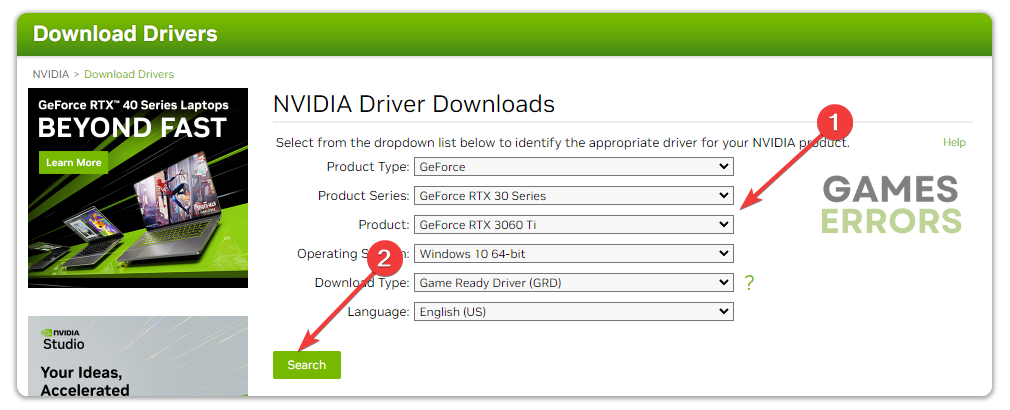



User forum
0 messages