Cloud Meadow Cheats: Maximize Your Farming Fantasy
Check today's cheats list and maximize your in-game experience by uncovering exciting secrets in Cloud Meadow!🚀
Even in the most enchanting realms of Cloud Meadow, every farmer could use a little boost, and using cheats is one of the best choices to go for.
Our guide will uncover the secrets and strategies to help you maximize your gameplay experience. Whether you’re looking for unlimited resources, exciting shortcuts, or simply aiming to enrich your journey, our cheats will make your time in Cloud Meadow truly magical.
What are the Cloud Meadow cheats?🌈
| Cheat Code | Interpretation |
| 🔥👹Sizzling Hot Ogre | v0.1.2.1e – Album Code |
| 🦀📣Crabby Cheer | v0.1.1.2 – Album Code |
| 🦀📣Crabby Cheer | v0.1.1.1c – Album Code |
| 🐉🍽️Dragon Snax | v0.1.1.2h – Album Code |
| 🌅📜Soothing Sutras | v0.1.1.1b – Album Code |
| 🌅📜Soothing Sutras | v0.1.1.1 – Album Code |
| 🌅📜Soothing Sutras | v0.1.1.0k – Album code |
| 💃🐉Dancing Dragoness | Gallery Code |
| 💪💰Washboard Abs | Cheat Code |
| 💰💰💰“Money Money Money” | MoneyCode |
| 🧹💃“Mop Diva” | UnlockAllCode |
| ✨👾“Sprites Sprites Everywhere” | UnlockAllCode |
| 🦉🖊️“Scribble Owl” | UnlockAllCode |
| 🛡️💥“What Is Damage” | GodMode |
| ⚔️👊“Take Me To Fight” | CombatCode |
| 🔄🔒“Reset” | ResetCode |
| 🍖🦈BBQ Shark | March Code |
| 🎵📰 Music Review | v0.1.2.7 – Album Code |
| 🚫👥Strict Bunch | v0.1.2.6k – Album Code |
Where are the cheats in Cloud Meadow?🍀
- When you’re in the game, all you need to do is press the Escape (ESC) key on your keyboard.
- Then, navigate to the Gameplay Cheats section, where you can input cheat codes for gameplay enhancements.
- Alternatively, if you want to apply album codes, go to the Albums section directly from the Home screen.
Can my PC run Cloud Meadow?🌟
In case you’re wondering if your PC can run Cloud Meadow, make sure you check if it meets at least the minimum system requirements.
Here are some other handy checklists to help you determine if your computer is up to the task:
- 💻Operating System: Confirm that your PC’s operating system aligns with the game’s requirements. Check whether it’s compatible with the Windows version specified for Cloud Meadow.
- 🧠Processor: Next, evaluate your CPU. Ensure that it meets or surpasses the minimum processor speed and type mentioned in the game’s system requirements.
- 💾RAM (Random Access Memory): Check your PC’s RAM capacity. Sufficient RAM is crucial for seamless gameplay. More RAM generally translates to smoother performance and reduced lag.
- 🎮Graphics Card: Ensure that your GPU (Graphics Processing Unit) drivers are always updated. Consequently, we recommend checking our guide on how to update graphics drivers for better gaming performance.
- 📊DirectX and Drivers: Verify that your PC has the necessary DirectX version installed as specified by the game’s requirements. In this matter, you should definitely visit our dedicated guide on how to update DirectX for better gaming performance.
- 🌐Internet Connection: While Cloud Meadow primarily offers an offline gaming experience, you may want to ensure that your internet connection is stable for any potential updates, patches, or online features.
🎮Related articles:
In the realm of Cloud Meadow, where dreams take flight and fantasies come to life, cheats are your trusted companions on this unforgettable journey.
From expanding your farm to forging deep connections with the inhabitants of this enchanting world, we hope our guide has illuminated the path to success.

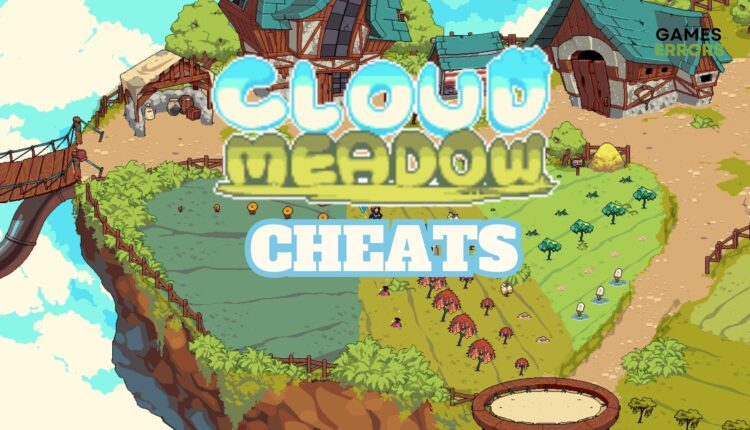

Cloud Meadow v0.1.4.3a code Three is a Party
Cloud Meadow v0.1.4.3b code Spunktober
Cloud Meadow v0.1.4.3c code NonStopNut
Cloud Meadow v0.1.4.3d code Vanishing Yeti
Cloud Meadow v0.1.4.3e code New Year New Me