Naraka Bladepoint Won’t Launch: How To Fix It
If Naraka Bladepoint won't launch on your PC, ue the fixes discussed in this article to resolve the problem. Good luck 😎

Naraka Bladepoint is a free-to-play action game by 24 Entertainment and NetEase Games Montreal. It is a PC game with a competitive gameplay where up to 60 players fight each other to get a final winner. However, many are unable to play this game because it won’t launch on their PC.
If you are also a victim of this game launching problem, fret not because you are on the right page of the internet. This article is prepared to help you understand why Naraka Bladepoint won’t launch on your PC and how you can go around fixing the problem to enjoy the interesting gameplay.
Why can’t I open Naraka?
Naraka Bladepoint won’t launch on your PC if you are running on an outdated graphics driver or the game files have been compromised or corrupted. Firewall restrictions may also influence the game not to open if the Windows Firewall system recognizes the game or some of its required launching files as a threat.
Also, if some startup services or applications conflict with the Naraka Bladepoint application on your PC, the game is likely to crash at startup and won’t launch.
How do I fix Naraka Bladepoint won’t launch?
To resolve the launching problem in Naraka Bladepoint, you must consider implementing all the critical fixes and troubleshooting tips mentioned and discussed in this article. Before we delve further into these fixes, try out the following first:
- Run the game as an administrator.
- Disconnect any connected peripherals.
If Naraka Bladepoint is still not launching after you have tried the aforementioned methods, implement the following fixes:
1. Add to Firewall Exceptions
Time needed: 4 minutes
It is possible that Naraka Bladepoint won’t launch if some of its startup-required files are recognized by the Windows Firewall or by your Antivirus as a threat.
To fix this problem, you need to allow the game through the firewall system. Follow the steps outlined below:
- Click on the Start menu, type “Windows firewall” in the search box, then open Windows Defender Firewall.
- Click on Allow an app or feature through Windows Firewall on the left panel.
- Click on the Change settings button.
- Locate Naraka Bladepoint on the list. If you can’t find it there, click on Allow another app.
- Click on Browse to add NarakaBladepoint.exe from the installation directory.
- Check the Private and Public options and click OK to save the changes.
2. Update Graphics Driver
Apart from introducing a slew of problems from performance lag to security gaps, outdated graphics drivers are the main causes of launching issues and several crash cases.
If you are running on an outdated graphics driver, the chances are high that Naraka Bladepoint won’t launch on your PC. Follow the steps below to fix the problem:
- Press the Windows key + X, then select Device Manager from the quick link menu.
- Find the Display adapter option on the set of drivers’ list and double-click it to expand your graphics drivers.
- Right-click on your graphics driver and select the Update driver option.
- Select the “Search automatically for driver” option, then wait for the process to complete.
You can also use PC HelpSoft to help you search for the required drivers to be updated, download, and install them.
3. Use Windowed Mode
An effective way of solving the Naraka Bladepoint not launching problem on your PC is to set the launch option to allow the game to open in Windowed mode. For Steam users, follow the steps below:
- Open the Steam game client on your PC and navigate to the Library.
- Right-click on Naraka Bladepoint, then select Properties from the context menu.
- In the General tab, click on Set Launch Options.
- Type “-windowed” in the box and save the changes, then launch Naraka Bladepoint afterward.
4. Delete Cache Files
Again, the game won’t launch if you have corrupted cache files on your game client or your PC. To fix the problem, clear the cache files to allow your Naraka Bladepoint game to launch and play seamlessly. For Steam users, follow the steps below:
- Click on the Steam menu on the top-right corner of the page.
- Navigate to Settings, then click on Downloads.
- Click CLEAR DOWNLOAD CACHE and OK to confirm the decision.
- Log into your Steam account, then try launching Naraka Bladepoint.
Other Fixes that you can try include:
- Verify the integrity of game files
- Close other running applications.
- Perform a clean boot operation
- Disable in-game overlay features
Related articles:
- Naraka Bladepoint Crashing
- Naraka Bladepoint Stuttering
- Naraka Bladepoint High Ping
- Naraka Bladepoint Stuck On Loading Screen
Final Thoughts:
In conclusion, if you encounter the problem of Naraka Bladepoint not launching on your computer, it’s typically due to an obstacle such as missing game files, conflicting processes, unmet game requirements, or similar issues preventing the game from initiating. So you should make sure your graphics driver is updated and the game requirements are well met on the PC.

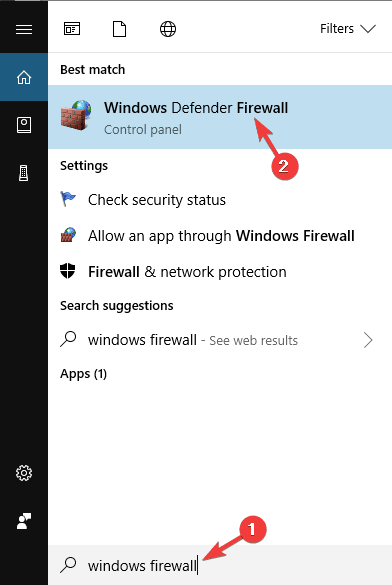
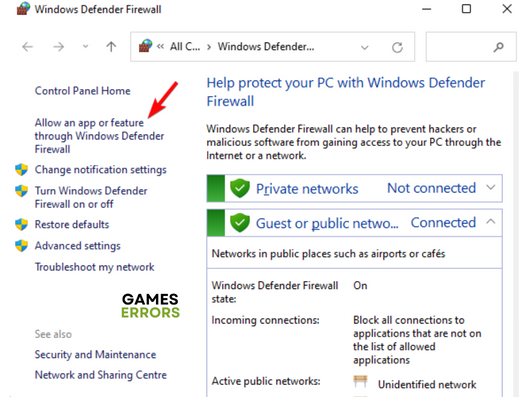

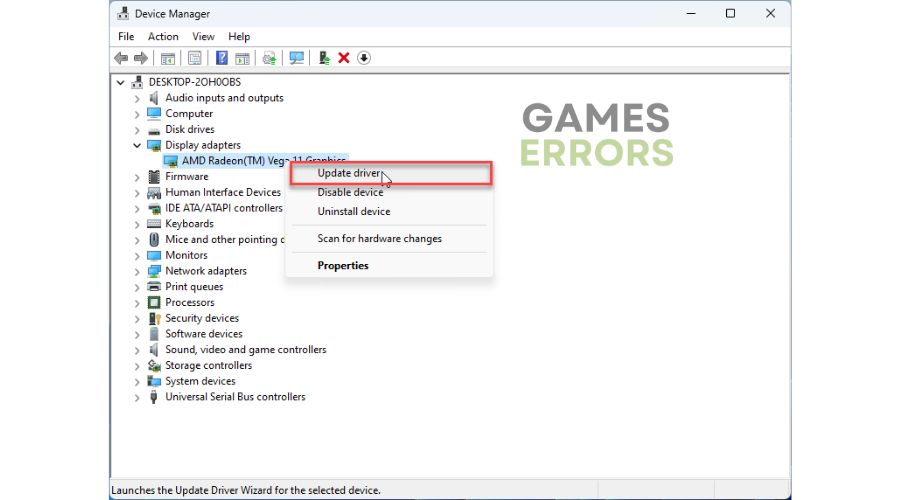
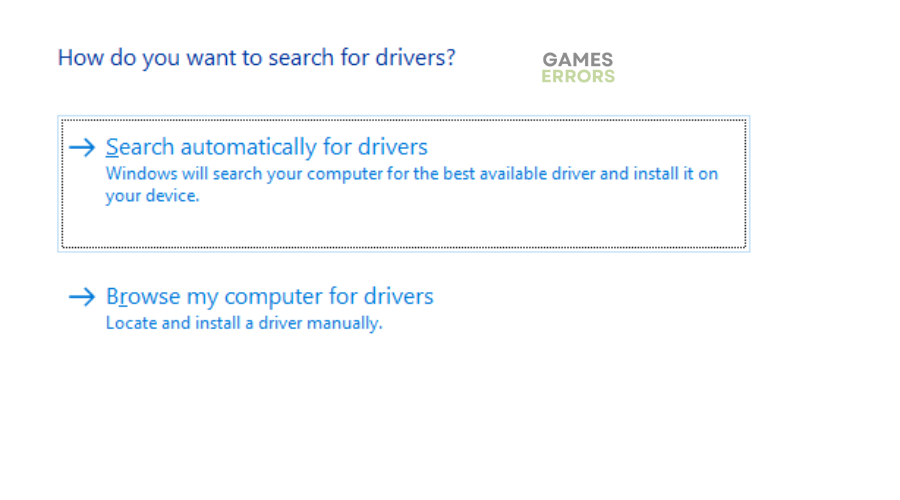
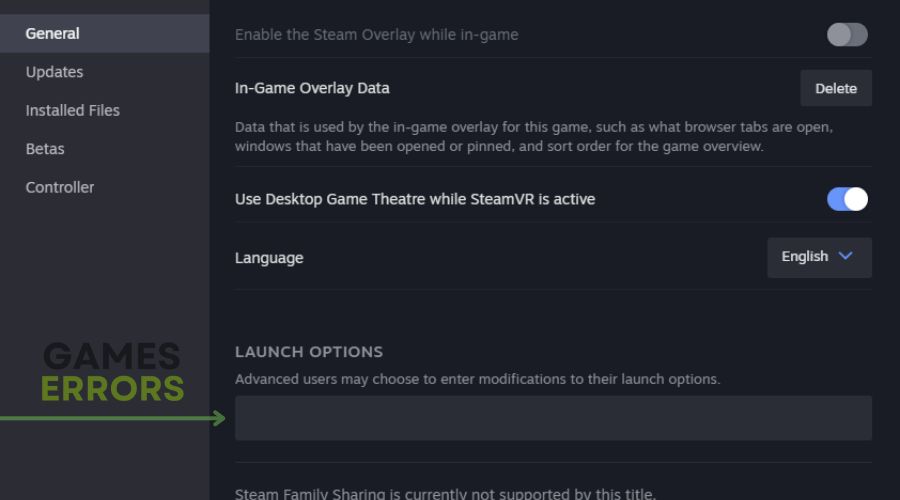
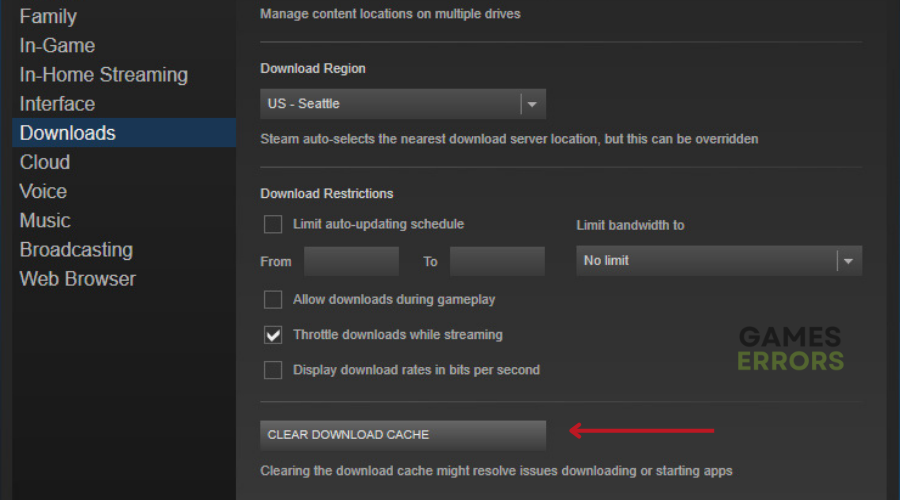



User forum
0 messages