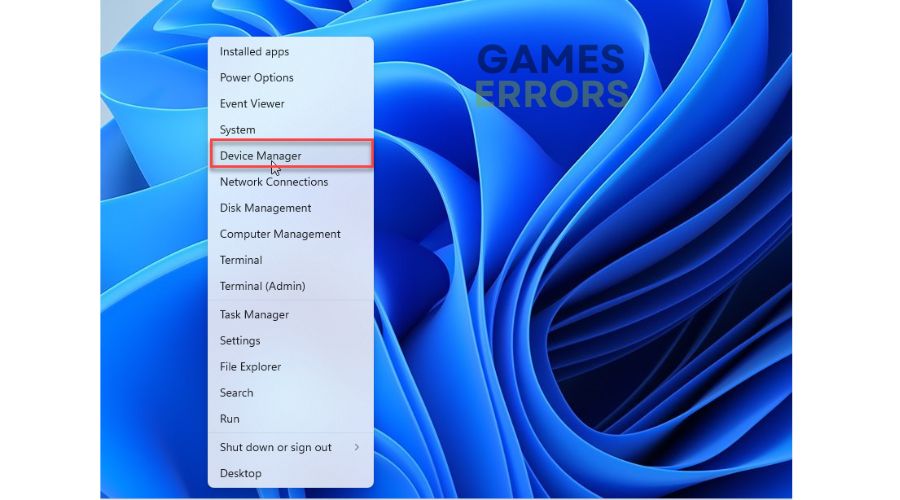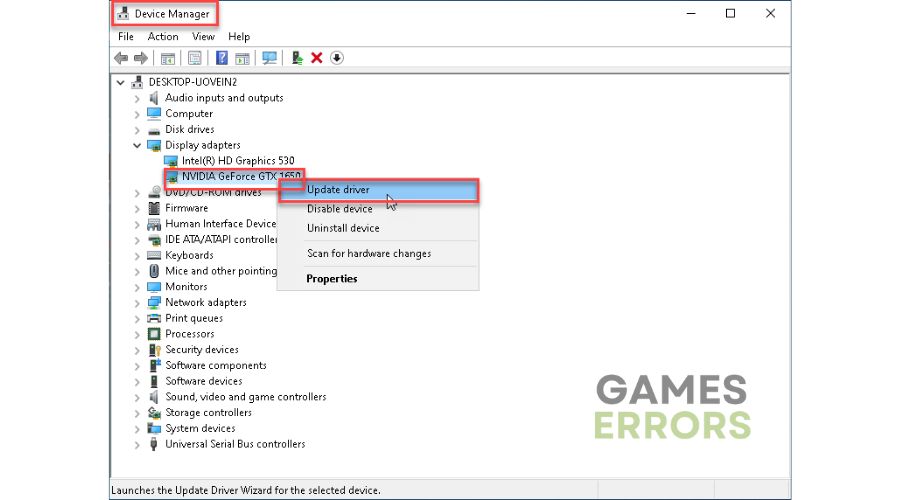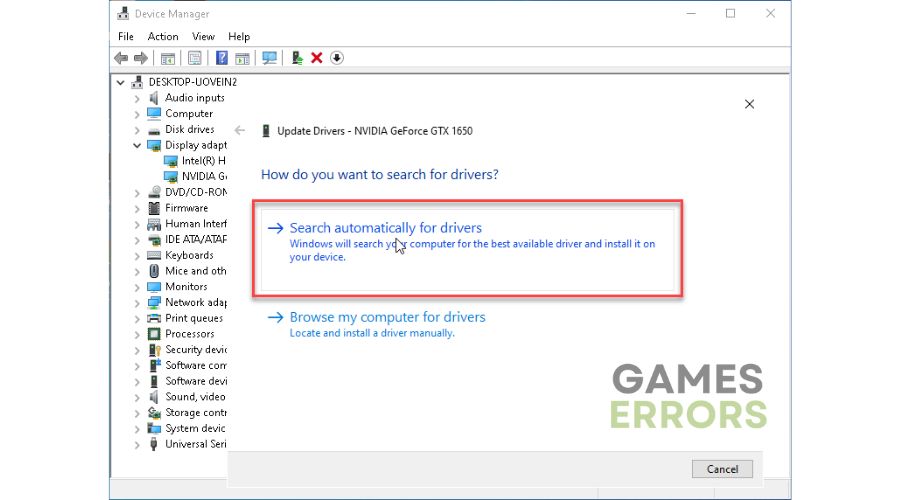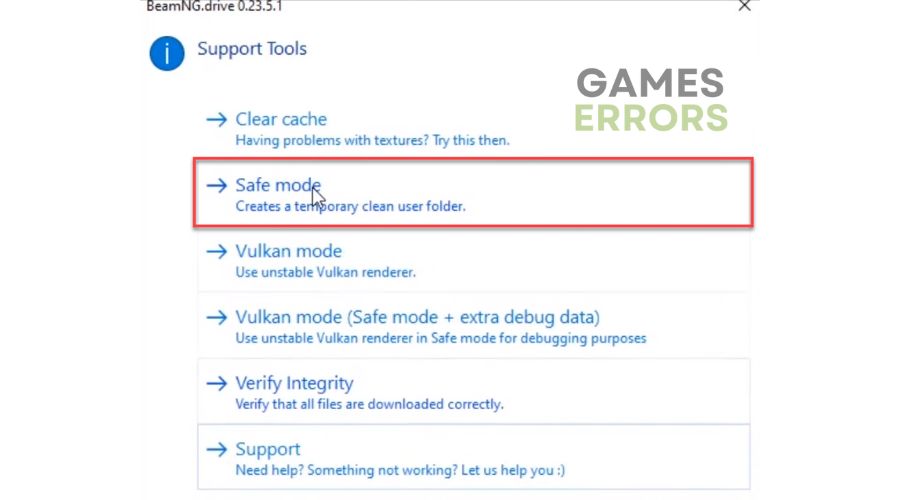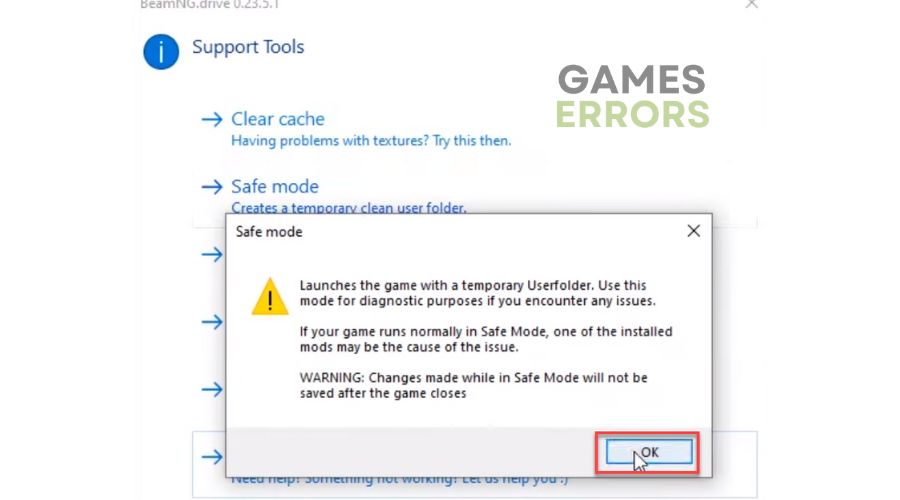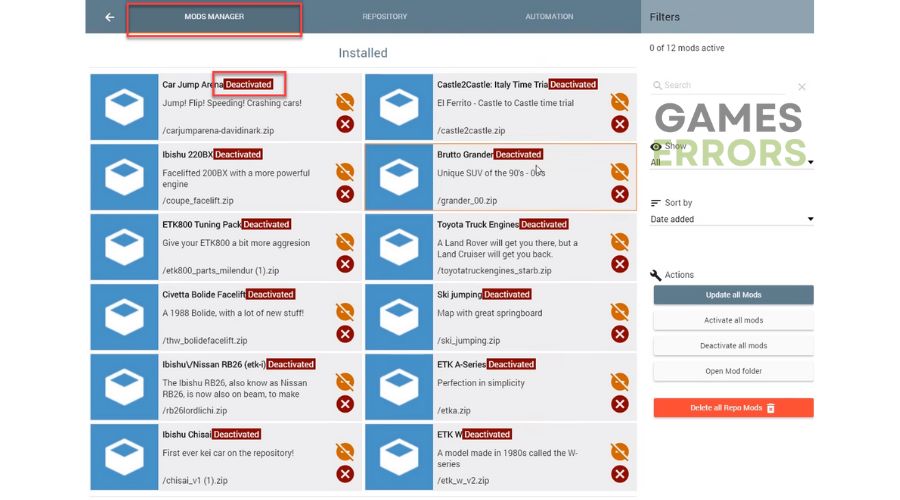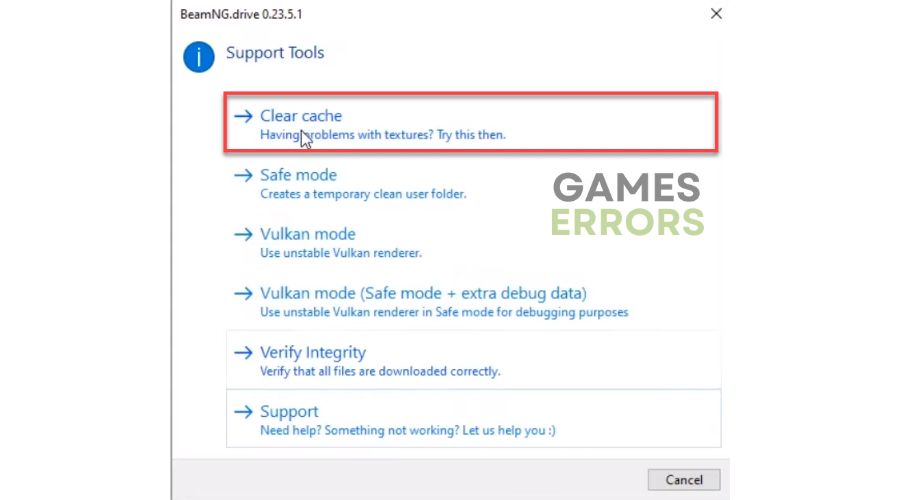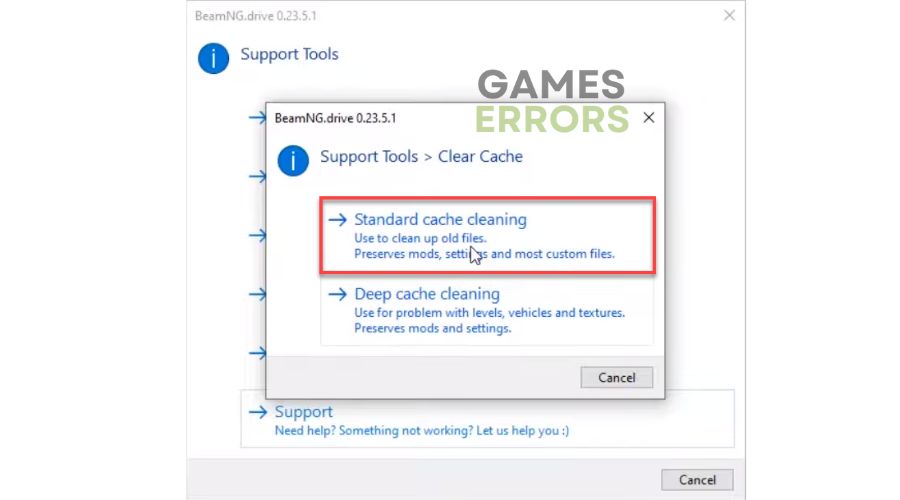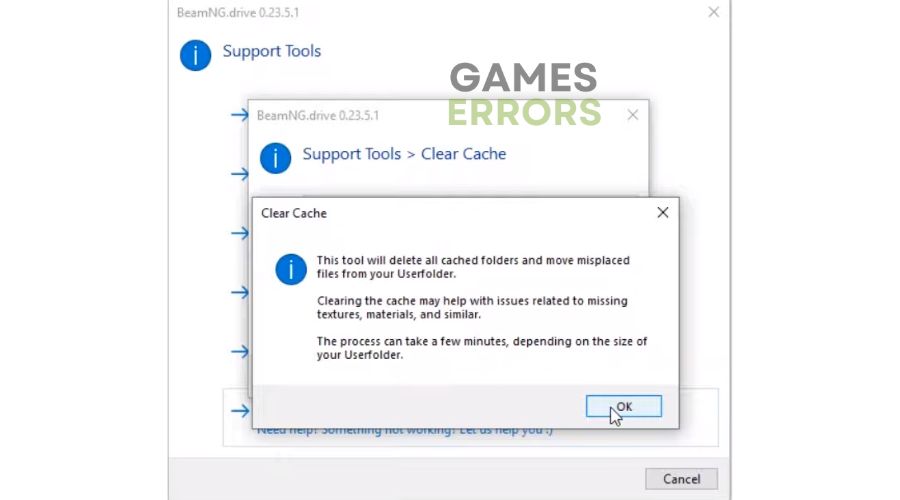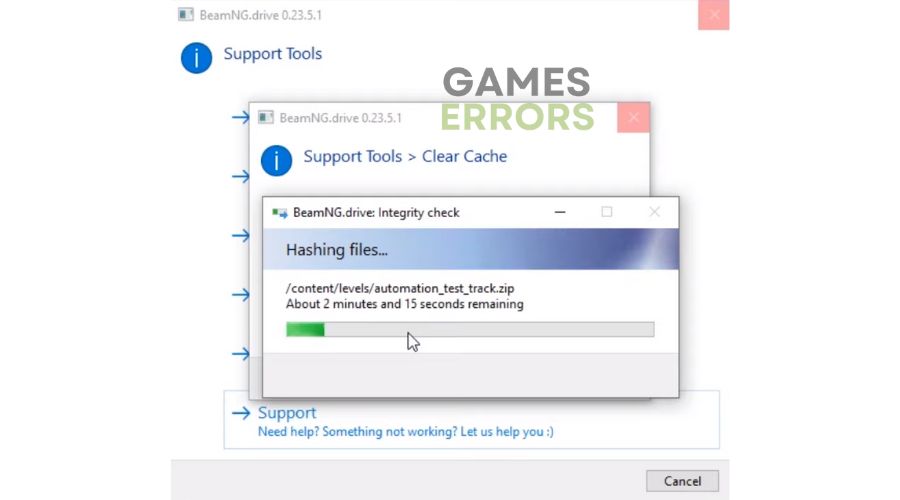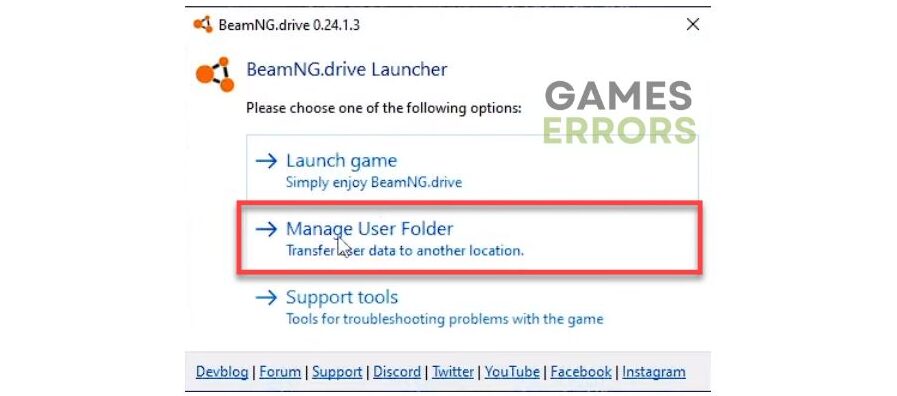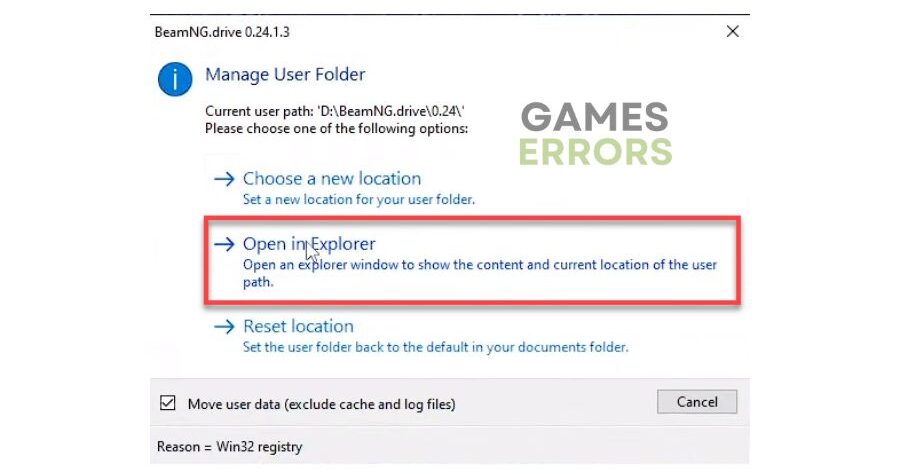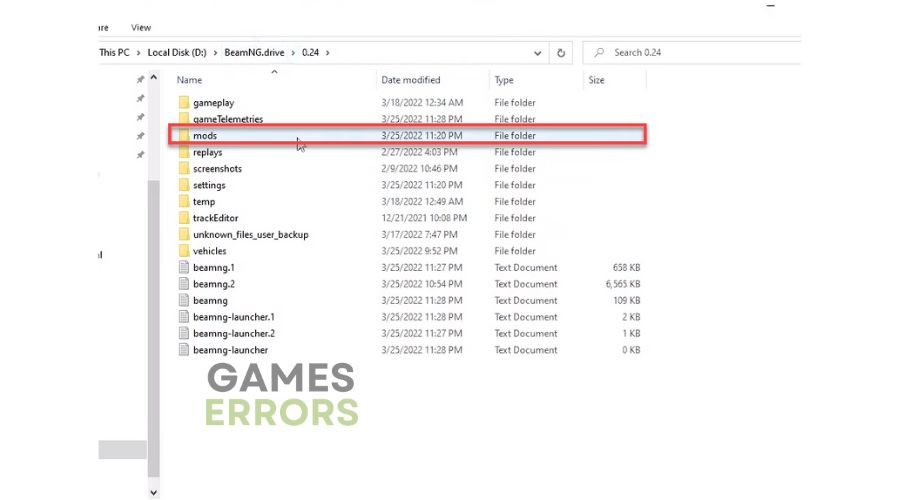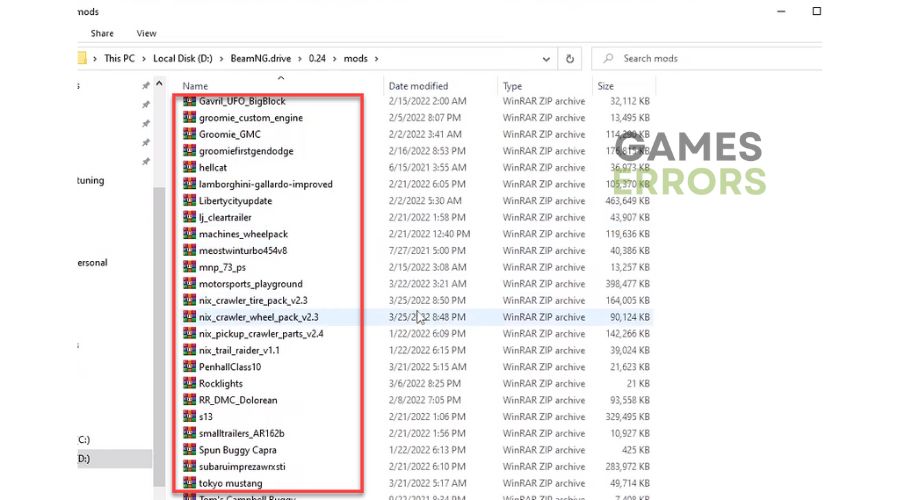BeamNG drive Not Launching: Quick Fix
Are you having trouble launching BeamNG Drive? Check out our guide to fix it. 🚗🚍
The worst thing that can happen in BeamNG drive is not launching on your PC. Although initially presented as a racing game, BeamNG drive is actually a physics engine that has become a source of inspiration for modders. However, its interface is somewhat clunky, and performance issues can detract from the overall experience. This article will show you how to fix the problem if the BeamNG drive doesn’t launch.
Why is BeamNG drive not launching?
We will highlight the following reasons why the BeamNG drive won’t launch:
- Your PC doesn’t meet system requirements.
- Outdated GPU driver, Windows OS, or the game.
- Corrupted or missing game or system files on your PC.
- There are too many demanding third-party apps running in the background.
- A firewall or antivirus blocks the game.
- Corrupted game cache.
How do I fix it if the BeamNG drive is not launching?
Before we move on to our BeamNG drive troubleshooting tips, try this quick precheck:
- Check BeamNG drive minimum requirements.
- Restart the game launcher or your PC.
- Temporarily turn off firewall and antivirus.
Now, try the following tips if the BeamNG drive is not launching:
1. Update GPU driver
An outdated or corrupted GPU driver can hinder starting and playing games. We recommend regularly updating your GPU driver to the latest version, which includes bug fixes for commonly played games.
1. Right-click on the Start Menu and choose Device Manager.
2. Double-click on Display adapters to expand it.
3. Right-click on your graphics card and click Update driver.
4. Follow the on-screen guide to finish the update process.
We recommend PC HelpSoft to take the hassle out of manually searching for driver updates. With PC HelpSoft, you can easily keep your drivers up-to-date and focus on the important things in life.
2. Run BeamNG drive in Safe mode
Time needed: 3 minutes
If you have trouble launching BeamNG drive, use the Game Launcher tools. Here is how to launch the BeamNG drive in safe mode:
- Open the BeamNG.drive Launcher and select Support tools.
- Click on Safe mode.
- Confirm action.
When you start the game in safe mode, a new user folder will be created, and all your mods will be deactivated (not deleted). That way, you can make sure if your mods cause a problem with starting the game.
- Check Mods folder
If the game runs fine in safe mode, one of your mods is causing the problem.
3. Clear game cache
If the BeamNG drive is not launching, clear the game cache. Clearing the game’s cache can resolve issues with broken textures and official levels not loading correctly and free up space by removing old and unused files. Here is how to do it:
1. Open the BeamNG drive Launcher and select Support tools.
2. Select the Clear cache option.
3. First, choose Standard cache clearing. If that doesn’t help, try Deep cache cleaning.
4. Confirm Clear Cache action.
5. Wait for some time until the cache is cleared. After that, try to launch the game.
4. Delete or move your mods
If BeamNG is not launching, it’s probably one of the mods you have causing the problem. We recommend moving the mods to another folder and restarting the game.
1. Exit the game and close the Steam game launcher.
2. Launch the BeamNG drive shortcut from the Desktop.
3. Click on Manage User Folder.
3. Now select Open in Explorer.
4. Locate the mods folder and open it.
5. Press the Ctrl+A keys to select all mods and move to a new folder.
6. If the issue disappears when you launch the game, it means that some of your mods are causing trouble.
7. Return mods one by one from the new folder to identify problematic mods.
🚀Extra steps:
Is your BeamNG drive still not launching? Here are some additional solutions to try:
- Verify and repair game files.
- Close unnecessary apps in the background.
- Run the game as administrator.
- Run the game in compatibility mode.
- Update the game and Windows to the latest version.
- Update DirectX, .NET Framework, and VCRedist.
- Perform clean boot.
Related articles:
Conclusion
If you’re having trouble launching BeamNG drive, don’t fret. First, try restarting your game or computer. Often, this can resolve minor issues with the software. Next, ensure that your PC meets the minimum requirements for the game. Additionally, make sure that your operating system and GPU drivers are up-to-date. If the game still doesn’t launch, try running it in safe mode, clearing the game cache, or deleting your mods. Finally, verify that you have the latest version of the game installed. If you’re still experiencing difficulties, feel free to comment below for further assistance.