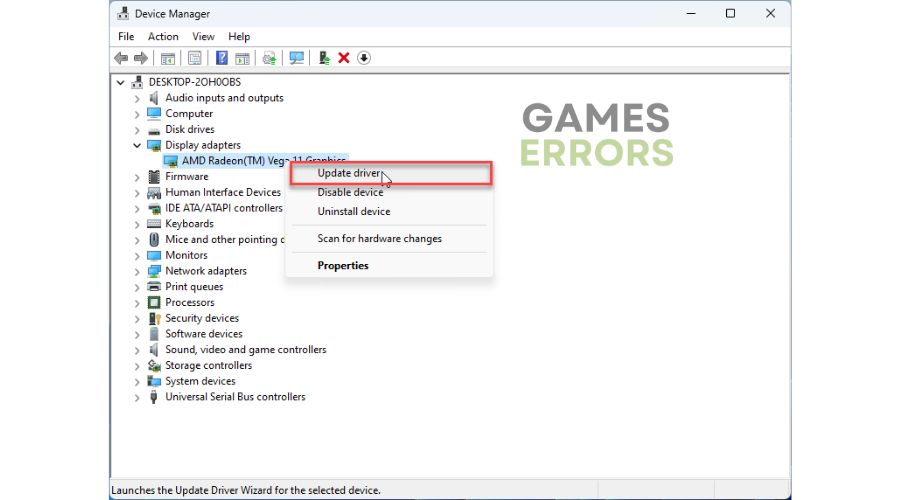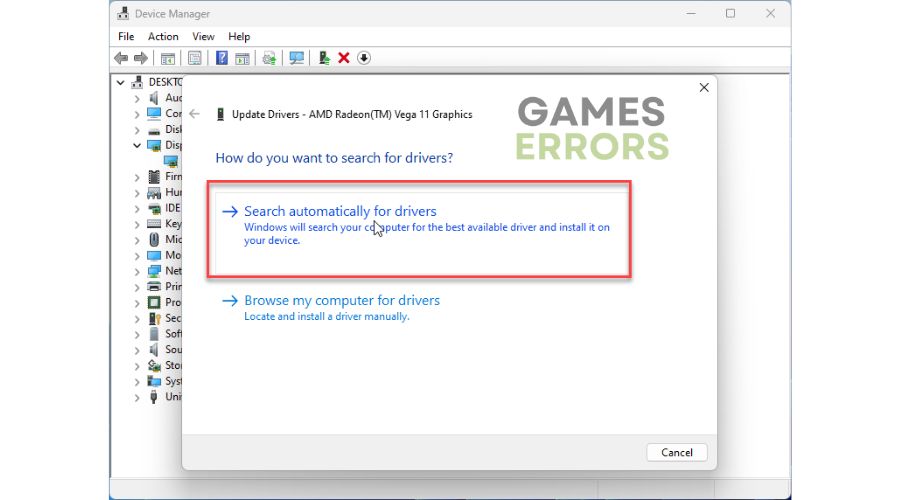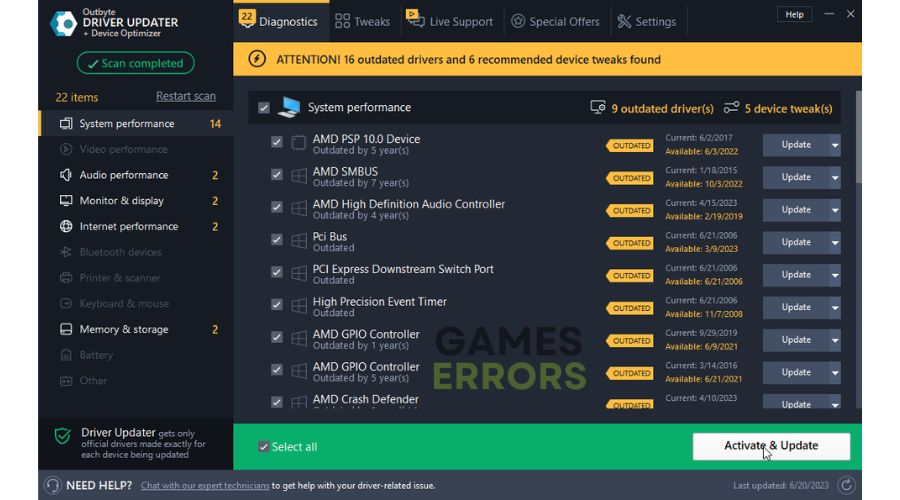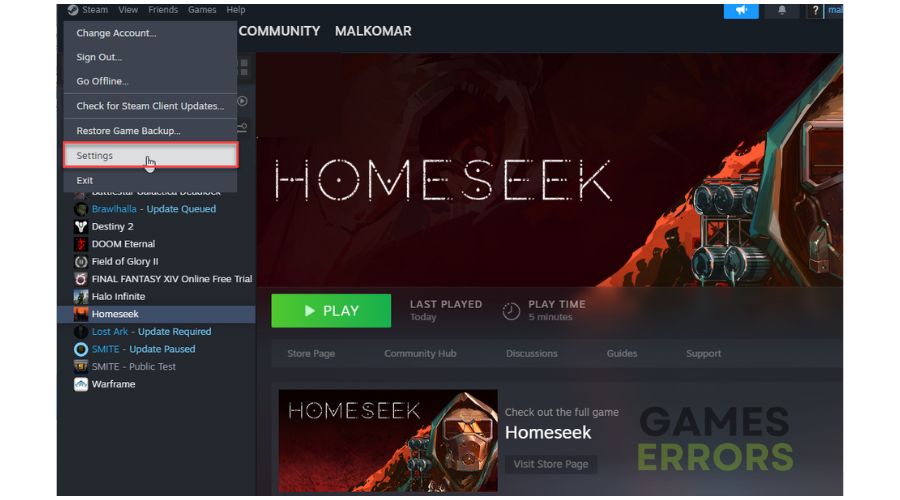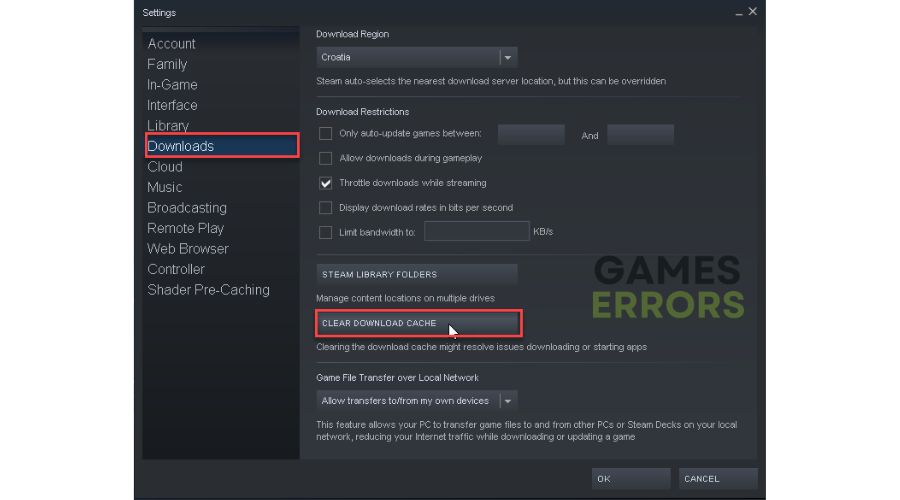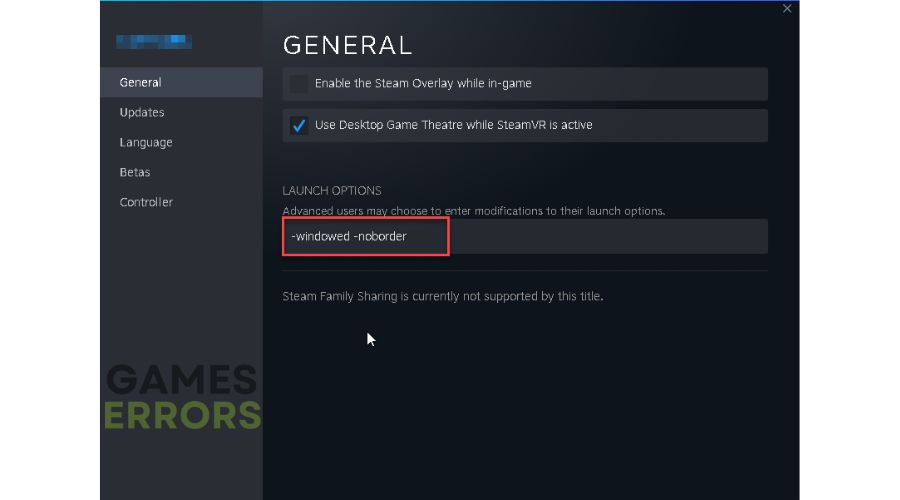NBA 2K24 Won’t Launch: Best Ways to Fix It
We highly recommend implementing our proven solutions to address launch issues with NBA 2K24. ⛹️♂️
NBA 2K24 brings numerous novelties and improvements related to gameplay, but all of that can be thrown into the background if the game won’t launch. However, if you are faced with the abovementioned problem, we have done our homework and brought you the best tips to help you play NBA 2K24 quickly.
Why is NBA 2K24 not launching?
If NBA 2K24 does not launch on your PC, there might be the following causes:
- System requirements issues: NBA 2K24 may experience difficulties launching due to outdated Windows or hardware not meeting the game’s requirements.
- GPU driver issues: Outdated or corrupt GPU drivers can cause issues like failing to launch, stuttering, lagging, freezing, low FPS, or crashing.
- Corrupted or missing game files: It’s possible that NBA 2K24 won’t launch due to corrupt or missing game files on your PC.
- Third-party background services or apps: Running too many third-party apps in the background can prevent NBA 2K24 from launching.
- Security software interferes with the game: Too restrictive or even standard firewall or antivirus settings might cause the game to crash.
- Corrupted game cache: If NBA 2K24 doesn’t launch, it may be caused by corrupted game caches.
How to fix it if NBA 2K24 won’t launch?
First, we recommend following these easy steps:
- Check if your PC meets the minimum system requirements to proceed next.
- Restart the game client or your PC.
- Temporarily disable firewall and third-party antivirus software.
If the problem is not solved, do the following:
1. Update your GPU driver
Having trouble starting or playing NBA 2K24? We recommend updating your GPU driver regularly to avoid issues. First, try to update your GPU driver manually through Device Manager:
1. Right-click on the Windows Start Menu and choose Device Manager.
2. Double-click to expand Display adapters. Right-click on your GPU and click Update driver.
3. Choose Search automatically for drivers and wait to complete the update.
Are you tired of spending time searching for driver updates on your PC? If yes, then PC HelpSoft can make your life easier. This reliable and effective tool automatically updates drivers as soon as new versions are available, eliminating the need for manual updates or seeking drivers through the web.
2. Clear game cache
Time needed: 1 minute
If NBA 2K24 fails to launch, it may be due to a corrupted game cache. To resolve the issue, we recommend clearing the game launcher cache.
- Open Steam client.
From the main menu, choose Steam>Settings.
- Select Downloads.
Click on the button Clear Download Cache.
- Relaunch Steam client.
Launch NBA 2K24 and check if the issue is gone.
3. Change display mode
If NBA 2K24 won’t launch, try to run the game in windowed mode. Do the following:
1. Launch the Steam client and go to the game library.
2. Right-click on NBA 2K24 and select Properties from the context menu.
3. Select General from the menu and type; “-windowed -noborder” in the Launch options.
🏀Extra steps:
If NBA 2K24 still doesn’t launch, try some additional solutions:
- Verify and repair game files.
- Run the game as administrator.
- Update Windows to the latest version.
- Update DirectX, .NET Framework, and VCRedist.
- Disable overclock and tools like MSI Afterburner, EVGA Precision, etc.
- From the Power Settings on Windows, enable the High performance mode.
- Disable overlay features in Steam, Xbox Game Bar, Discord, etc.
- Ensure the integrated graphics card is not active instead of the dedicated GPU.
- Use the SFC tool (in Command Prompt) to scan and repair corrupted system files on your drive.
- Reduce the screen resolution or graphic details to medium or low.
- Perform clean boot.
- Run the game in compatibility mode.
- Close unnecessary apps in the background.
- Reinstall the game in a different folder or disk.
Related articles:
- NBA 2K24 Crashing: Top Tips For A Quick Fix
- NBA 2K24 Low FPS: Tips To Boost Performance
- NBA 2K24 Stuck On Loading Screen: Resolve It In Minutes
Conclusion
Are you facing issues while launching NBA 2K24? Don’t worry; there are a few things you can try. First, check the game requirements and try restarting the game or your PC – sometimes, the issue can be temporary. It’s also essential to ensure that your Windows OS and GPU drivers are up to date. If you’re using Steam, problems can sometimes arise with the client, in which case, try clearing the game cache and changing the display mode. And remember to always have the latest version of the game before launching it. If you have any further questions, feel free to leave a comment below. We’re here to help.