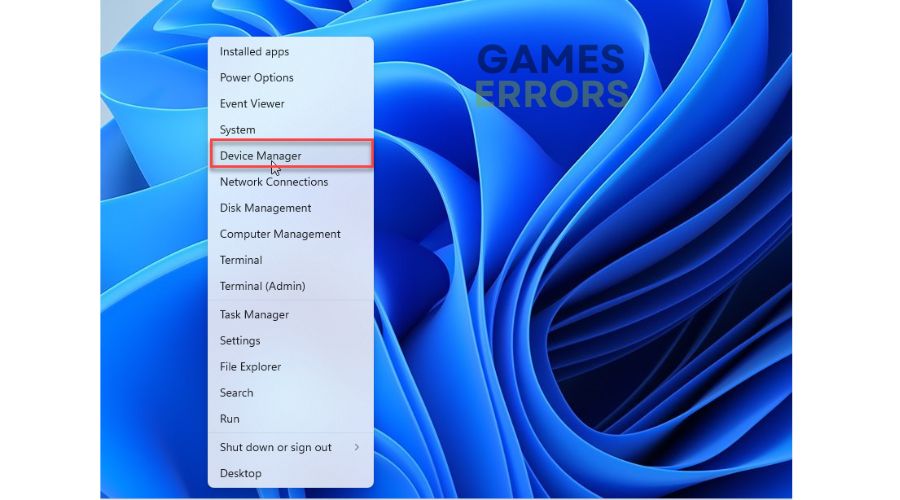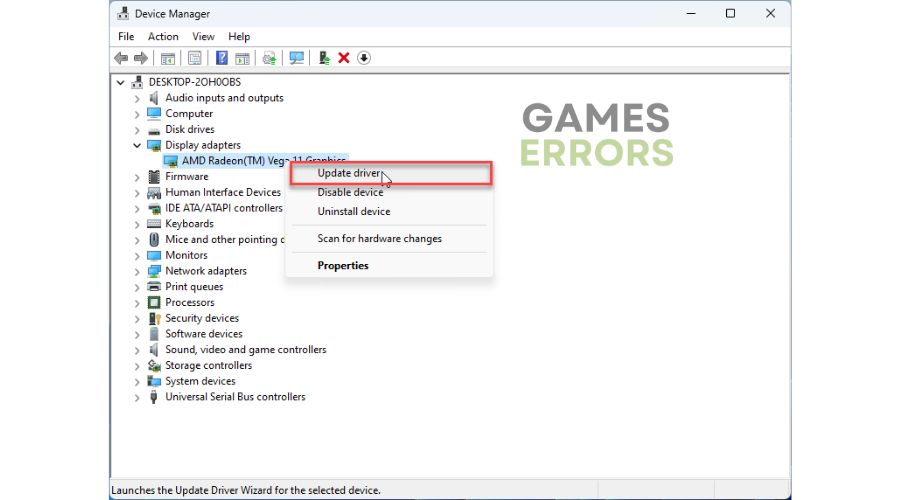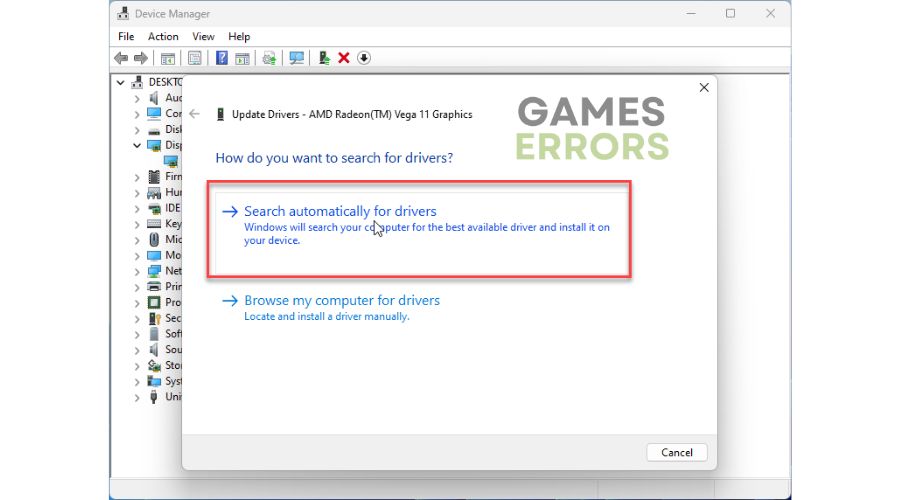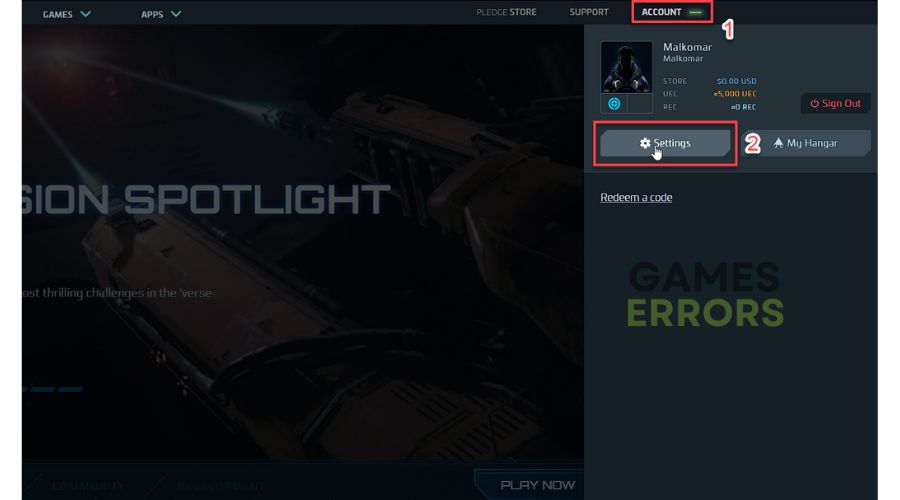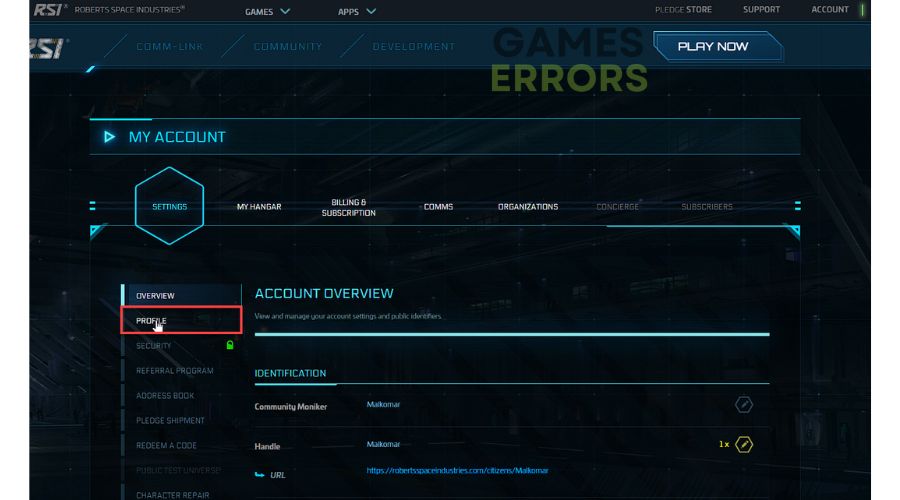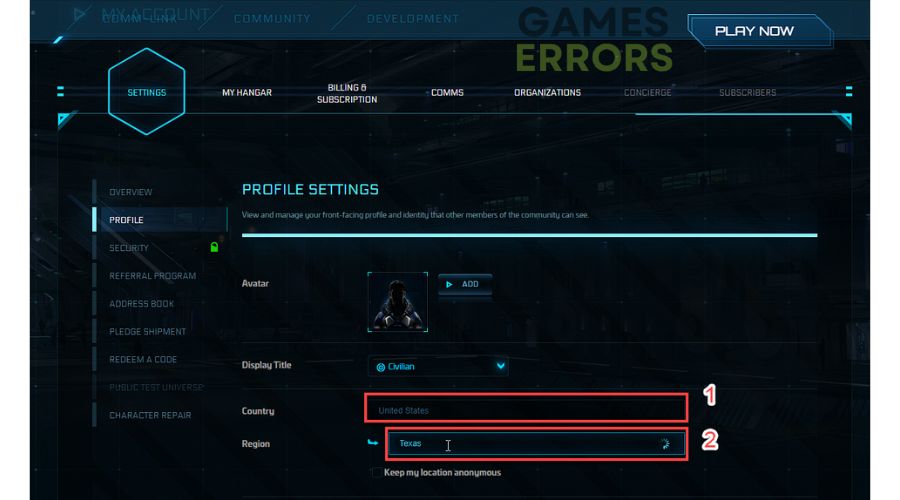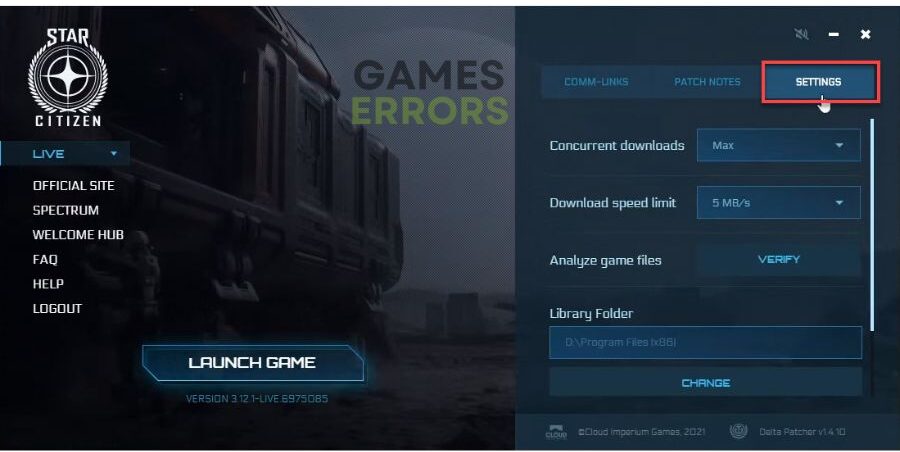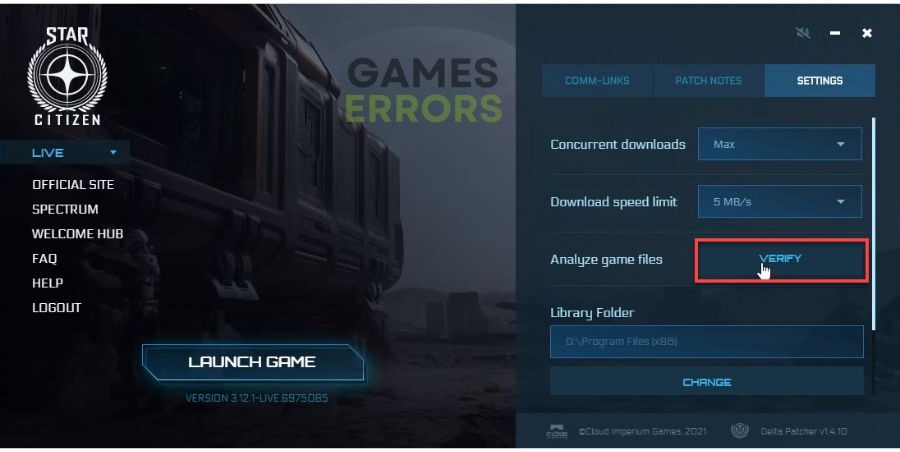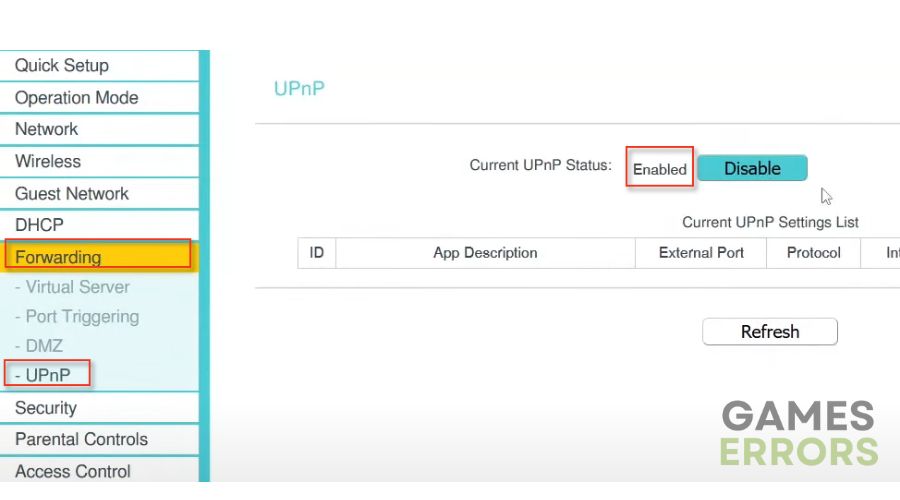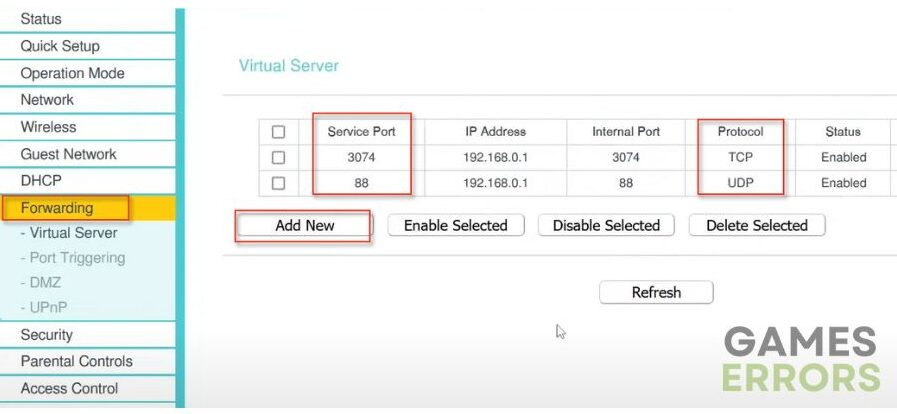Star Citizen Error Code 30011: Fix It Now
If you get error 30011 in Star Citizen, we have a fix to get you back to gaming fast. 🎯
While playing Star Citizen, do you suddenly have a disconnection issue and receive an error message with code 30011? Star Citizen is an ambitious space sim created by Chris Roberts (Wing Commander). In the game, you can take control of your destiny by choosing your ideal role: a daring smuggler, a ruthless pirate, a clever trader, a skilled bounty hunter, or a successful pilot. Unfortunately, even after a decade of development, the game is still in the alpha phase, and various errors are inevitable. This guide will show you how to deal with ERROR – Disconnection (CODE 30011) in Star Citizen.
What is the ERROR – Disconnection (CODE 30011) in Star Citizen?
While playing the game, you can suddenly have a disconnection issue and receive an error message with code 30011. This is related to problems with your connection to the servers, server issues, corrupted game files, outdated system drivers (preferred GPU driver), etc. The error message reads:
ERROR – Disconnection (CODE 30011).
Socket error:
Unable to send data.
If the problem persists please check the internet connection.
How do I fix error code 30011 in Star Citizen?
If you want to resolve the issue promptly, you can try these straightforward steps:
- Restart the game launcher or your PC.
- Check out the Star Citizen service status page to ensure no server issues.
If you encounter error code 30011 in Star Citizen after finishing previous tasks, try these tips:
1. Update your GPU driver
To avoid issues such as error code 30011, it’s important to keep your GPU drivers up-to-date. Follow these steps:
1. Right-click on the Windows Start Menu and choose Device Manager.
2. In the Device Manager window, double-click to expand Display adapters.
3. Right-click on your GPU and click Update driver.
4. Choose Search automatically for drivers and wait for Windows to complete the update.
An easy way to keep your Windows 10/11 drivers up-to-date is to install PC HelpSoft. This tool covers everything for you, so you won’t have to worry about your driver’s status.
2. Select a different region
Time needed: 2 minutes
One effective solution to fix Star Citizen error code 30011 is to change or correct the country and region settings.
- Visit the Star Citizen website.
Click on the Account and enter your login details (e-mail and password).
- Click on Account and then on Settings.
- Navigate to the Profile settings.
- Change your Country and then choose a different Region.
- Apply changes and launch Star Citizen to check if the issue is gone.
3. Verify game files
You can also get error code 30011 if some game files are corrupted or missing. It is necessary to start the process of verification and repair of game files.
1. Open Star Citizen Launcher and select the Settings tab.
2. Click Verify and wait until the file verification and repair process is complete.
3. Launch the game and check if the issue is gone.
4. Enable port forwarding
Enabling Open NAT can create insecure connections that are vulnerable to malware. After playing, disable UPnP if error 30011 is fixed. To simplify the process, you can opt for manual port forwarding. Here’s how:
1. Log into your router’s admin panel.
2. Find the UPnP setting in your router menu (depending on your router model).
3. Disable UPnP and choose the Forwarding option.
4. Add the following ports in the boxes: TCP: 8000 – 8020 and UDP: 64090 – 64110.
If you’re experiencing issues with the ports on your router, don’t hesitate to reach out to your Internet Service Provider (ISP). They can assist you with configuring your router settings if necessary.
🪄Extra steps:
If you are still encountering error code 30011 in Star Citizen, here are some additional options you can try:
- Update Windows to the latest version.
- Update DirectX, .NET Framework, and VCRedist.
- Reset the Hosts file back to the default.
- Temporarily turn off the firewall and antivirus.
- Power cycle your network devices.
- Close any unnecessary apps in the background.
- Launch the game as an administrator.
- Run the game in compatibility mode.
- Perform clean boot.
- Reinstall Star Citizen.
Related Star Citizen Articles:
- Star Citizen Error Code 30013: 4 Efficient Fixes
- Star Citizen Error Code 30012: Tips For Quick Fix
- Star Citizen Error Code 30000: Pro Tips For Fix
- Star Citizen Error Code 20030: How To Fix
- Star Citizen Error Code 20028: How To Fix in Minute
Conclusion
We have compiled a list of helpful tips to avoid encountering error code 30011 while playing Star Citizen. Restart your game launcher or PC, check for issues with the game server or your network, update your GPU driver, and verify your game files. You can also try selecting a different region or enabling port forwarding on your router menu. If you have any further questions or suggestions, feel free to comment below, and we will be happy to assist you.