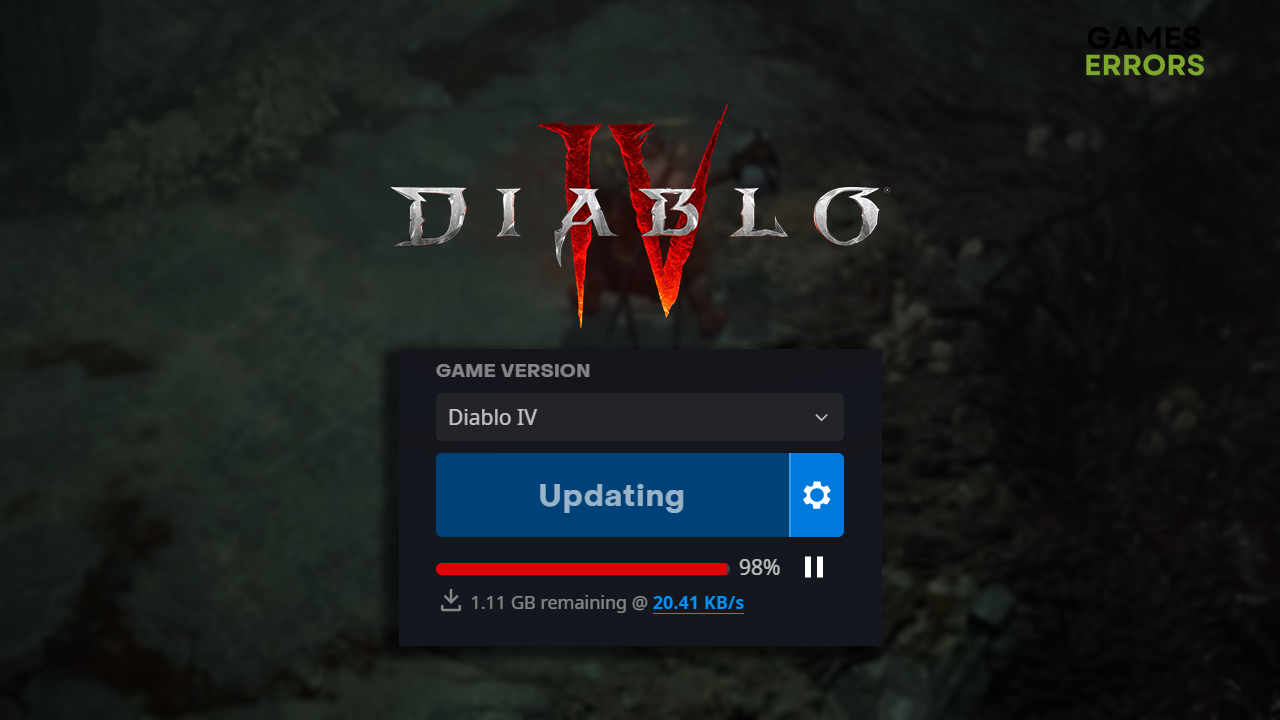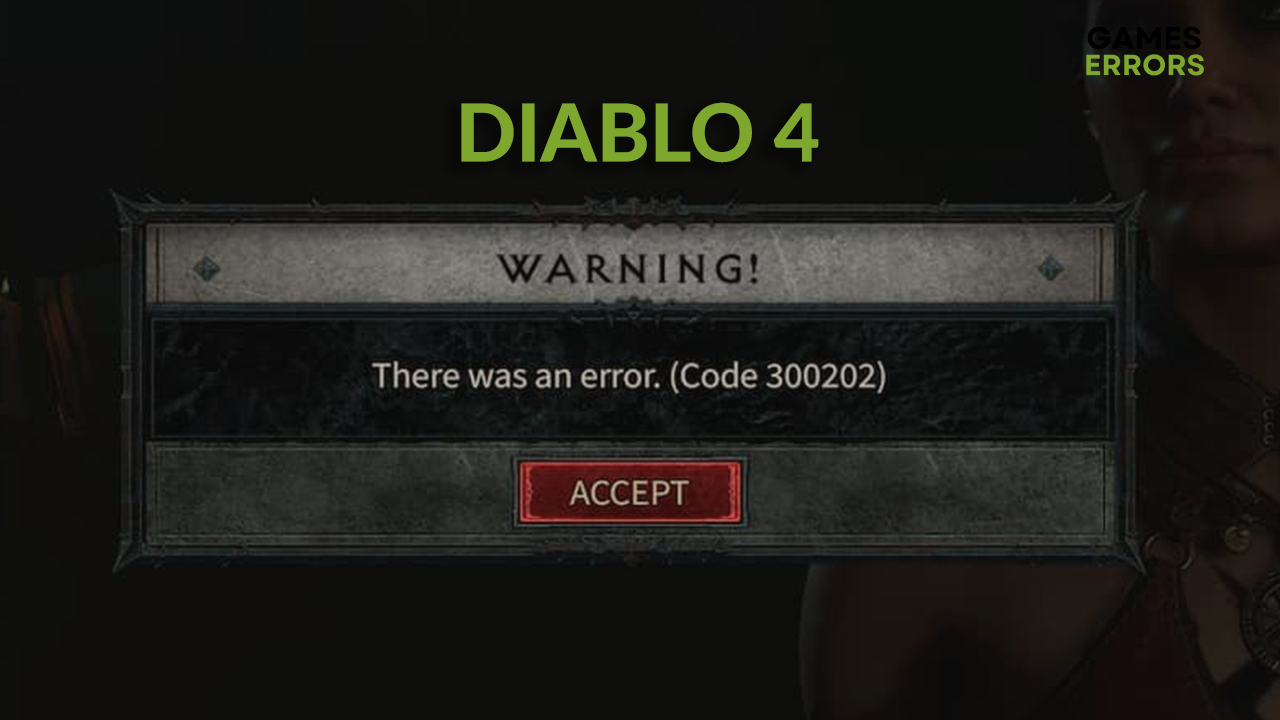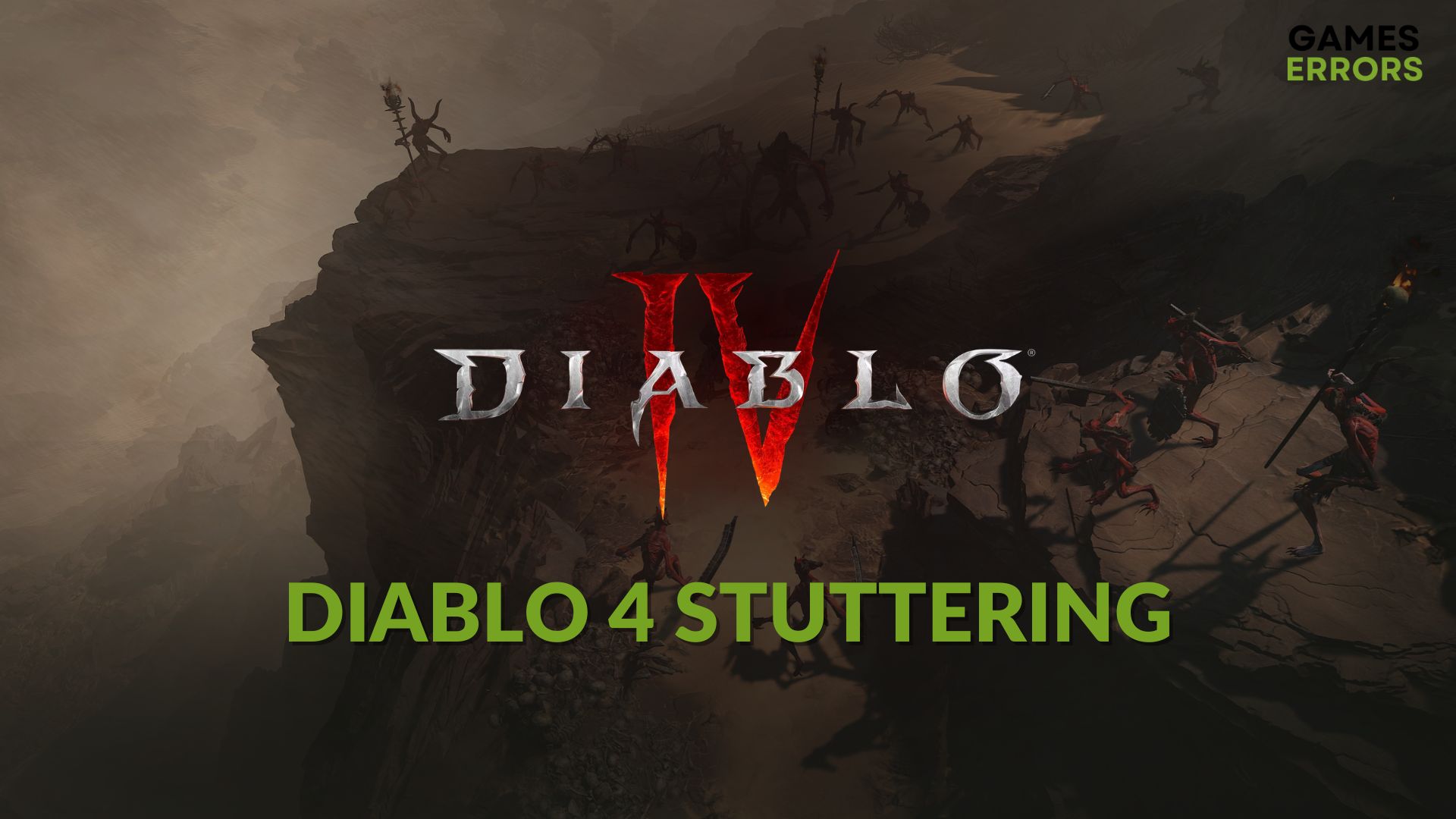
Diablo 4 Stuttering/Lagging: How to Stop & Run It Smoothly

Diablo 4 vs Diablo 3 Sales: Here Is What We Know
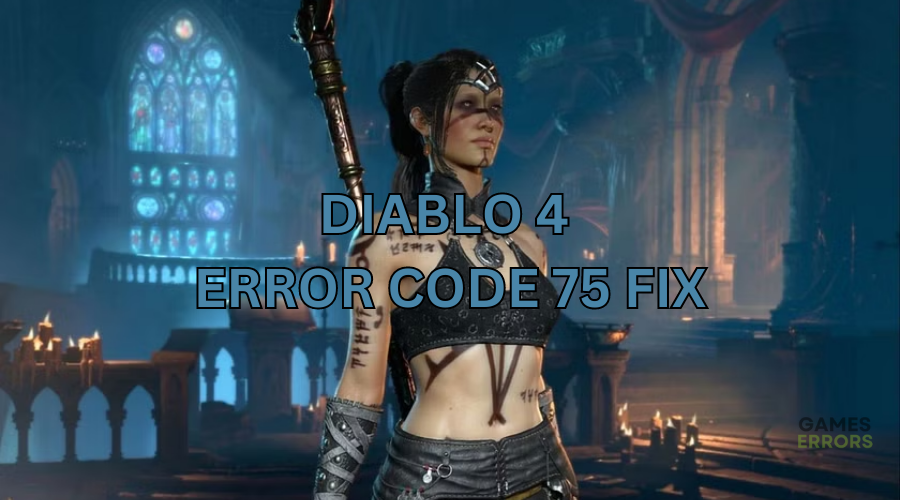
Diablo 4 There Was A Problem Authenticating Your Account [Fixed]
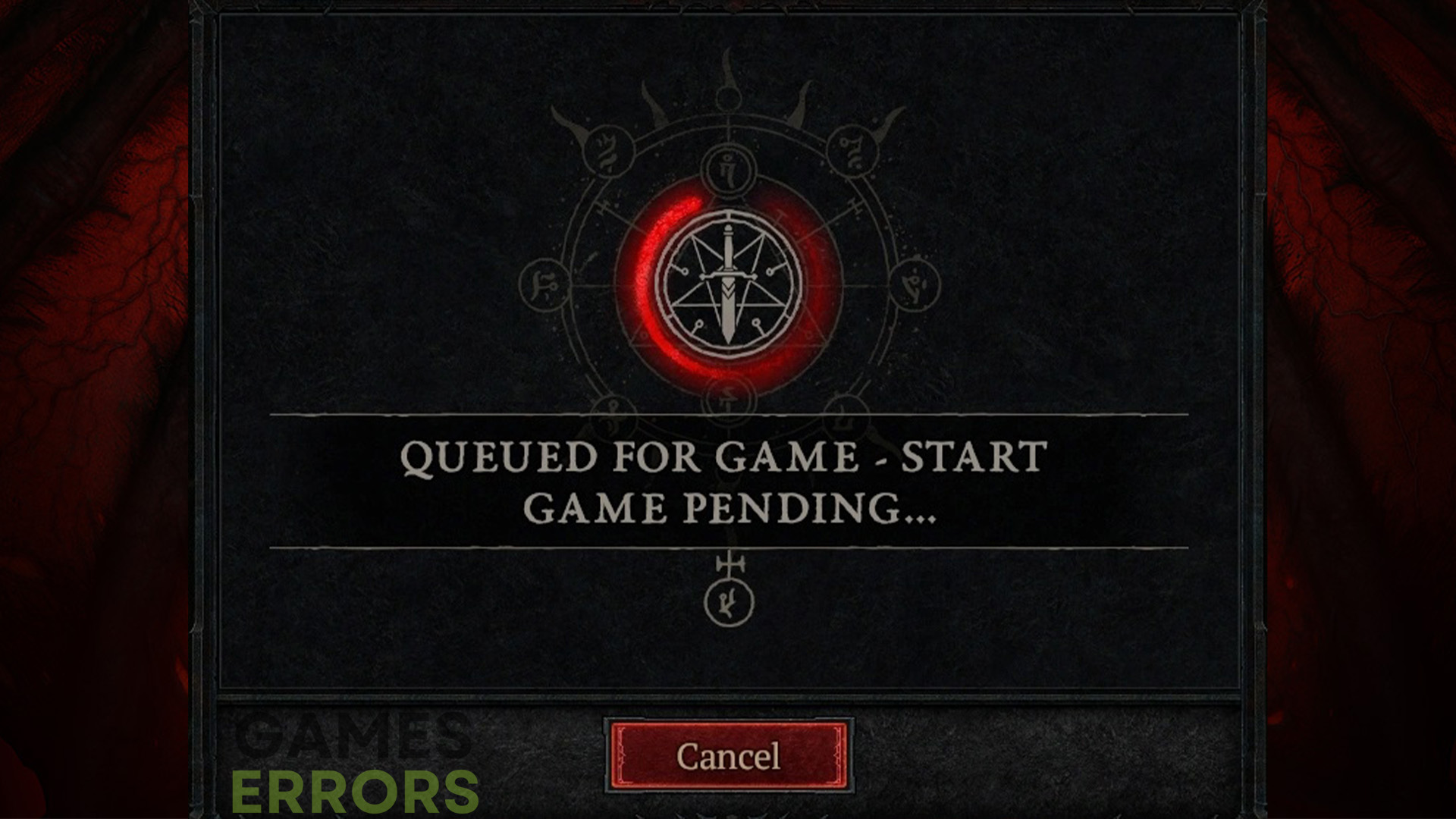
Diablo 4 Queued For Game Start Game Pending [Quick Fix]
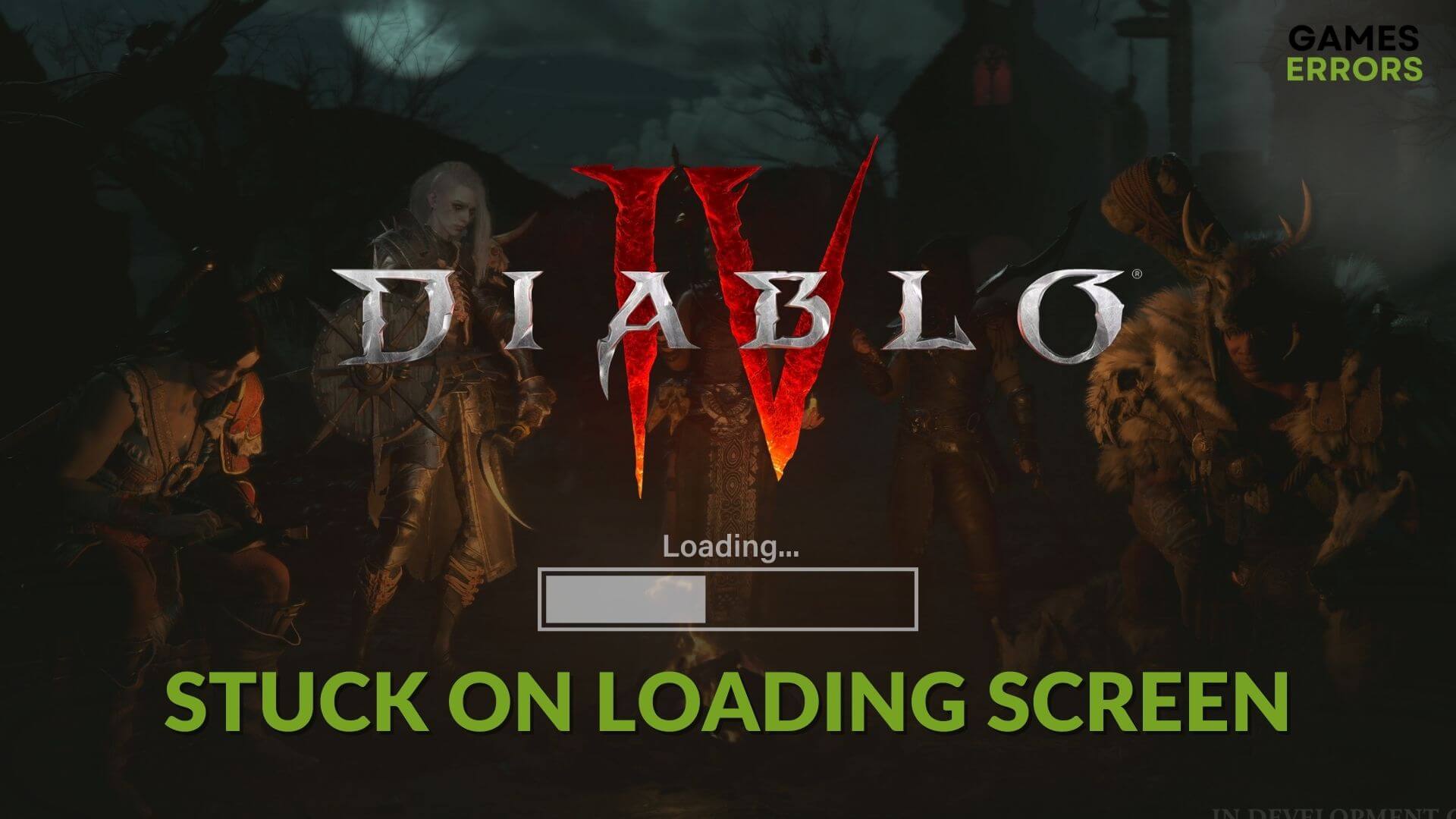
Diablo 4 Stuck on Loading Screen: Fix The Infinite Loading

Best VPN for Diablo 4: Top 7 Gaming-Optimized Picks
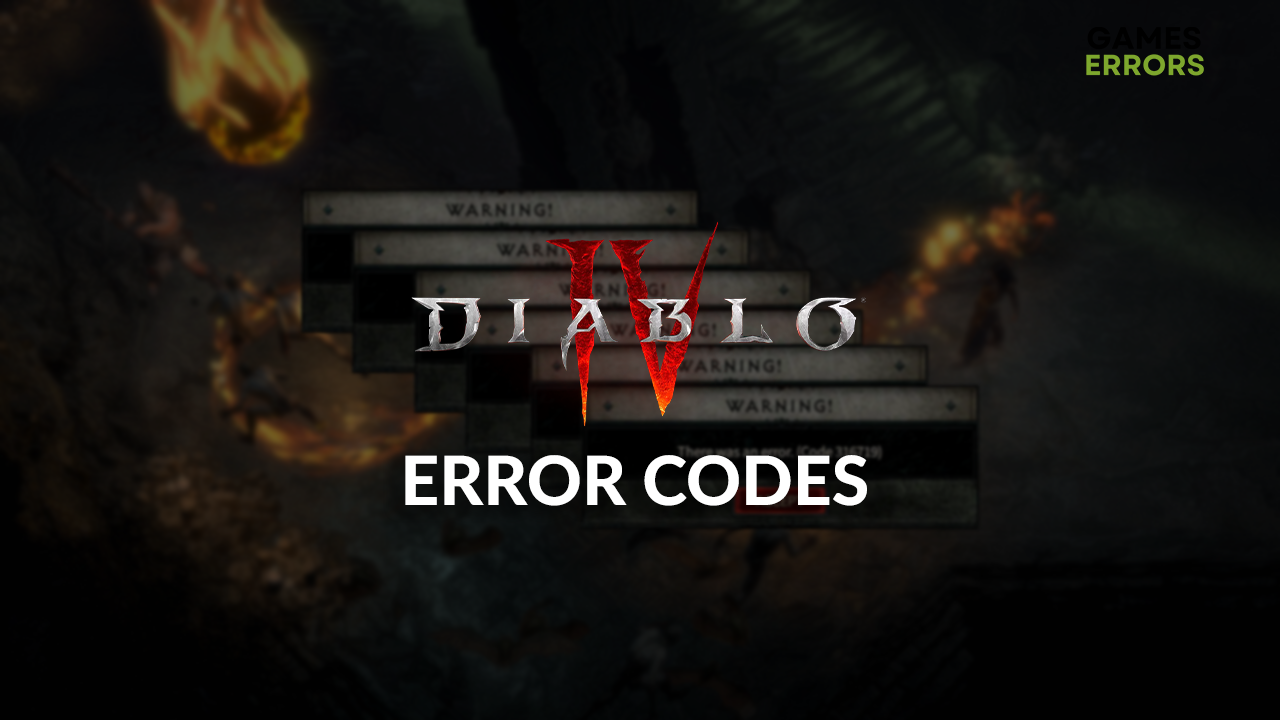
Diablo 4 Error Codes List: Simple Guide to Fix Them ALL

Diablo 4 Unable to Claim Quest Rewards: How to Fix

Play Diablo 4 With VPN Without Getting Banned: Here’s How

Diablo 4 Error Code 397500: Fix This Now [Gamer’s Guide]

Diablo 4 Error Code 300008: What Is & How to Fix it – Explained

How To Play Diablo 4 On Steam Deck [Quick Guide]
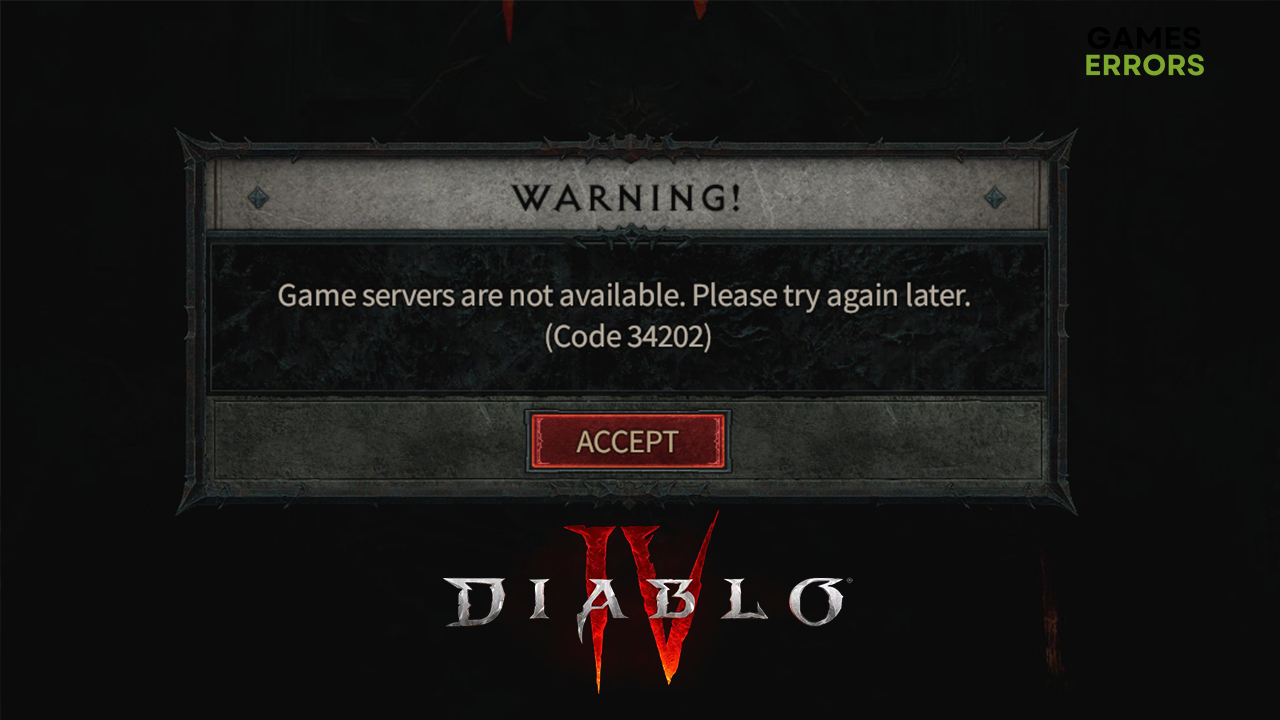
Diablo 4 Error Code 34202: What is & How to Fix It [Explained]
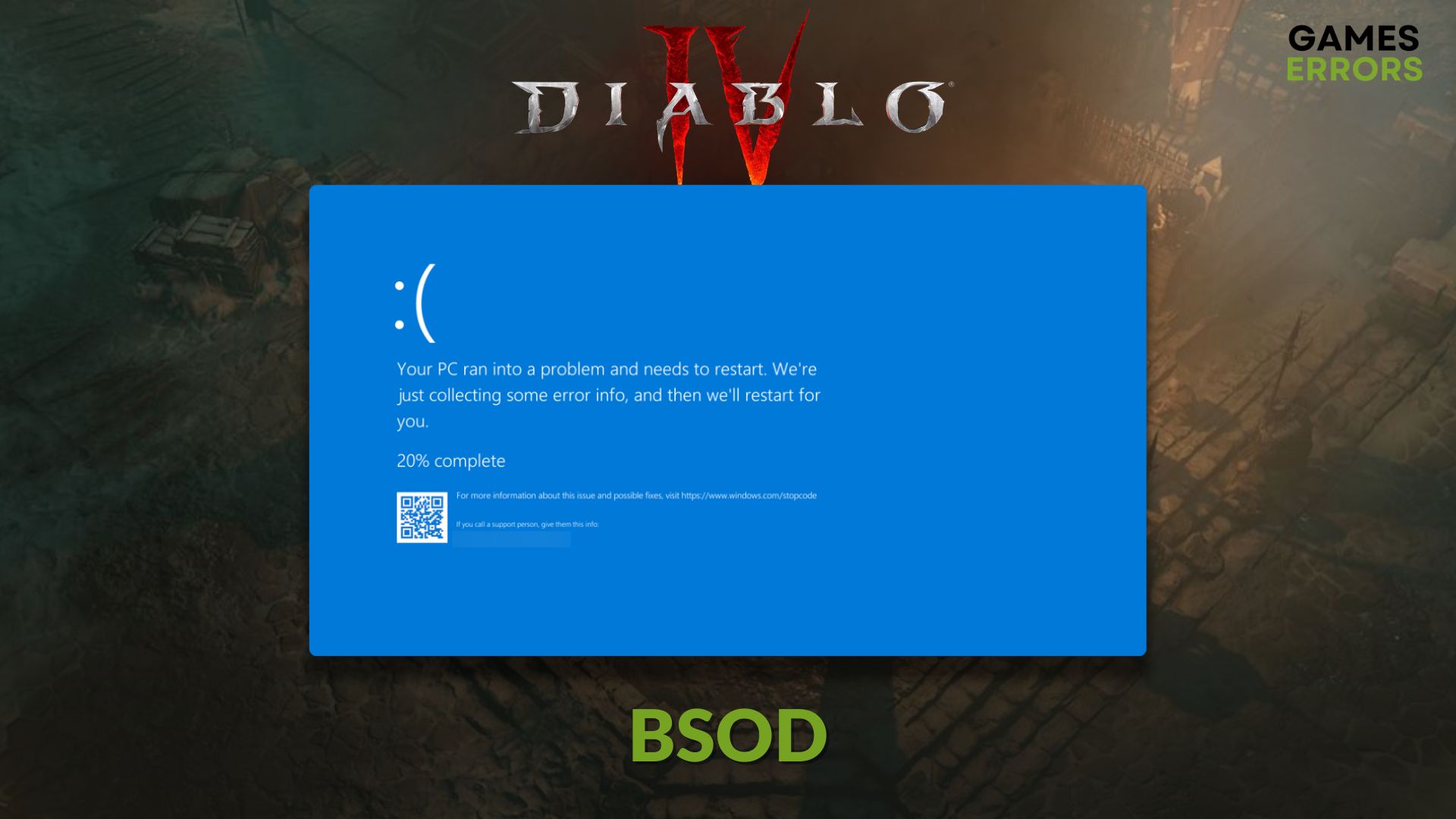
Diablo 4 BSOD: How to Fix it Easily & Prevent Further BSODs