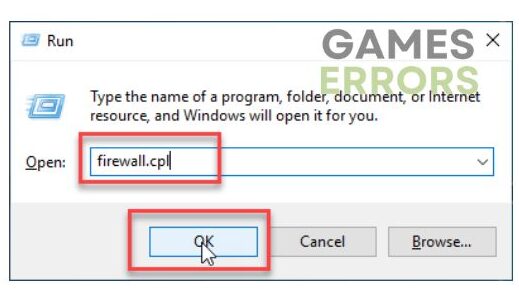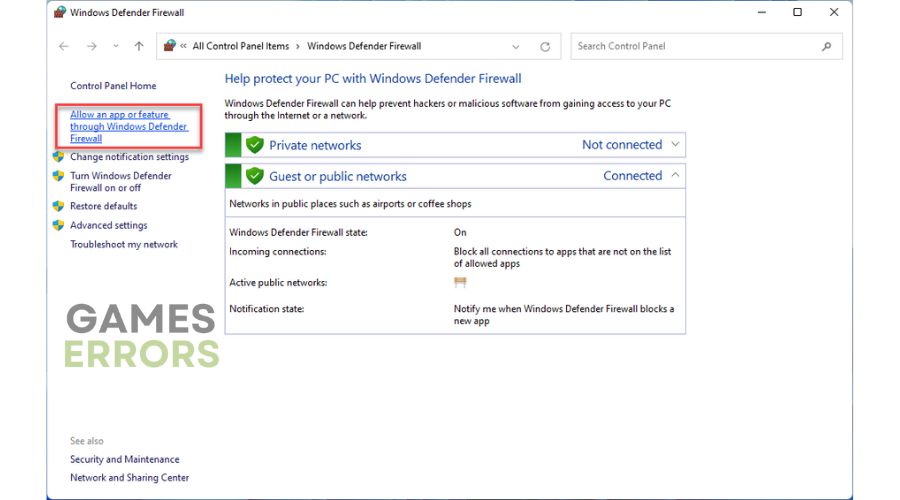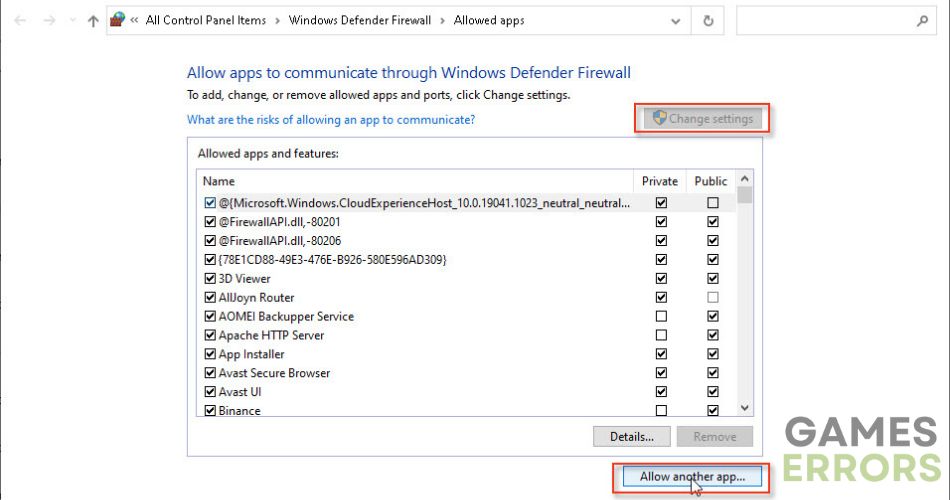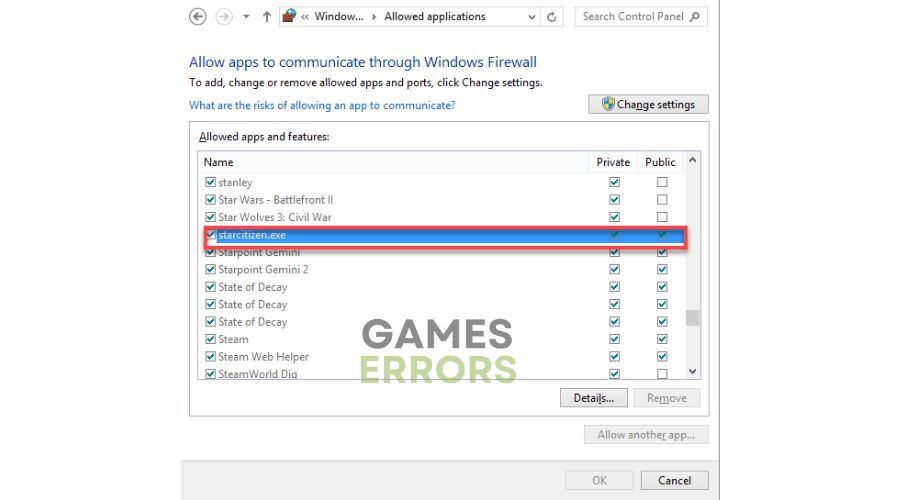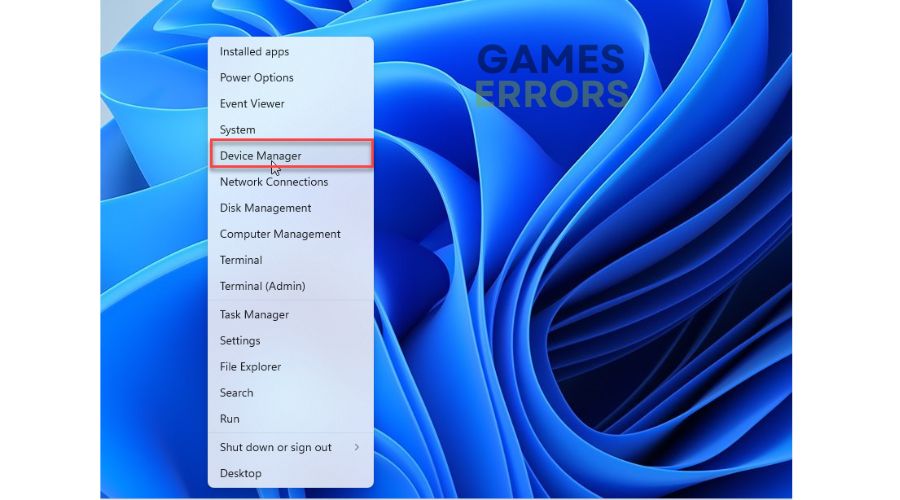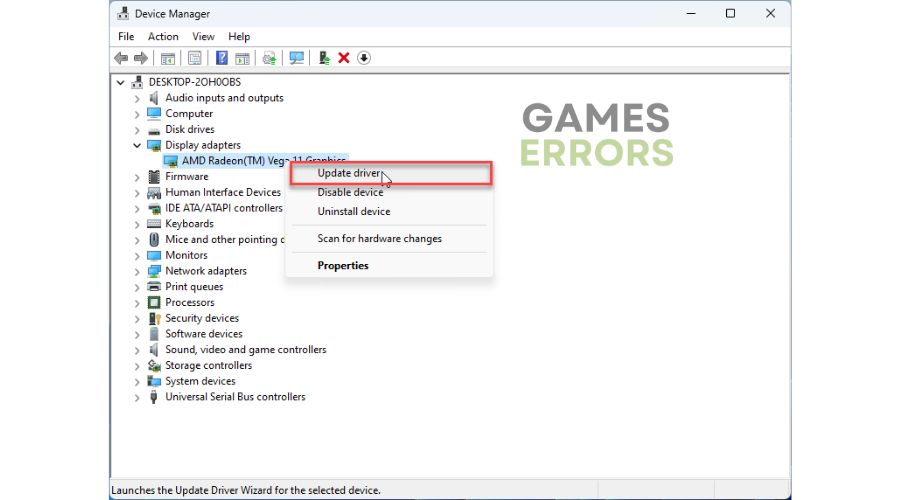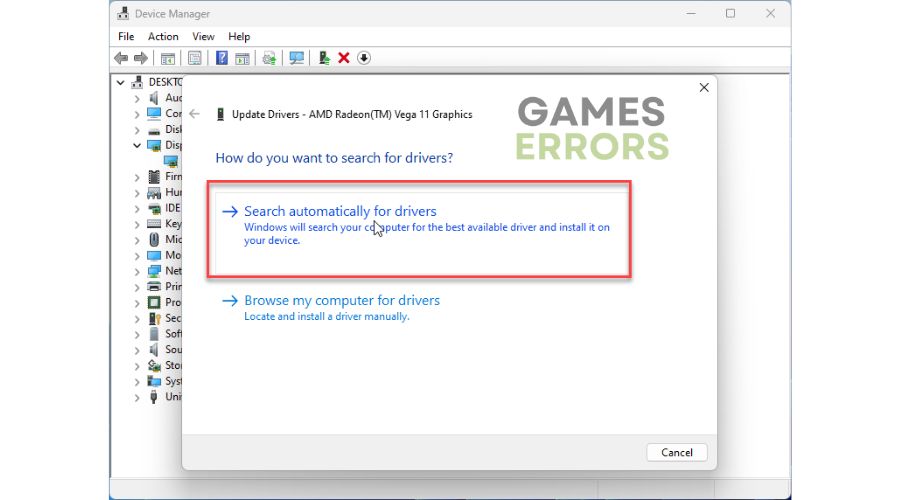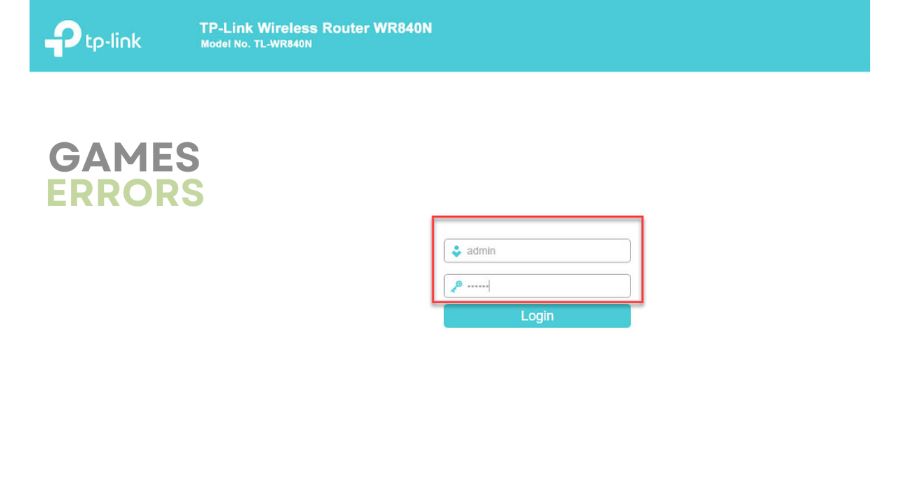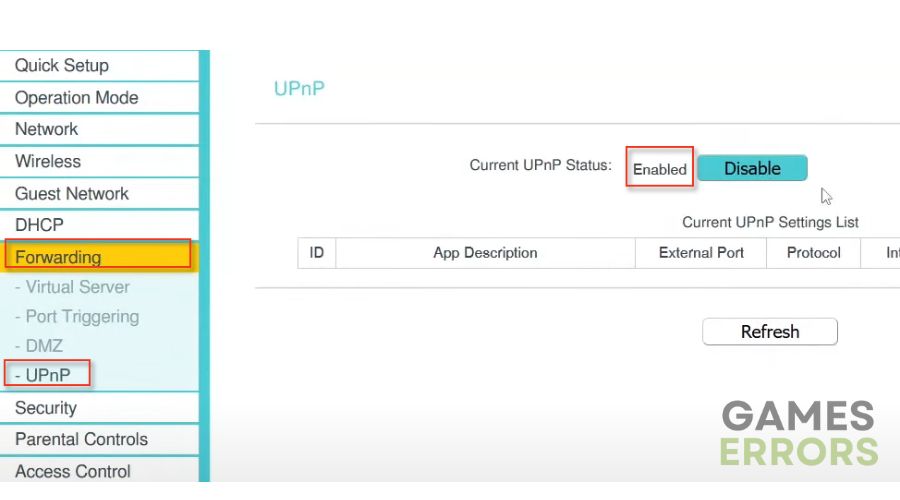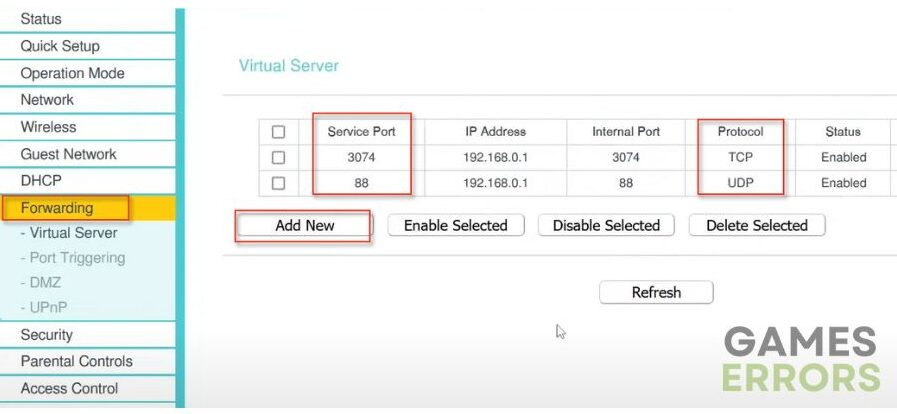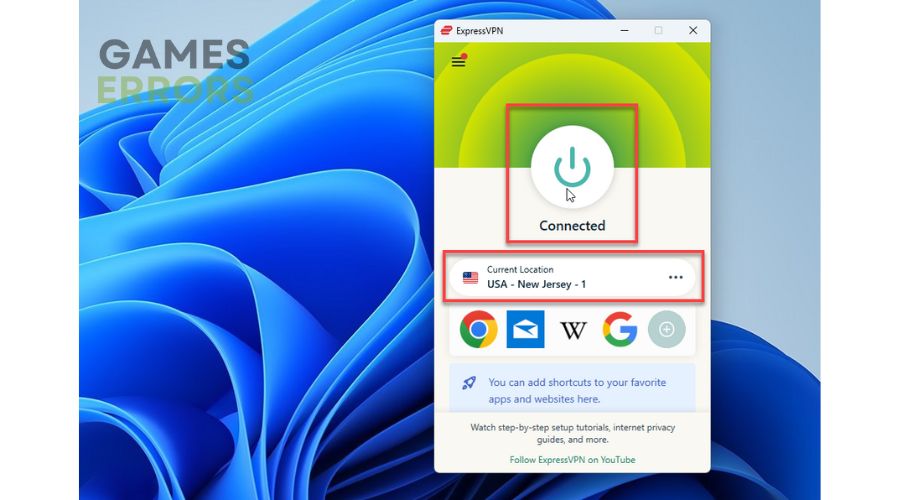Star Citizen Error Code 15007: How to Fix
If you encounter error 15007 while playing this fantastic space game, use our quick solutions to fix it and keep enjoying it. 🛸
Have you encountered an error code 15007 while playing Star Citizen? As you already know, Star Citizen is unfinished and with bugs, but it has something unique to its experience, especially with co-op with friends. It has to address many of its problems, performance, bugs, and glitches. Until then, we will address error code 15007 and how to quickly fix it.
What is the ERROR – CIG services (CODE 15007) in Star Citizen?
You may receive error 15007 because of an authentication issue between your computer and the game server. The error message reads: “ERROR – CIG services (CODE 15007). Account data update failed. Synchronizing account data with the game network either failed or time out.” This error mainly points to an issue in your network, authentication trouble with game servers, outdated or corrupted game launcher, or blocked game ports.
How do I fix error code 15007 in Star Citizen?
To quickly resolve Star Citizen error code 15007, first, try these simple actions:
- Restart the game launcher or your PC.
- Visit the Star Citizen service status page to check for any server issues.
If error code 15007 persists in Star Citizen after completing prechecks, try our following tips:
- Allow Start Citizen and launcher through a firewall
- Update the GPU driver
- Enable port forwarding
- Use a VPN
1. Allow Start Citizen and launcher through a firewall
Time needed: 2 minutes
If you are experiencing error code 15007, it could be because the Windows Firewall is blocking Star Citizen and Launcher. Follow these steps to resolve the issue:
- Press Win + R to show the Run dialog box
Type “firewall.cpl” and hit Enter to open Windows Defender Firewall.
- Select – Allow an app or feature through Windows Defender Firewall
- Click on the Change Settings button and Allow Another App
- Browse to add RSI Launcher.exe and StarCitizen.exe exceptions to the Windows Firewall
2. Update the GPU driver
A 15007 error in Star Citizen is sometimes due to an outdated GPU driver. We recommend updating your GPU driver through a web browser or manually like this:
1. Right-click on the Start Menu and choose Device Manager.
2. Double-click to expand Display adapters.
3. Right-click on your graphics card and click Update driver.
4. Choose Search automatically for drivers and wait for Windows to install a new GPU driver (if any).
ℹ️ We recommend PC HelpSoft as the ultimate solution for updating all drivers on your Windows OS effortlessly and efficiently. With this user-friendly tool, you can save time and have peace of mind knowing that you always have the latest drivers available.
3. Enable port forwarding
UPnP can create insecure connections vulnerable to malware. If error 15007 is fixed by enabling UPnP, disable it after playing. To make it easier, use manual port forwarding. Here’s how:
1. Log into your router’s admin panel.
2. Find the UPnP setting in the router menu.
3. Disable UPnP and choose the Forwarding option.
4. Add the following ports in the boxes:
TCP: 8000 – 8020
UDP: 64090 – 64110
ℹ️ If you’re having trouble with the ports on your router model, feel free to contact your internet service provider (ISP). They can help you with configuring your router settings if needed.
4. Use a VPN
If you have error 15007 in Star Citizen, enhance your gaming experience with ExpressVPN. It offers fast, stable connectivity, lower ping, and avoidance of packet loss. Connect with friends online through its servers in multiple countries. Note that a VPN can improve ping if your ISP restricts your connection.
1. Download and install ExpressVPN.
2. During installation, provide your email address; you will get the code to access your ExpressVPN dashboard.
3. Click on Sign In.
4. Connect to a desired server.
5. Launch Star Citizen and check if the error code 15007 is gone.
🖖Extra steps to fix ERROR – CIG services (CODE 15007) in Star Citizen:
If you still have error 15007 in Star Citizen, here are some additional options to consider:
- Update Windows to the latest version.
- Update DirectX, .NET Framework, and VCRedist.
- Reset the Hosts file back to the default.
- Power cycle your network devices.
- Update the game.
- Temporarily disable third-party antivirus software.
- If you use WiFi, disable any devices that reduce your bandwidth.
- Use a wired connection instead of a wireless one.
- Close any unnecessary apps in the background.
- Launch the game as an administrator.
- Run the game in compatibility mode.
- Perform clean boot.
Related Articles:
- Star Citizen High CPU Usage: Proven Fixes
- Star Citizen Crashing: Why & How to Fix it Easily
- Star Citizen Error Code 40014: Pro Tips For Fix
- Star Citizen error code 30028: Quick and Easy Fixes
- Star Citizen Error Code 10004: Best Tips To Fix
Conclusion
If you’re experiencing ERROR – CIG services (CODE 15007) in Star Citizen, don’t worry; we have some helpful tips. First, try restarting the game or your PC. Check for issues with the game server or your network if that doesn’t work. Updating your OS, GPU driver, and game launcher is also a good idea. Ensure you allow the game and Launcher through your Windows firewall or forward ports on your router. And if you want to take an extra tip, consider using a reliable VPN service. If you have any questions or suggestions, feel free to drop a comment below, and we’ll get back to you ASAP.