Diablo 4 Error Codes List: Simple Guide to Fix Them ALL
Error codes you encounter in Diablo 4 are solvable in most cases! 🚀
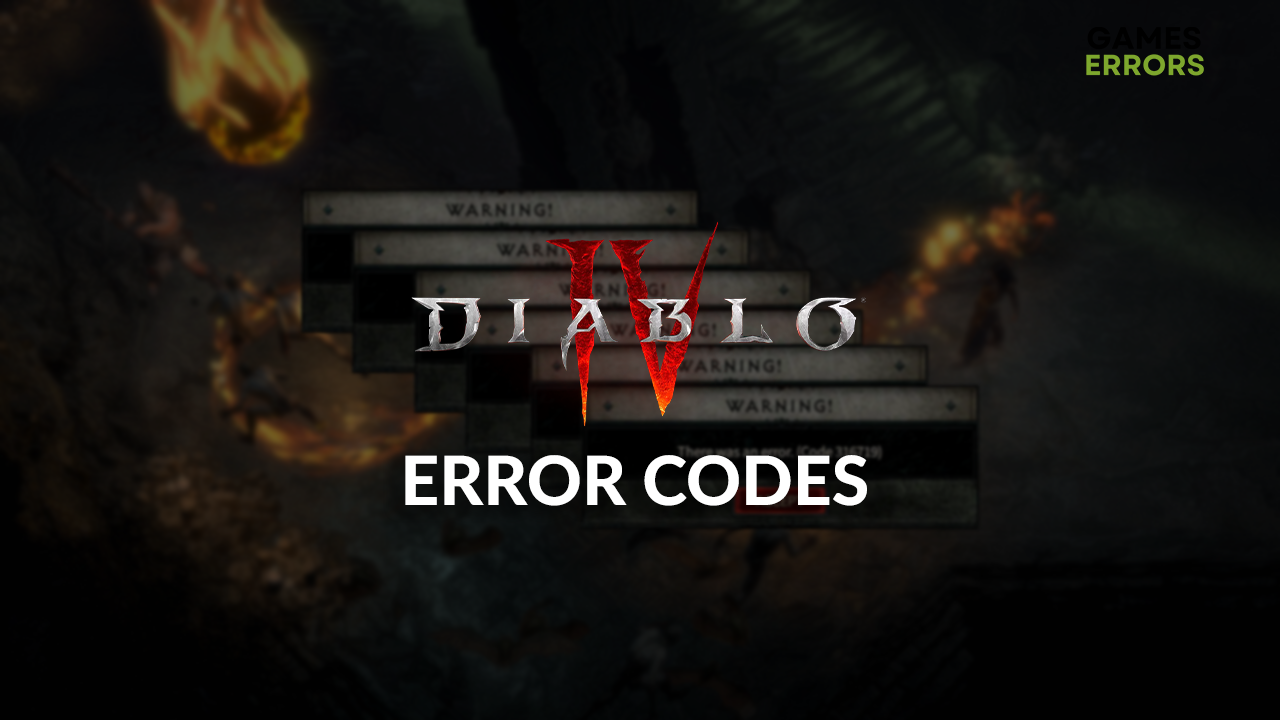
Many players are often frustrated during the release phases of the game due to annoying Diablo 4 error codes. To help you, we made a complete list of the error codes you can encounter in the latest Diablo game. That’s not all! We briefly explained each one and paired it with suitable fixes!
Diablo 4 Error Codes List 📝
Here is the complete list of the known Diablo 4 error codes and suitable fixes:
| Error Code | What is? | Fix |
|---|---|---|
| Error Code 1910 | A network-related error code usually occurs due to an unstable or poor internet network. | Check your internet connection, verify the login credentials or connect to another region. |
| Error Code 316719 | Problems with the game server often cause a network and connectivity-related error code. | Verify Diablo 4 game files, restart your PC, close any background apps, and try running the game. |
| Error Code 34202 | Usually accompanied by the game servers are currently inaccessible message, this error code indicates your client can’t connect to the server. | Disable VPN and proxy settings, use a wired internet connection and update the network driver. |
| Error Code 34203 | This error code indicates that the Diablo 4 server is overloaded, down, or scheduled for maintenance. | Flush the DNS settings, allow the game through the Firewall, and try using a reliable VPN. |
| Error Code 397500 | Third-party services often cause this server connectivity and authentication-related error code. | Play another Blizzard game, relaunch Diablo 4, and change the DNS settings. |
| Error Code 300008 | A network-related error that usually comes with the Your request has timed out. message. | Restart your network devices, run the internet troubleshooter, and update the network driver. |
| Error Code 315306 | It is an error code indicating that the game server cannot validate your account. | Close background apps, verify game files and try running the game after several minutes. |
| Error Code 300202 | A server-related error code usually occurs on the character creation screen. | Try to change the DNS settings, reset the network settings, or update the network driver. |
| Error Code 300001 | This error code doesn’t have a single meaning, as many interpret it as network or server-related error code. | Reinstall the Diablo 4 launcher, update the network driver, and use the wired connection. |
| Error Code 316748 | The error code 316748 means that there are server and optimization issues. | Check your internet connection, ask another player to invite you, or create a clan to send invitations. |
| Error Code 75 | This error indicates that the client cannot authenticate your Blizzard account. | Reinstall the Battle.net launcher, update the network driver, and use a wired connection. |
| Error Code 1016 | Network-related error related to the connection between the game client and the Battle.net | Choose Google DNS, add Diablo 4 as a Firewall exception, and restart network settings. |
| Error Code 7 | Error code indicating that there is a problem with logging into your account. | Use the game shortcut to launch it, update the network driver and delete cache files. |
| Error Code 316751 | General networking error suggesting that your game client cannot connect to the Diablo 4 server. | Restart your network devices, update the network driver, or ask another player to invite you. |
| Error Code 397006 | This error code means that Diablo 4 servers are overloaded or experiencing downtimes. | Ensure everything is good on your end by checking your internet connection. Additionally, you can try to use a VPN. |
| Error Code 395002 | The error code 395002 occurs when the Diablo 4 account is locked. | Contact Battle.net support and ask for assistance or try connecting from another network. |
| Error Code 1703 | This error code occurs mainly on PS5 and means there were issues logging into your account. | Use a wired connection, restart console settings and cache, and use Google DNS. |
| Error Code 300022 | Network-related error code occurring on PC and PS5. | Update the network driver and restart network settings on your PC. Clear the cache on PS5. |
| Error Code 401003 | This error means that your game client disconnected from the network. | Flush the DNS, enable UPnP, and set-up port forwarding. |
| Access Violation C0000005 Error | Flush the DNS, enable UPnP, and set up port forwarding. | Close unnecessary background apps, and change the security settings on your PC. |
| An Unexpected Error | As the name suggests, this error code is not categorized and can appear for various reasons. | Update your GPU driver, allow Diablo 4 through the Firewall, and verify game files. |
Why Diablo 4 has so many error codes?
Diablo 4 is one of the year’s most anticipated games, and as such, many players are interested in playing it. Most error codes are related to the game server or the network connecting your PC and the server. This brings us to the conclusion that Diablo 4 has so many error codes due to the high demand for the year’s most anticipated game, which ends up causing overloaded servers!
However, there are some things you can also do to ensure Diablo 4 is running smoothly on your device. We found adequate solutions to make Diablo 4 run and perform better.
What is the recommended hardware for Diablo 4?
The recommended hardware requirements for Diablo 4 are:
- Processor: Intel® Core i5-4670K or AMD™ R3-1300X
- Memory: 16 GB RAM
- Graphics: NVIDIA® GeForce® GTX 970 or AMD Radeon™ RX 470
- Storage: SSD with 90 GB available space
- Internet: Broadband Connection
Additionally, you should have DirectX® Version 12 and at least the 64-bit Windows® 10 or newer to run Diablo 4. This will ensure 1080p resolution, medium graphics settings, and enjoyable 60FPS gameplay.
Is Diablo 4 better than 3?
Expectations were high, with an 11 years gap between Diablo 3 and Diablo 4 release. Blizzard Entertainment invested a lot in developing the game, so it doesn’t surprise that Diablo 4 comes with a $70 price tag, but is the latest release that much better than the previous one?
The first thing to comment on is the graphics, which are much more advanced in Diablo 4. Some fans say it is the most vital point of this release, calling it a reskin of Diablo 3. Others say the game feels and sounds like the previous release, launched over a decade ago.
Being a huge success, Diablo 3 outlined how the next game should be. The consensus is that Diablo 4 is a better and improved version of the Diablo 3. Having similar gameplay, more gear choices, and a more engaging story, Diablo 4 met our expectations!
Conclusion
These were the most common Diablo 4 error codes and solutions that will help you eliminate them. We also listed the recommended system requirements and our opinion on the latest release from the Diablo series.
💬 Do you agree with us? Did you find your error code on the list?




User forum
0 messages