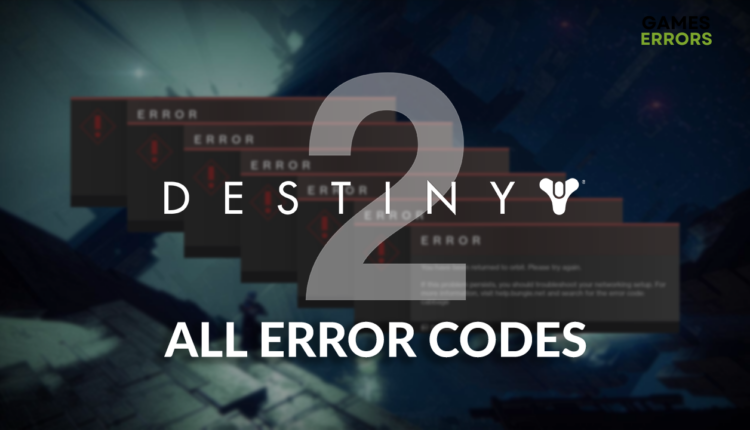All Destiny 2 Error Codes: Meanings & Fixes Explained [2023]
This is the complete list of all error codes you can experience while playing Destiny 2. 👾
We found solutions for dozens of problems related to this game and created a list of all error codes Destiny 2. It doesn’t take much time to resolve the error code once you have all the necessary information in one place, so take action, find the error code you are experiencing, and apply the most suitable fix to it.
Why do I keep getting error codes on Destiny 2?
You keep getting error codes due to many different reasons. Most are network-related issues, problems with game files, security settings, or downtime of Destiny 2 game servers. As there are many error codes, they are labeled with a specific code to find and resolve the cause.
💡 Most Destiny 2 error codes are named after animals, plants, or musical instruments.
How do I fix error codes in Destiny 2?
Here is the overview of all error codes in Destiny 2 and the suitable fixes:
| Error Code | What is? | Fix |
|---|---|---|
| Error Code Baboon 🐒 | This error code indicates connectivity issues, and the game can’t access the server. | Check the uptime of Destiny 2 servers and verify game files. |
| Error Code Beaver 🦫 | Beaver is a network and connectivity error caused by a “failure to connect your console to another player’s console via the internet.” | Configure the DNS settings, try a different Network, enable the beta version of Steam, use a wired connection, Enable the UPnP settings on router, or reset the network. |
| Error Code Cabbage 🥬 | An error code which is pointing to issues with your router. | Power-cycle your network devices, change the DNS server, and enable port forwarding. |
| Error Code Canary 🦜 | This error code is a network and connectivity error that occurs when Destiny 2 detects a network disconnect. | Power cycle your router/modem, update network drivers, End multiple instances of Destiny 2, run the network troubleshooter, disconnect other devices from your wireless network |
| Error Code Boar 🐗 | Network-related error code signaling that there are issues with your home network. | Update the network driver, clear the cache files, and restart network settings. |
| Error Code Beagle 🐶 | An error occurs when there are problems with game files or game modifications. | Verify the integrity of Destiny 2 game files and disable game modifications. |
| Error Code Seal 🦭 | This error code occurs when your game client can’t communicate with the server. | Restart your PC, update the network driver, and check your internet connection. |
| Error Code Guitar 🎸 | Error caused by many items being on the ground or other technical issues. | Pick up items from the ground, or clear the game launcher cache files. |
| Error Code Monkey 🙉 | This is another general networking error caused by the inability to communicate with the Destiny 2 server. | Use Google DNS, update the network driver, and restart network settings. |
| Error Code Olive 🫒 | Error code indicating that you were kicked from the game session. Other technical issues can also cause it. | Check for Destiny 2 server status, update the drivers, and verify game files. |
| Error Code Weasel 🐿️ | Error caused by issues with the clan feature, network and server problems, corrupted game files, or strict NAT type. | Ask the clan admin to remove you, verify game files, and update the network driver. |
| Runtime Error Broccoli 🥦 | Graphics-related runtime error caused by outdated GPU driver or graphics card settings. | Change the screen refresh rate, turn on Vsync, and update the GPU driver. |
| Error Code Calabrese | A general networking error caused by the inability of the game client to access the Bungie game server. | Check the status of Destiny 2 servers and your internet connection, and change your DNS settings. |
| Error Code Bat 🦇 | Error code pointing to a severe networking problem on your home network or PC. | Flush DNS, update the network driver and use VPN if it doesn’t improve. |
| Error Code Chicken 🐥 | This error is displayed when you lose connection to the game server due to network configuration. | Clear the download cache, allow Destiny 2 in Windows Firewall, and reset the network on your PC. |
| Error Code Beet | Various issues, such as incompatible PC or driver problems, cause this error. | Check the Destiny 2 system requirements and update drivers on your PC. |
| Error Code Coconut 🥥 | Error code pointing towards connectivity and other networking issues. | Check your internet speeds, update the network driver, and reset your router. |
| Error Code Buffalo 🐃 | This error code means problems with your account or the game server. | Sign out and sign into your Destiny account, delete temporary files, and repair game files. |
| Error Code Plum | Sign out and sign in to your Destiny account, delete temporary files, and repair game files. | Disable Valorant Guard if you play this game and perform a Clean Boot. |
| Error Code Bird 🐦 | Network-related error code caused by lost connection to the game server. | Update the network driver, change the DNS settings, and delete cache files. |
| Error Code Centipede 🐛 | General networking error code caused by loss of connection. | Enable UPnP and port forwarding, check your internet connection, or use a VPN. |
| Error Code Currant | This error code means your device cannot connect to the game server. | Modify the DNS server address, update the network driver, and verify game files. |
| Error Code Bee 🐝 | A network-related error means the game client can’t communicate with Destiny 2 servers due to packet loss. | Disable bandwidth-intensive processes, restart network settings and update the network driver. |
| Error Code Anteater | An error code indicates your internet connection is not working as expected. | Whitelist Destiny 2 in the Firewall settings, restart networking devices and delete cache files. |
Why does Destiny 2 have so many error codes?
Destiny 2 has many error codes because it is a multiplayer game, which depends on proper communication between your game client and the Destiny 2 Bungie servers. This communication can be endangered by numerous issues on your PC, home network, internet service providers network, and game servers.
Additionally, as with any game nowadays, it is regularly updated so that the game can get outdated, cache files can cause issues and game files can get corrupted.
How many Destiny error codes are there?
There are more than 100 error codes listed on the Bungie support website. Most are related to communication with the Destiny 2 game servers and can be troubleshooter similarly.
Conclusion
These were all the error codes Destiny 2 that can ruin your gaming experience. Hopefully, you found and have already resolved the error code you experienced.
💬 Comment if we didn’t cover the error you are experiencing in Destiny 2.